#1 Parental Controls With Bing Safe Search
With the tap of a button, Bark activates mandatory SafeSearch mode on Bing, Google, YouTube, and DuckDuckGo. Our kid-proof technology will prevent your child from finding workarounds with other search engines by automatically blocking them.
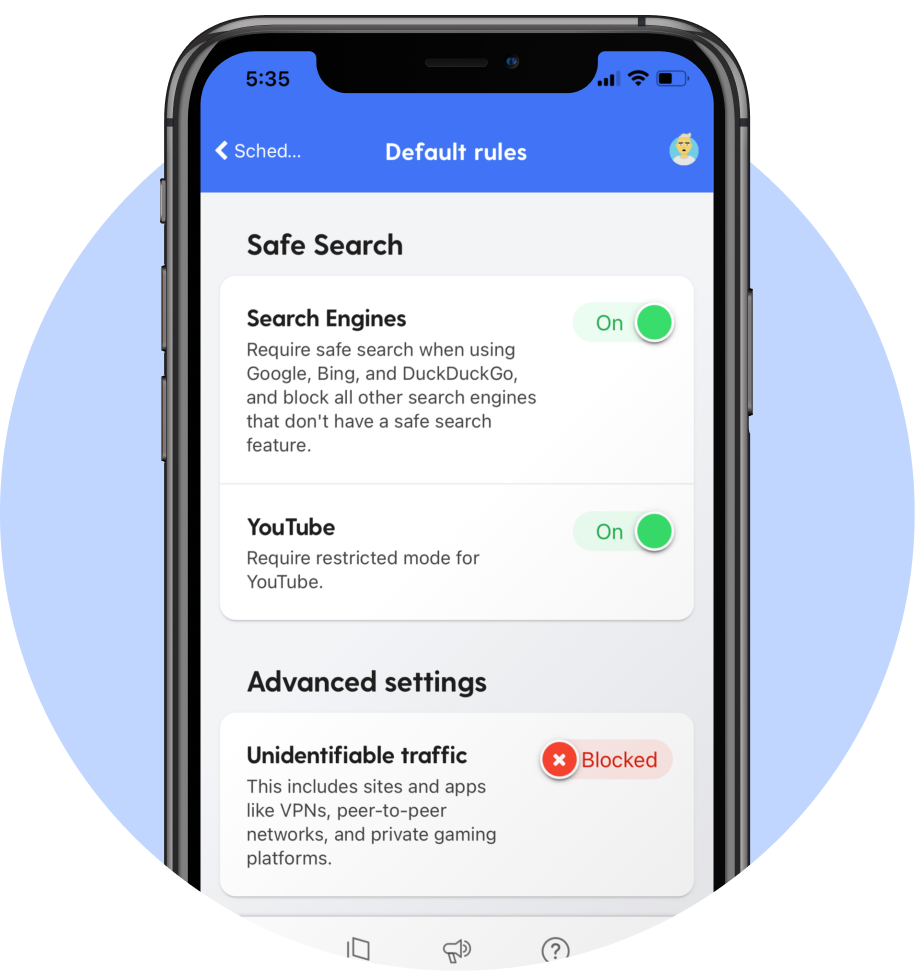
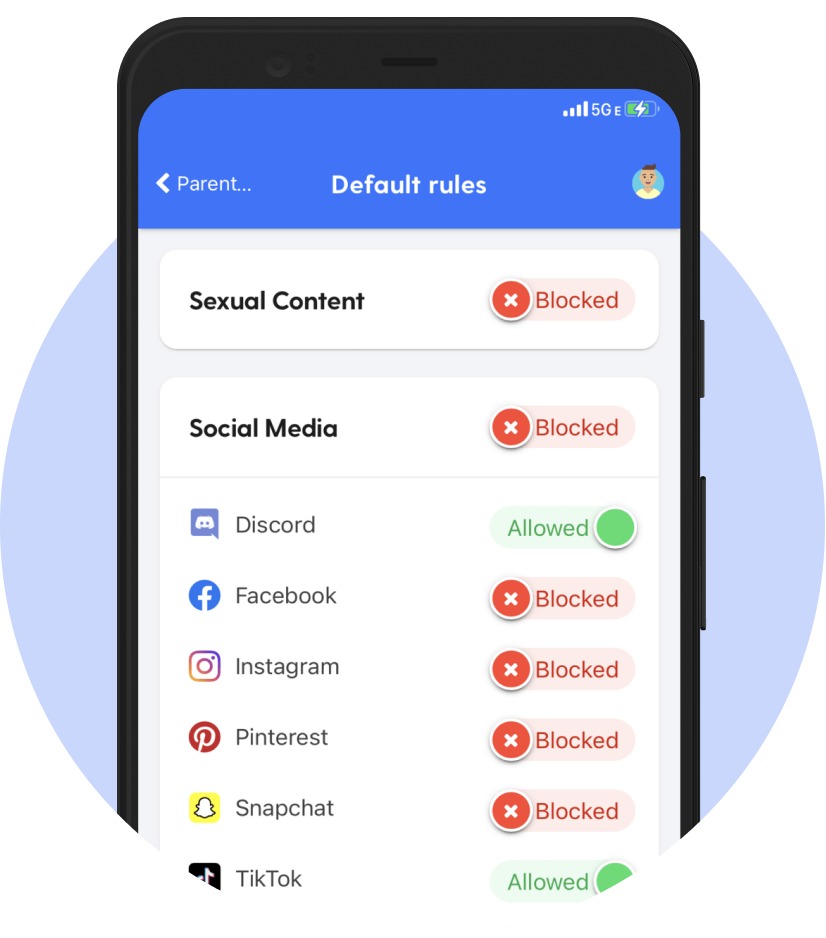
Need to Block Apps + Filter Websites?
For additional safety, Bark also lets you block specific apps, websites and 19 categories of content — like streaming sites, sexual content, and online games. Manage everything your child can access on their devices, from TikTok and Instagram to Netflix and Hulu.
What Parents Are Saying
Featured On:















The Recognized Leader in Online Safety
Forbes, The Wall Street Journal, Good Morning America, and countless others have featured our groundbreaking software.
How it works
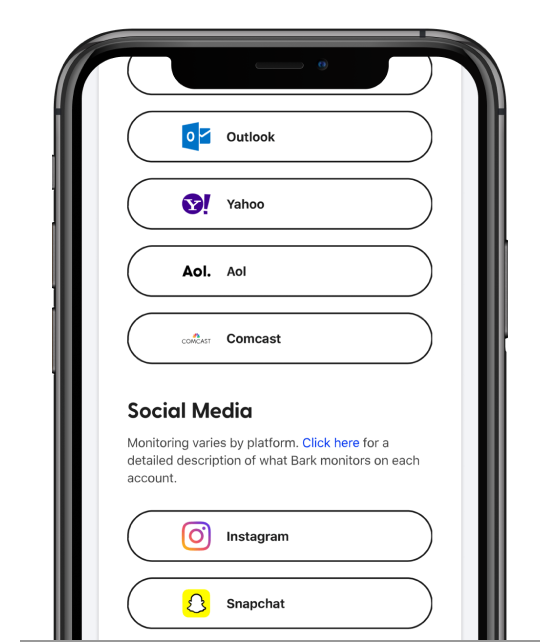
Monitor
Connect to 30+ platforms to monitor text messages, emails, and social activity for signs of harmful interactions and content. Click here for an overview of what Bark monitors.

Detect
Get automatic alerts via email and text when Bark’s algorithms detect potential risks, so you don’t have to comb through every post and text.

Alert
Our expert recommendations make it easy for parents to talk to kids about digital dangers and other sensitive online issues.
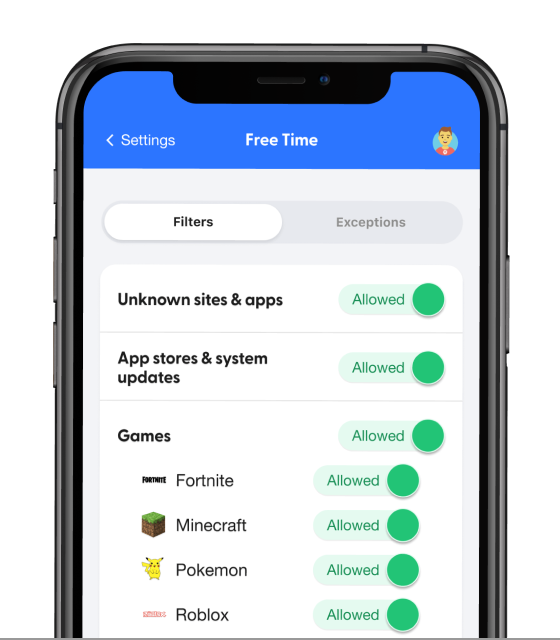
Manage
Decide not only when your kids can access the internet on their devices, but also what sites they can visit.
Our Products & Prices
Bark Premium
Our comprehensive parental intelligence solution.
- Manage screen time
- Filter which websites your kids can visit
- Keep up with kids with location alerts and check-ins
- Monitor texts, email, YouTube, and 30+ apps and platforms
- Get alerts for issues like cyberbullying, online predators, suicidal ideation, and more
Bark Jr
Our entry-level product is perfect for younger kids.
- Manage screen time
- Filter which websites your kids can visit
- Keep up with kids with location alerts and check-ins
- Monitor texts, email, YouTube, and 30+ apps and platforms
- Get alerts for issues like cyberbullying, online predators, suicidal ideation, and more
Try Bark free for 7 days
Sign up today for a free trial and see why parents all across the U.S. trust Bark.




