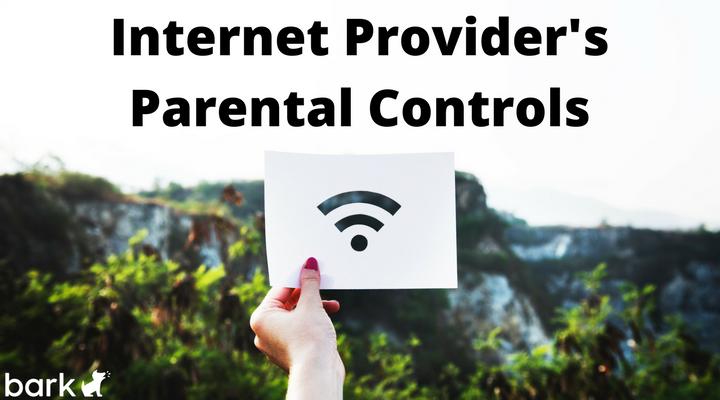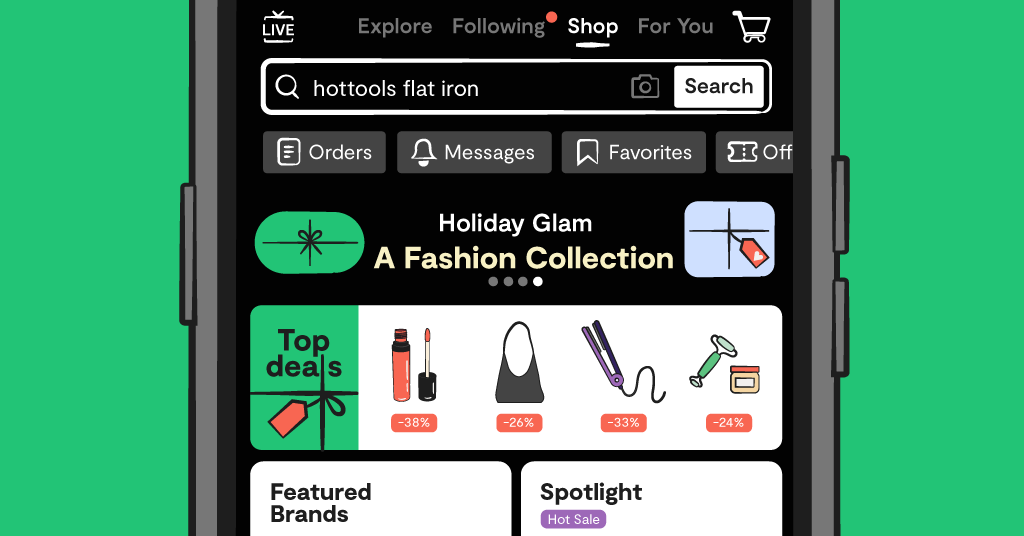Concerned parents should consider Internet Provider's Parental Controls when selecting a service and when setting up the devices they provide their kids.
The five largest ISPs in the U.S. offer varied packages for parental monitoring and control. Here is the scoop on them. Using these controls in addition to Bark's monitoring of the *content* on your kid's device and social media sites serves as layer upon layer of protection.
AT&T
The AT&T parental control settings are accessed via their website so you can access them at home or remotely. Once logged in, you can restrict up to ten connected devices, maintain a "white list" of permitted internet sites for children, and set restricted times for internet access. You can also monitor web use. The child profile settings allow blocking of a comprehensive list of content categories, as well as, potentially risky content.
Comcast/XFinity
Comcast parental controls are provided through Norton Family. Default filtering is done for blacklisted content types. Parents can also block websites by adding them to a user-maintained blacklist if they find questionable content during their monitoring. Browsing activity reports are also available.
Verizon
Verizon's internet controls allow parents to block content through the FiOS router by limiting access to particular sites or to specific content categories by user name on the home network. Advanced filtering and restrictions are available through McAfee Safe Family for subscribers with plus and premium plans.
Charter/Spectrum
Charter/Spectrum users use their Security Suite to block many categories of content. Router restrictions are also available. Web tracking is maintained for users other than Administrators, so you'll want to guard that password extra well.
Judging from a quick look at the big ISP providers, you can get basic parental controls though any of them. To further protect your child or adolescent from ever-evolving threats coming through the internet, email, social media, text messaging and more, add Bark to your home and mobile defenses.
Read more
Bark helps families manage and protect their children’s digital lives.