Chromebook Parental Controls From Bark
Looking for Chromebook parental controls to help keep your kid safe online? Bark’s comprehensive features will help you monitor content, block websites, set screen time limits, and more! Keep reading to learn how Bark is the best Chromebook parental controls app. View compatible devices here.

Featured On:















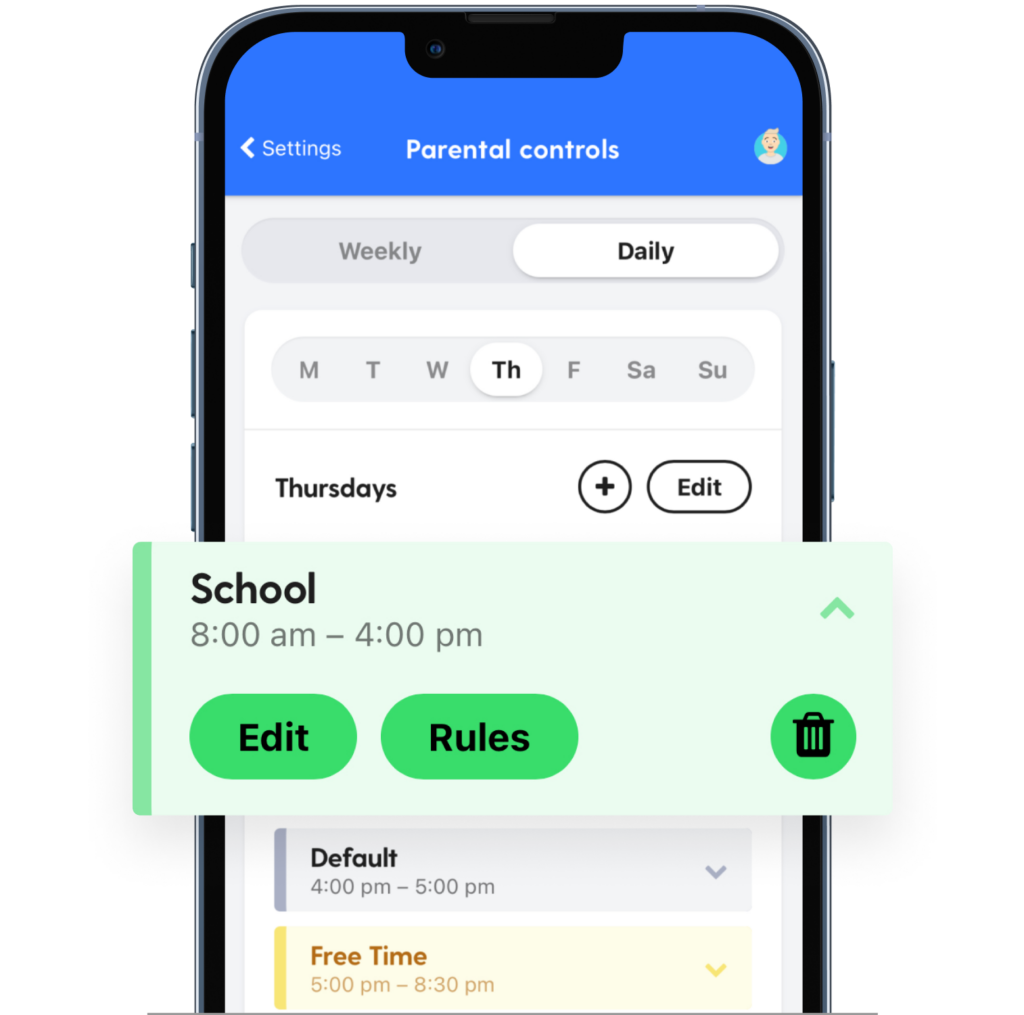
Customizable Screen Time Rules
As most parents know, the same screen time rules don’t always work for different kids. That’s why we lean into the amount of customization you can do with our screen time rules. Adjust what your child can use and when based on their schedule, maturity, and needs.
This section of Bark’s Chromebook parental controls can really help your kid find a healthy balance with tech.

Content Monitoring
Bark’s Chromebook parental controls let you:
- Monitor your child’s web searches, visits, and incognito browsing
- Monitor the images and videos saved on their device
- Get key insights into your child’s online world so you can support them as they navigate technology
- Much more!
App & Website Blocking
Bark’s Chromebook parental controls help you:
- Block specific websites and apps (like Pornhub.com or Discord)
- Block entire categories of websites and apps (like sexual content or gaming)
- Customize when apps and sites are blocked when with screen time schedules
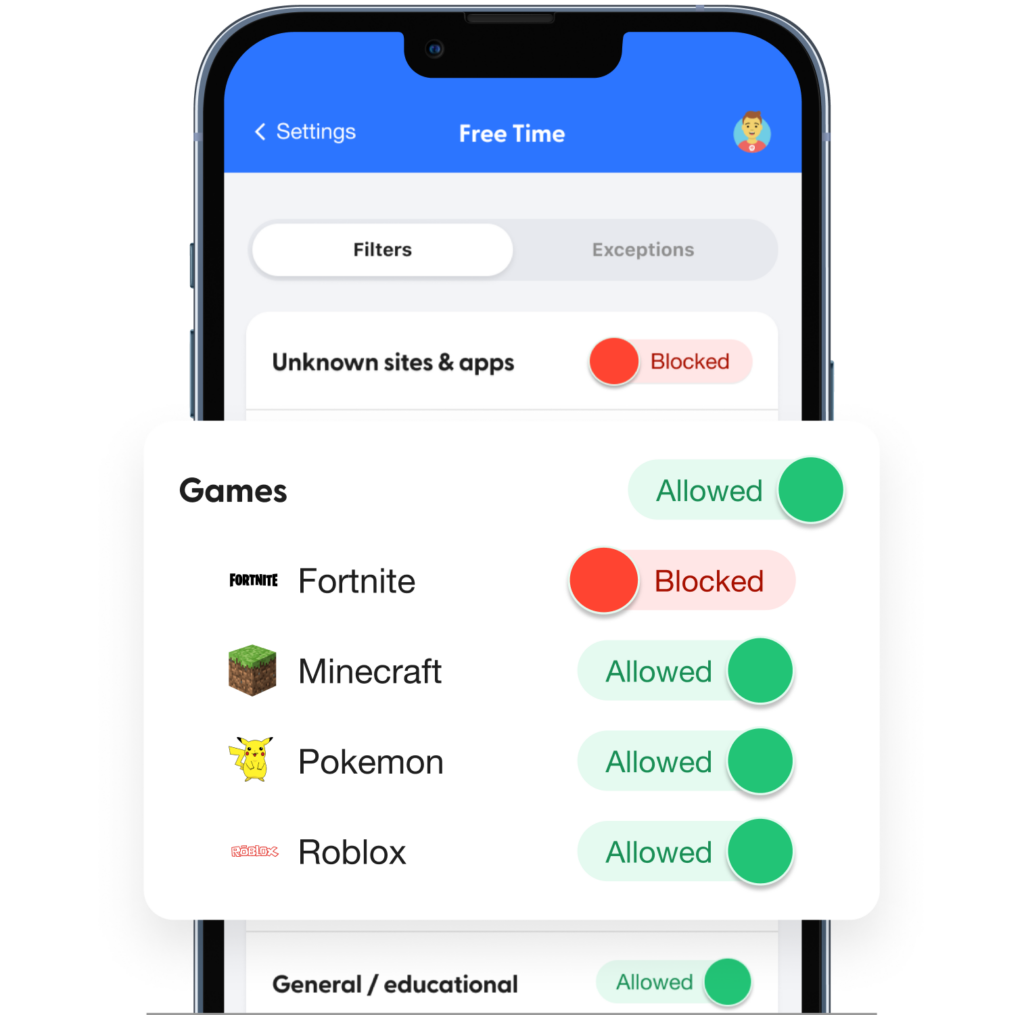
What Parents Are Saying
Our Products & Prices
Bark Premium
Our comprehensive parental intelligence solution.
- Manage screen time
- Filter which websites your kids can visit
- Keep up with kids with location alerts and check-ins
- Monitor texts, email, YouTube, and 30+ apps and platforms
- Get alerts for issues like cyberbullying, online predators, suicidal ideation, and more
Bark Jr
Our entry-level product is perfect for younger kids.
- Manage screen time
- Filter which websites your kids can visit
- Keep up with kids with location alerts and check-ins
- Monitor texts, email, YouTube, and 30+ apps and platforms
- Get alerts for issues like cyberbullying, online predators, suicidal ideation, and more
The Recognized Leader in Parental Controls for Chromebooks
Forbes, The Wall Street Journal, Good Morning America, and countless others have featured our groundbreaking parental control app.
FAQs
Bark's Chromebook parental controls can help you manage and protect every aspect of your kid's online world! This includes content monitoring (so you get alerts about potential issues like sexting, suicidal ideation, and online predators), app and website blocking, and screen time management.
Together, these key features help you teach healthy tech habits and protect your kid as they spend time online.
Bark helps you monitor your child's Chromebook by sending you alerts (through text messages and/or emails) if your kid encounters a potential issue. These issues can include anything from online predation to suicidal ideation to sexting.
We also give you the ability to customize the kind of alerts you'd like to receive. For example, if you don't care about curse words, you can select to only be notified about the most serious issues. If you are very concerned about sexual content, you can choose to be alerted about everything!
Many people use the term "monitor" to talk about setting screen time limits. If that's what you're looking for, Bark can do that too. We help you set different rules for different times of your child's day. No YouTube during school? No problem. Only music apps after bedtime? You got it.
Bark's Chromebook parental controls app can help you with all aspects of your kid's digital life. Our comprehensive protection includes three main online safety features.
To help you keep an eye on what's going on, we send parents and guardians alerts about potentially dangerous issues taking place on the devices their kids use. For example, if your child's friend is texting them about suicidal thoughts, we can let you know so you can step in and offer much-needed support. If your child encounters pornography online, we can alert you so you can have a candid chat about what healthy boundaries look like for your family.
We also give you the option to block specific websites and apps (like Snapchat) or entire categories (like social media). This kind of highly customizable blocking goes beyond what built-in Chrome parental controls let you manage.
Finally, we help you schedule digital downtime into your kid's day with our screen time feature. You can set rules for each part of your child's schedule. For example, you might decide to block Instagram while your kid is at school, or only allow meditation apps at bedtime.
Together, all of these features help give your child the boundaries they need to grow into an awesome online citizen.



