How Bark Works
7 million families trust Bark to help keep their kids safe online. With our parental controls, parents can feel more at ease raising their children in the digital age.

Our technology runs in the background, scanning your child’s activities for dangers
Bark monitors texts, social media, apps & more for potential dangers — even the photos and videos your child saves.
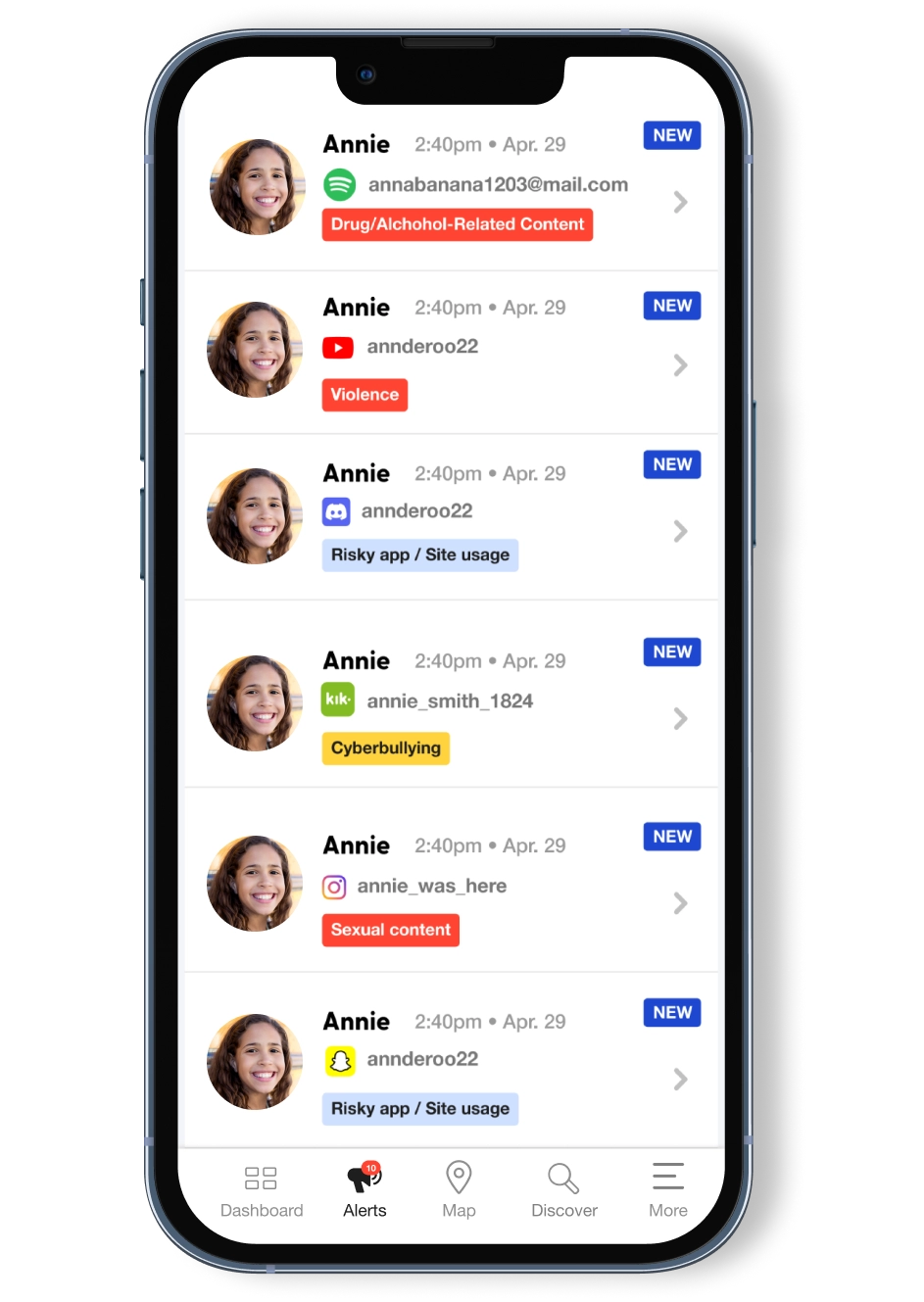
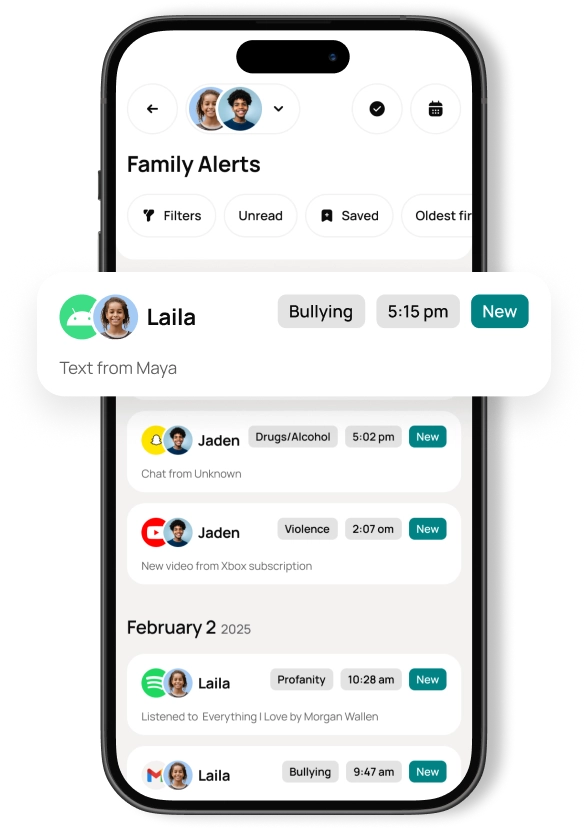
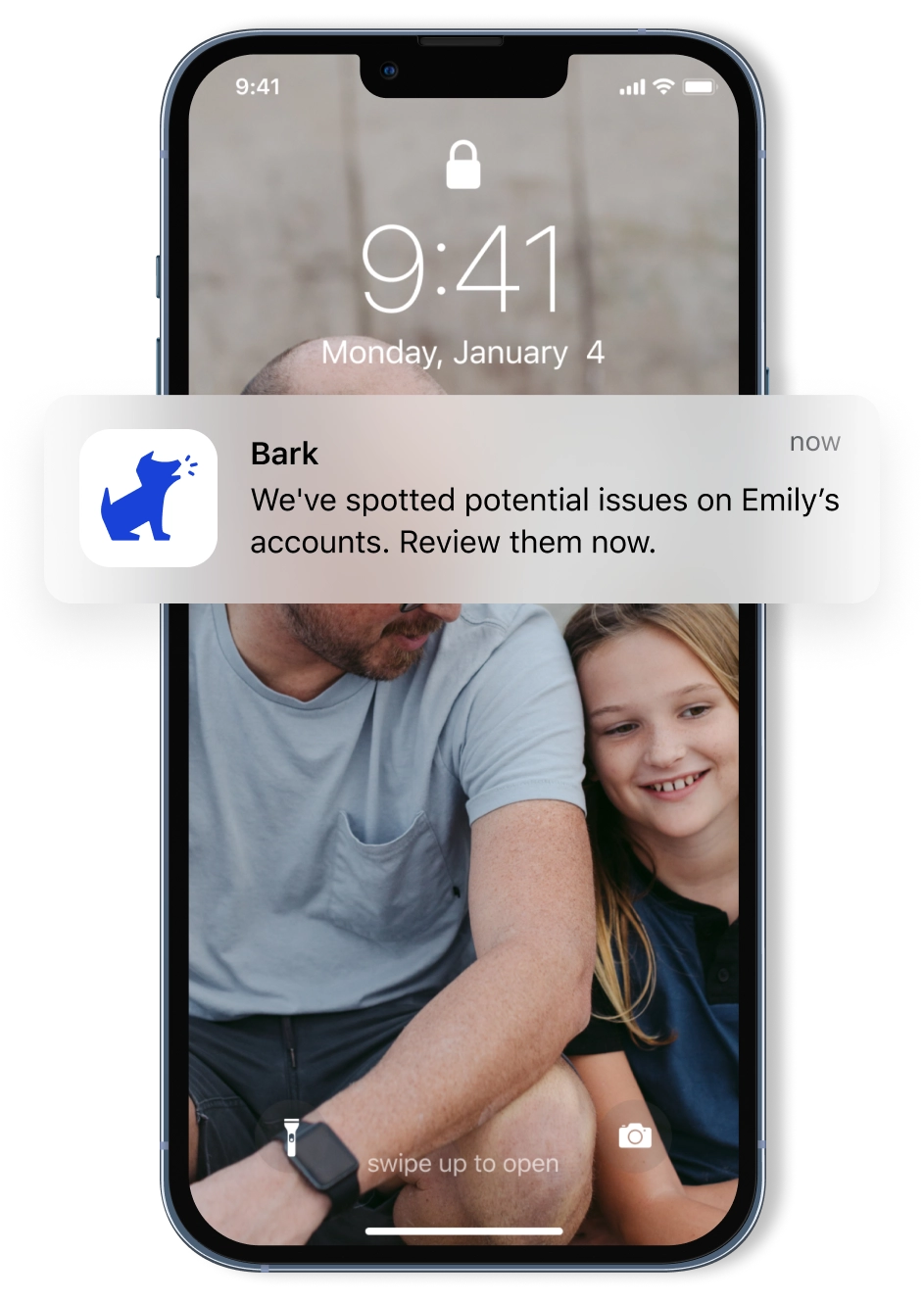
If something concerning is found, we let you know — ASAP
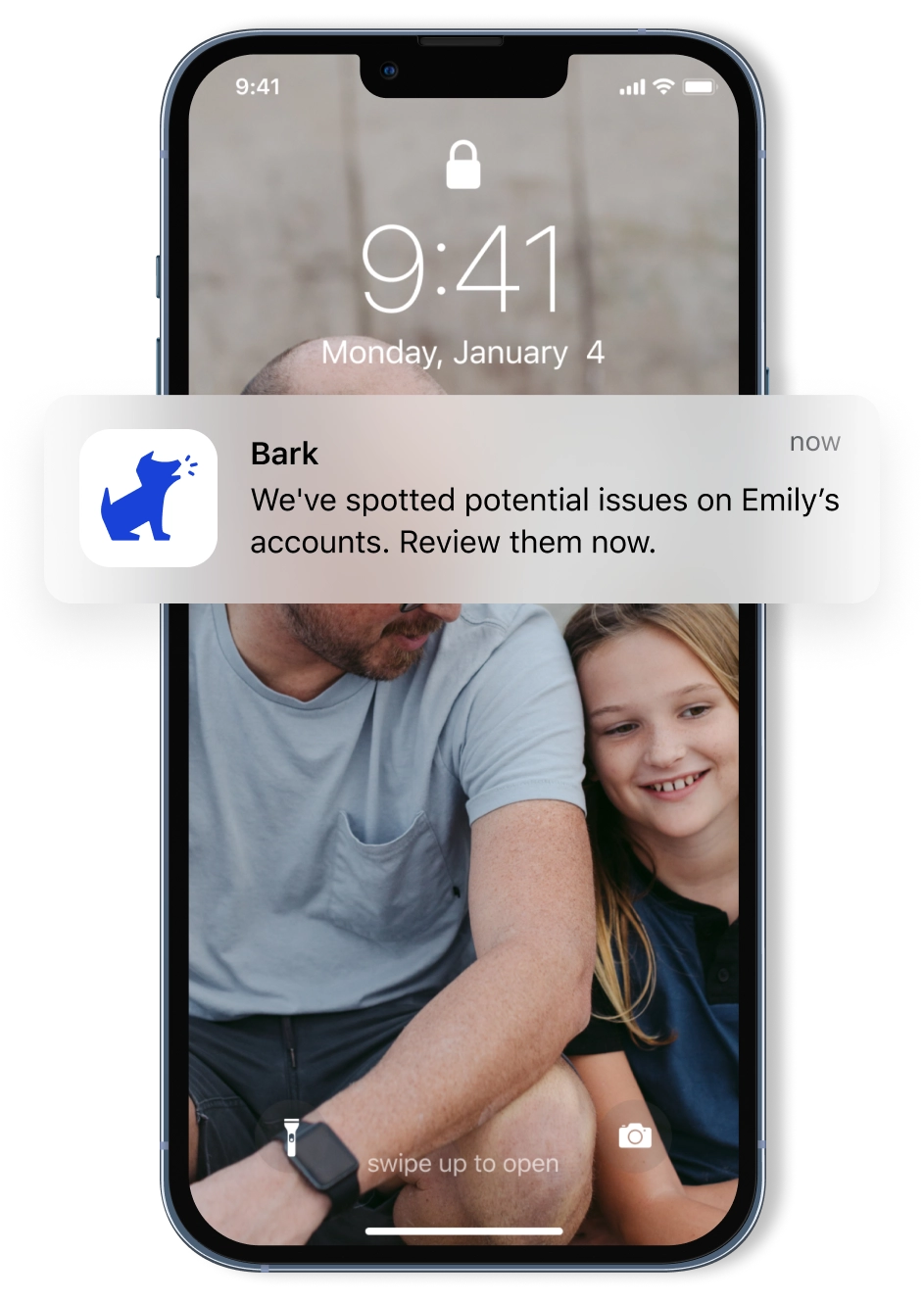
24/7 GPS-powered location tracking gives you peace of mind
We make location sharing simple with a real-time map, customizable location alerts, and check-ins.
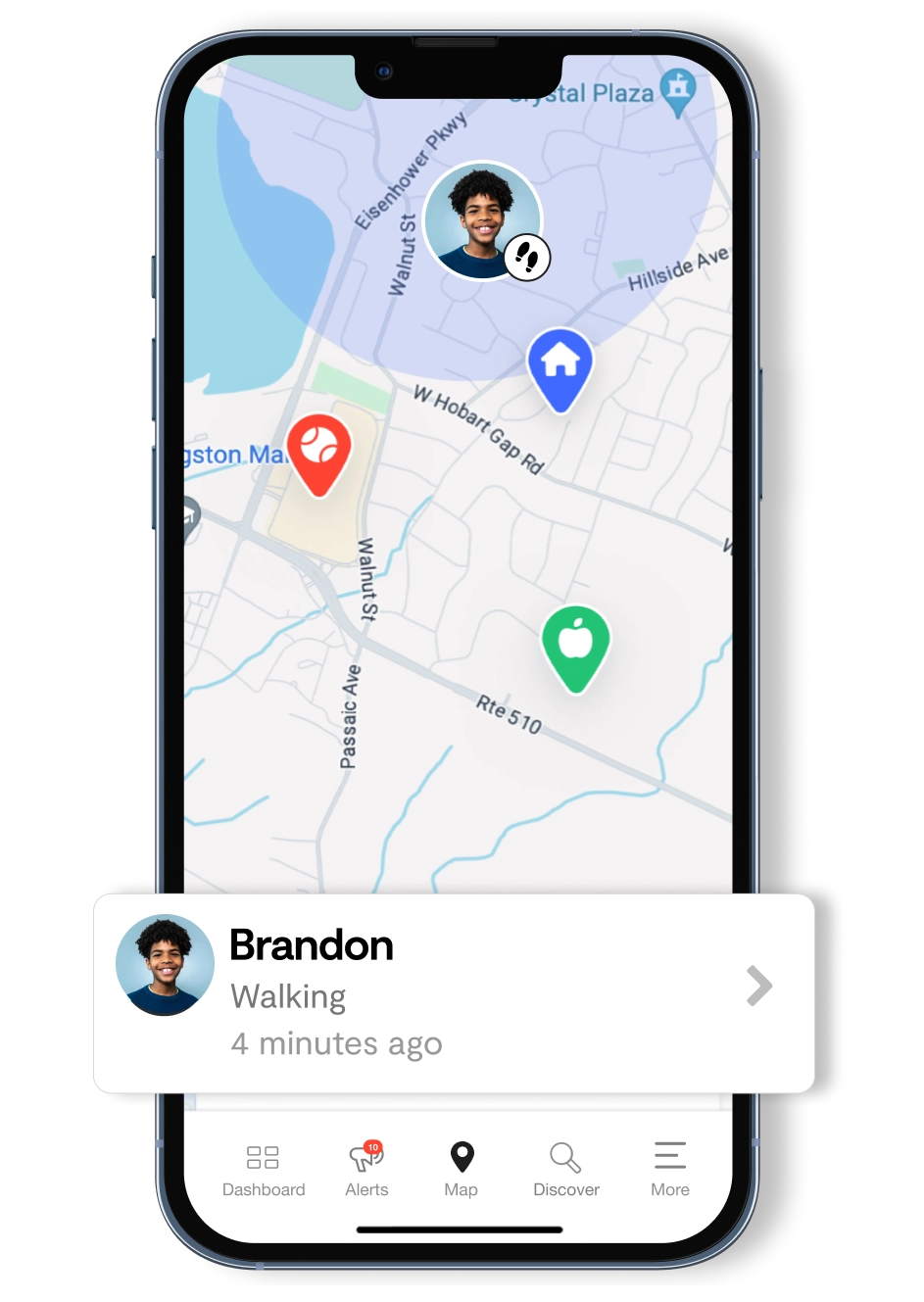

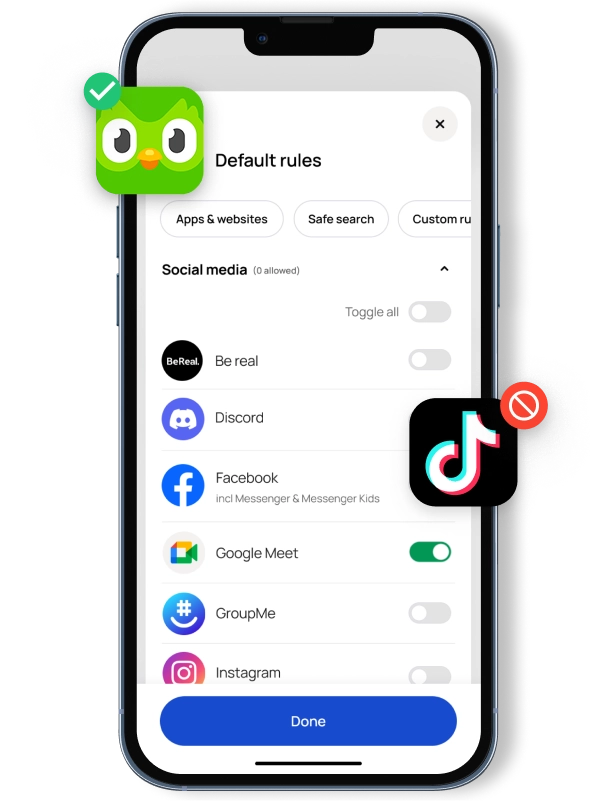
Create a kid-safe digital world with blocking
Choose from 45 categories of websites & apps to block — you can even create exceptions like “No streaming sites except for Disney+”.
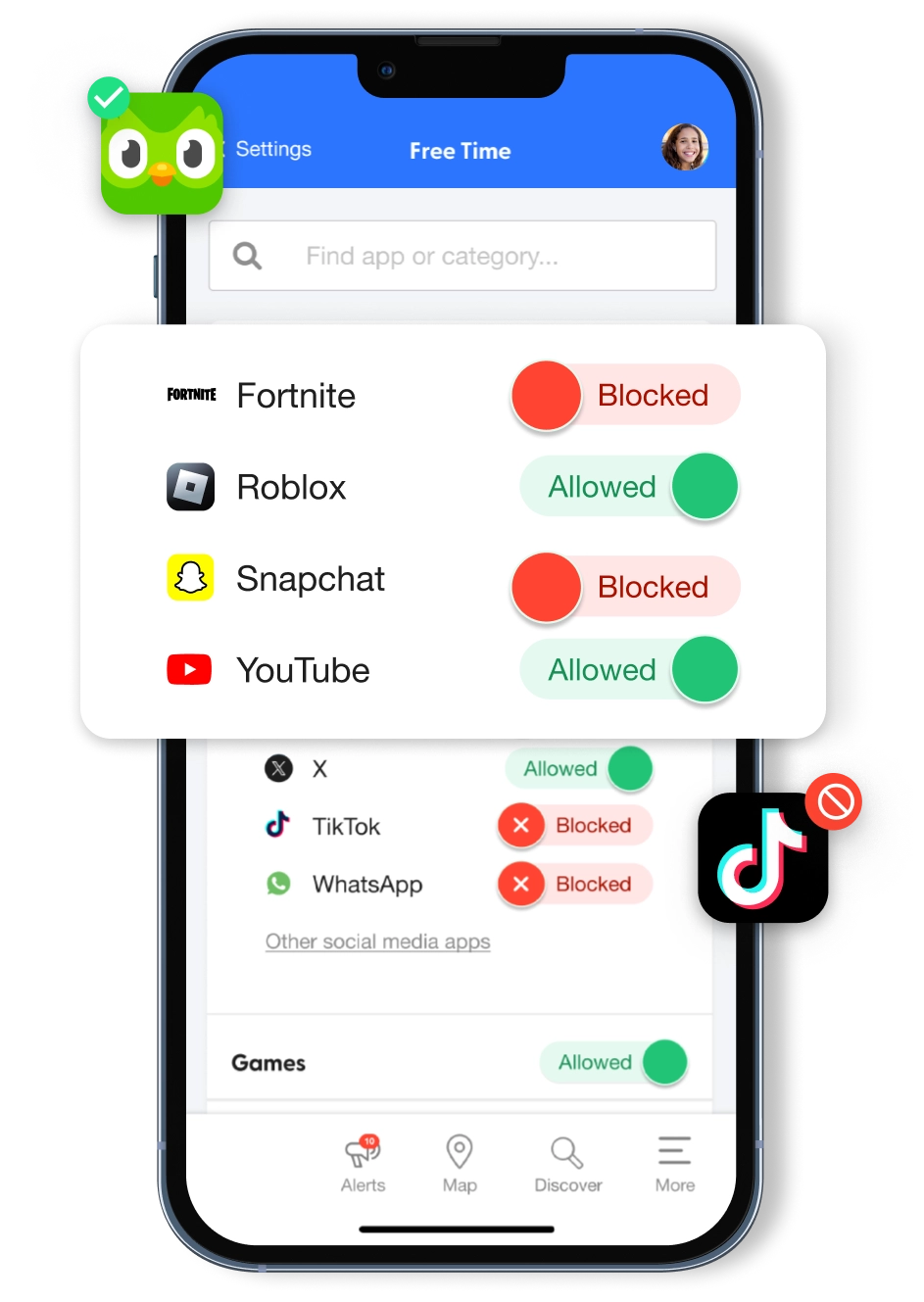
Make screen time rules that change with the time of day
Get granular and block YouTube during the school day or limit bedtime apps to music only — your family’s rules can be whatever you need.
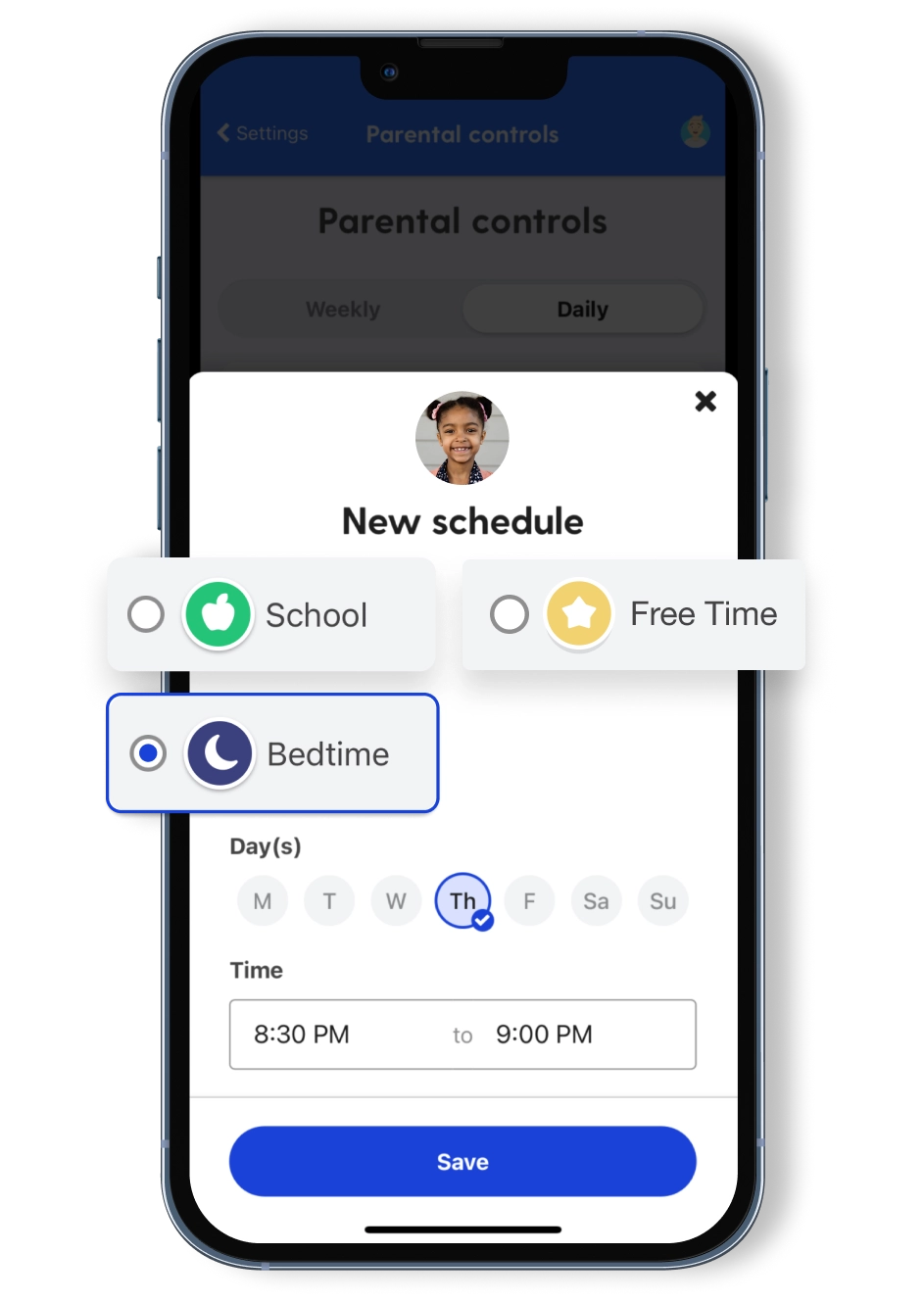
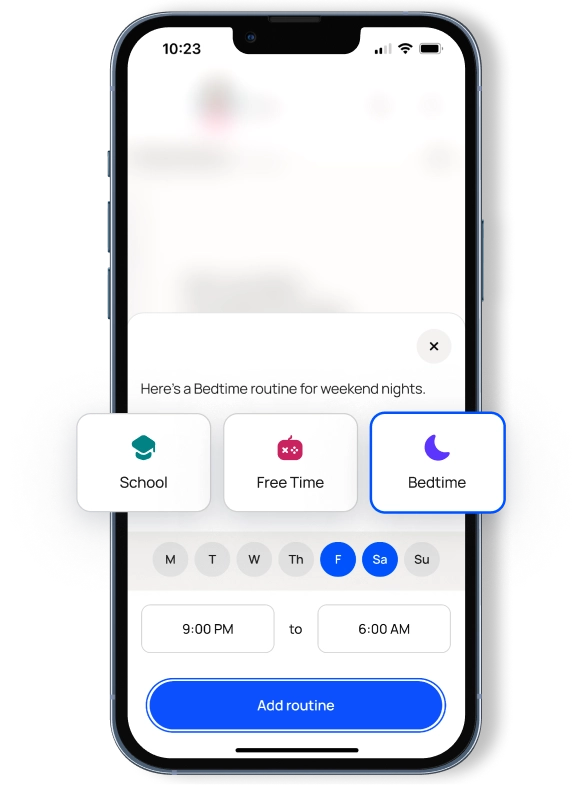
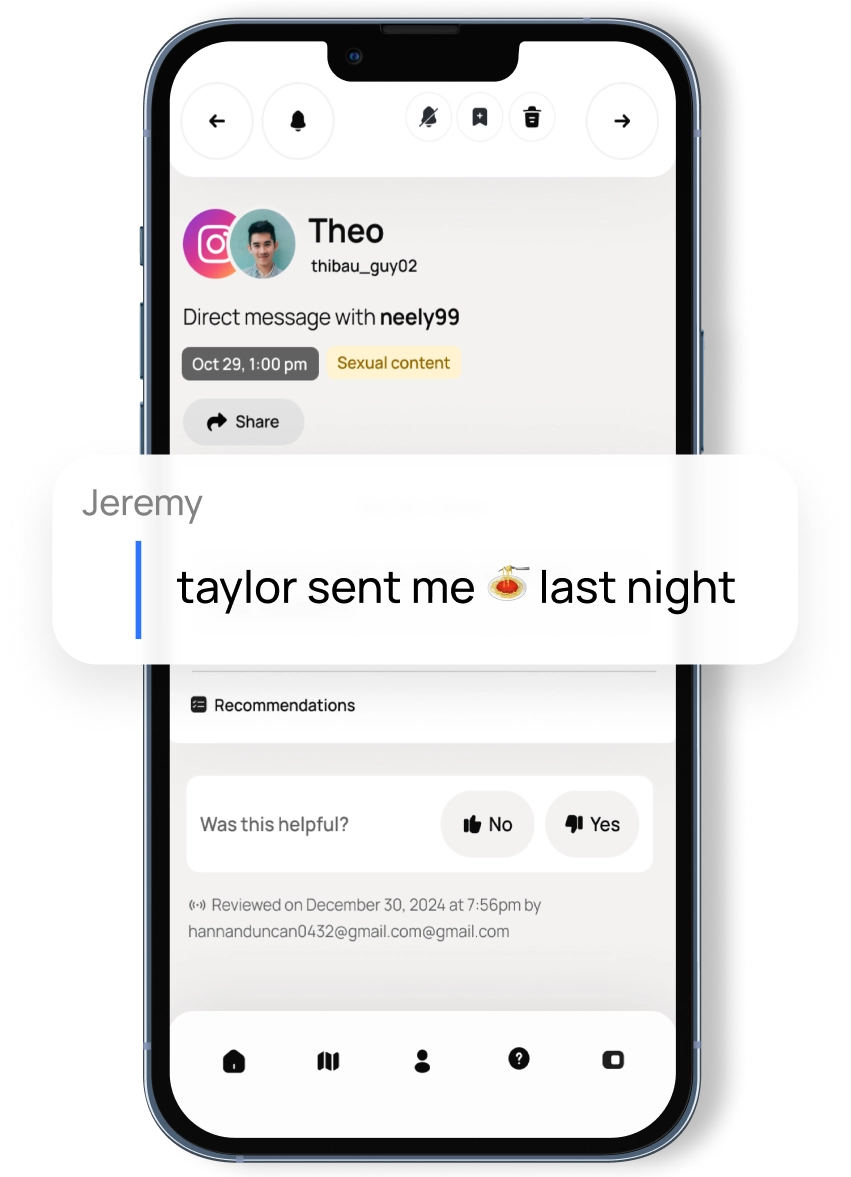
Don’t know the latest teen and tween slang? We’ve got you covered.
Our constantly evolving technology keeps up with the latest emojis & slang terms and flags issues you may have missed.
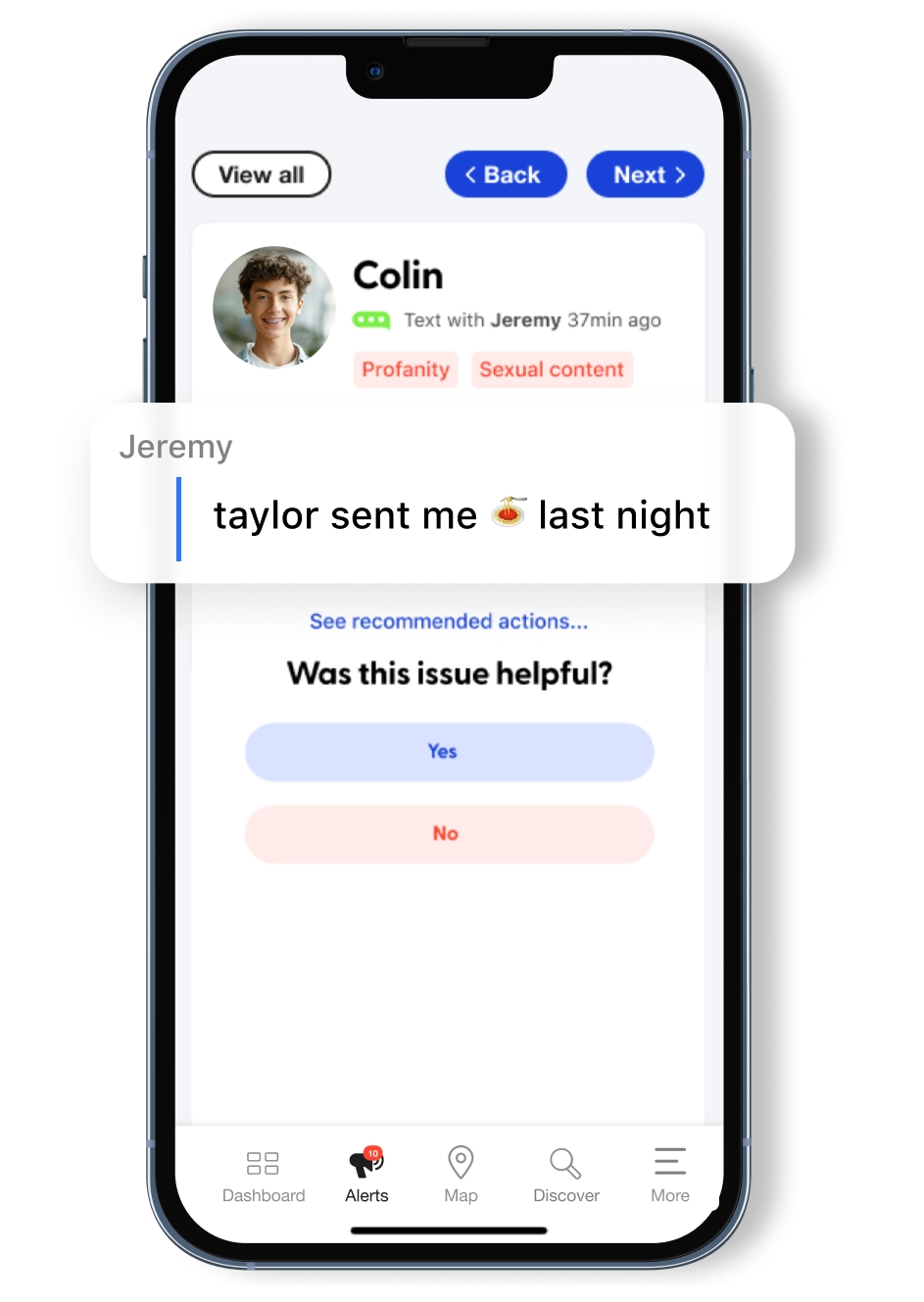
FAQs

Ready to get started?
Now that you know how Bark works, take the next step! Bark was created by parents, for parents, to offer a better, easier, and more effective way to help families create healthy digital habits.














