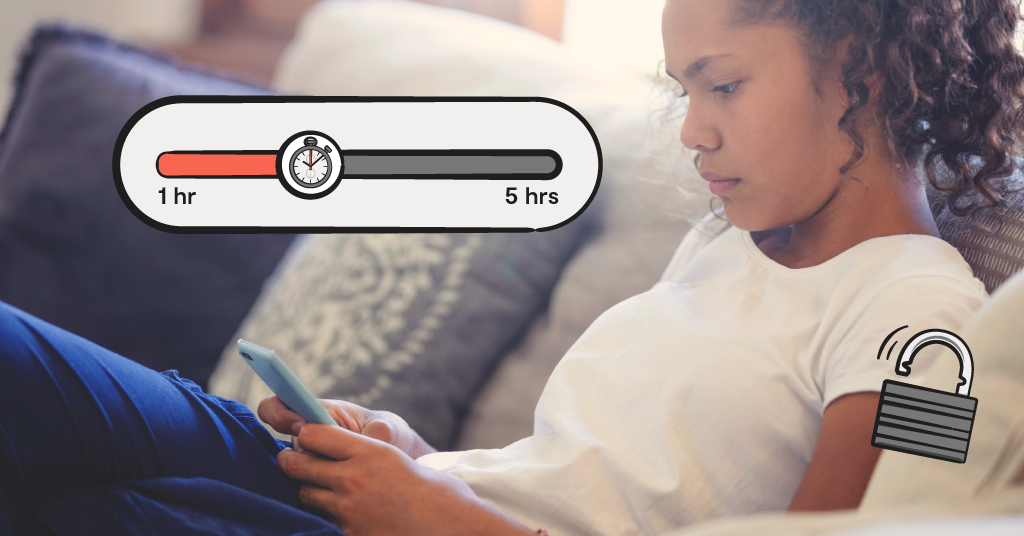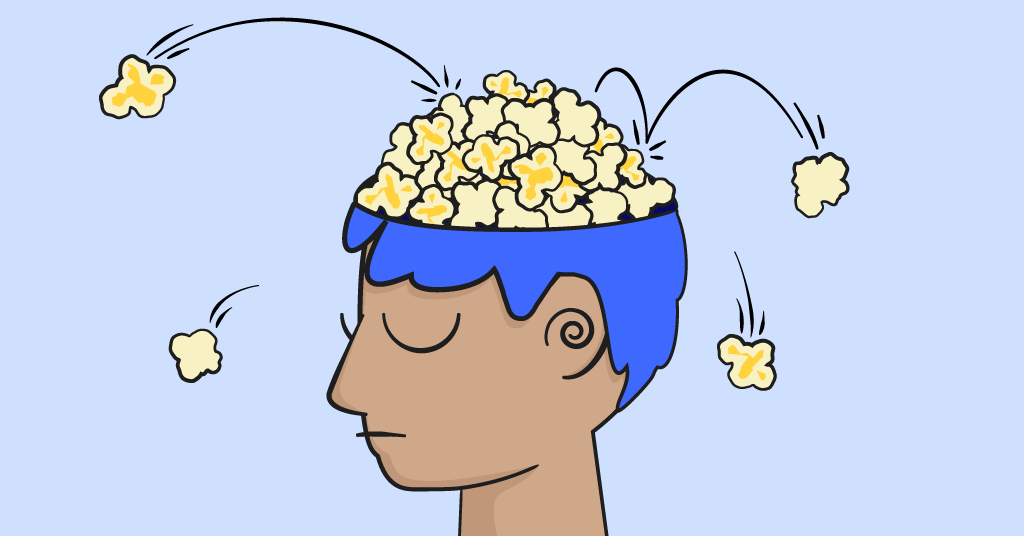Curious about how to limit screen time on your child’s Android? Aside from the old-school strategy of physically taking the phone from your child — which to be fair, is a simpler option — you’re probably looking for something more efficient and convenient. So we’re going to look at how parents can limit their child’s screen time on an Android in a way that’s both reliable and simple. Spoiler alert: Bark is the solution!
Using Bark to Limit Screen Time on Androids
Bark has comprehensive screen time controls that allow parents to decide what their child can do on their phone and when. Let’s take a look!
Screen time routines to limit distractions
When it’s time for homework and chores, kids don’t need the distraction of mobile games or YouTube on their phones. But once those responsibilities are done, then it makes sense if they want some time to chill out with their favorite game or video. That’s why Bark offers screen time schedules so you can easily manage their Android screen time right from your phone!
Bark has three schedules to help structure your child’s screen time:
- Bedtime
- School time
- Free time
Once your schedules are in place, you can rest easy knowing that your child’s apps will be automatically blocked or allowed at your desired time.
Web filtering that fits your family’s needs
To get even more granular, Bark allows you to either block specific apps or entire categories of content. Perhaps you want all social media apps blocked indefinitely, or you just want games blocked during school time. Either way, it puts you in the driver’s seat of what content your child has access to on their phone.
Screen time exceptions for peace of mind
While consistent routines are great, there are always exceptions to account for. On vacations or unexpected sick days, you may not want to enforce the school time schedule. You don’t want to get rid of it indefinitely — just for the day. Bark lets you easily switch rules for those exception days without worrying about reinstating them when the routine goes back to normal.
Pause the internet with no stress
Imagine your family is about to sit down at the table for dinner. Instead of rounding up the phones to have a tech-free meal, you simply tap a button on your phone that turns off the internet to your child’s phone. That’s exactly what Bark’s pause feature does, making planned or impromptu screen breaks as stress-free as possible!
Bonus Tips to Make Digital Parenting a Breeze
While Bark’s screen time features do a lot of heavy lifting, we have some bonus tips that’ll make limiting your child’s screen time even simpler.
Use the Bark Home
Chances are, you may need more than just Android screen time limits. Your child may also have an Xbox, a TV, a tablet, or other tech devices in their world. It’s a lot to manage screen time for one device, let alone tech for a whole home, all having completely different settings to dig through.
That’s where the Bark Home comes in. It’s a small device that plugs into your router and allows you to manage screen time on all internet-connected devices, right from your own phone. No more looking up the parental control instructions for several different devices — just find the device listed on your Bark parent dashboard and decide what access your child can have on it.
Pair with Google Family Link
For some families, it’s helpful to utilize the parental controls that come with Android devices, Google Family Link. We recommend using this to prevent your child from using any device settings to get around Bark’s screen time. For instance, you can use Google Family Link to block your child from creating multiple user profiles on their phone. This way, you know the only profile on their phone is the one with your screen time rules in place.
Not in the Bark Family Yet?
If you’re ready to test out Bark’s screen time controls for yourself, you can sign up for our free, 7-day trial today! Or, you may consider checking out the Bark Phone, which is a Samsung Galaxy A series with all of Bark’s parental controls built into it. Learn more about how the Bark Phone can help you limit screen time on your child’s Android, monitor content, track location, and more.
Read more
Bark helps families manage and protect their children’s digital lives.