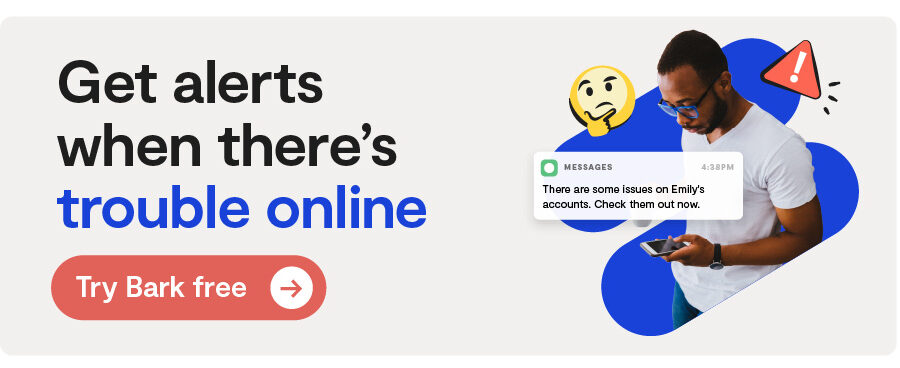Overview
When Apple rolled out its iOS 17.2 update, it included a new Apple-made app called Journal. It’s exactly what it sounds like — think the Notes app, but with the ability to add images and other media easier to create a log of your memories and experiences. The app is barebones right now just after launch, enabling you to add entries and that’s about it.
Journal leans heavily on AI to access the information in your phone to create prompts. For example, if you take a trip to the gym, stop by a bookstore, and listen to a 90s nostalgia playlist on Spotify, it’ll present all of this info and spur you to write about it.
Harmful Content 😲
The app itself has no objectionable content — it will consist only of what you choose to add to it from your iPhone in the form of notes, photos, audio files, songs, and other types of media. You can even take new pictures in the app that won’t be saved to the camera roll — which is the default setting it comes with. You can choose as a safeguard to save a copy of Journal-taken photos to the camera roll, but kids could easily turn this off since it’s not passcode protected.
This gets doubly dangerous because in this sense, Journal is kind of like an out-in-the-open vault app. Vault apps are usually framed as calculators, and instead of crunching numbers, they hide photos, files, and even other apps. This doesn’t mean that the Journal app will always be clean and safe, it will just depend on what someone wants to add.
Unfortunately, Journal allows users to FaceID lock entry, which means parents can even be blocked from accessing it.
Predation 🚨
Once again, there’s nothing that can be put in the Journal app that isn’t already someplace else in your phone. But if your child is being manipulated by a predator to hide information or take photos, the Journal app could be an option since it’s able to be FaceID locked.
Positive Value 💙
There’s a lot to be said for journaling as a way to record one’s life and express emotions, and studies often show how beneficial it is. We’re just not sure an iPhone is the best place to do it, considering how much screen time the average kid gets these days and how easy it is for kids to store potentially dangerous information in the app.
Privacy 🔒
There’s too much privacy in the Journal app, considering that kids can lock away photos, files, contact information, and more.
Parental Controls ✅
There are no built-in Journal app parental controls. From the phone’s settings, a parent could choose to turn off the FaceID lock protection for the app, but a child could just as quickly turn it back since there’s no way to parent passcode protect this feature.
So, should my kid download it?
Maybe, for kids 13 and above. But that’s not even an option since with the iOS 17.2 Apple automatically put it on everyone’s phone. You can of course delete it, but kids will be able to re-download it.
It’s not the worst app out there, and it does give teens an outlet for creative expression. But the ability for kids to lock information behind the app is a cause for concern, at the very least.
More reviews
Social Media
Is The Jump Safe? The Jump App Review for Parents
The Jump is an up-and-coming app claiming to be a healthy version of social media. Individual users can create...
Read reviewSocial Media
Is RedNote Safe? A RedNote App Review for Parents
In the days leading up to the potential ban of TikTok, many users have begun flocking to RedNote, a Chinese ap...
Read reviewSocial Media
Is Bluesky Safe? A Bluesky App Review for Parents
Bluesky, made public in February of 2024, is an up-and-coming social media platform similar to X (formerly Twi...
Read review