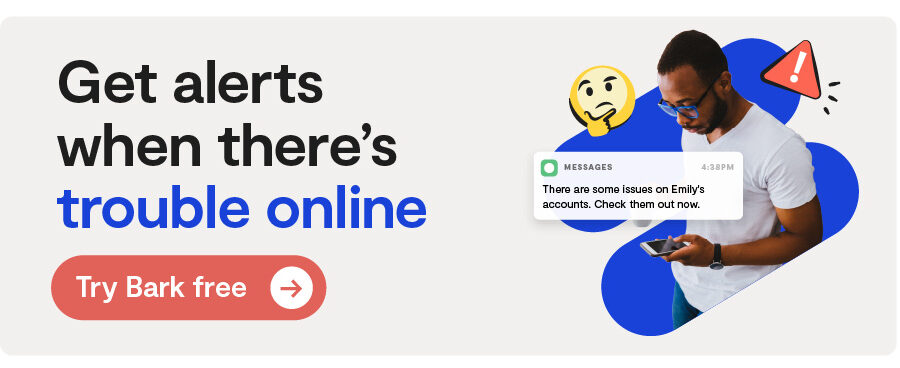Overview
Did you know that Minecraft is the best-selling video game of all time? That’s right! It even beat out classics like Pong, Super Mario Bros, and Mortal Kombat! Known for its chunky, pixelated graphics, Minecraft has been around since 2011 and has even gone on to influence other popular games like Fortnite and Roblox. But just what is Minecraft — and why is it so fun for kids? There’s a lot to this incredibly popular, expansive game, so let’s dive right in.
Minecraft is an open-world game where users mine resources (think wood, dirt, and stone) to create tools and materials to build almost anything you can think of. Kids can recreate famous landmarks like the Eiffel Tower, Fenway Park, or even fictional places from movies and TV. You can work collaboratively with other players to build, and you can also fight each other — or tag team it against in-game monsters.
Harmful Content 😲
Minecraft has the potential for violent content — players can kill each other and animals. But there’s also good news: The pixelated imagery renders aggressive actions like these a little less scary than they’d typically be in other games.
In addition to violence, players can also join multiplayer servers and play with strangers. This could introduce kids to inappropriate content in the chat and expose them to potential online predators. Minecraft does have in-game chat filters that work to screen harmful messages, but they’re not perfect. Fortunately, you can also manage whether your child plays in multiplayer mode, so that lets you minimize that risk.
Predation 🚨
Any time a game has a chat or direct message function, the opportunity for online predation exists, and Minecraft is definitely no exception to this rule. The game’s parental controls (discussed below) allow you to manage this and other in-game functions to help protect your kid.
Positive Value 💙
Minecraft encourages kids to be creative and strategic as they build, cooperate, solve problems, and play. Schools have even begun incorporating the game into their curriculums. Creative mode is where kids can really shine, though. For example, if your child is studying ancient Egypt, they could build an impressive version of the Great Pyramids in Minecraft to help contextualize and visualize the world.
Privacy 🔒
Because Minecraft requires players to have a Microsoft login and gamertag, it’s important to pick usernames that don’t reveal identifying information. Also, if you choose to let your kid use the chat function, talk to them about not revealing personal details to strangers, and let them know they can always come to you if someone makes them feel uncomfortable.
Parental Controls ✅
Kids under 13 have to get parental permission before creating an account. By default, all child accounts have their multiplayer and communication settings blocked. You can manage parental controls for Minecraft through your child’s Microsoft account (which, in turn, is managed on the Xbox website, since Microsoft owns Xbox).
This may sound confusing, but the Xbox website allows you to manage Minecraft on iOS/Android in addition to Xbox and Windows. But once you do, you can:
- Prevent multiplayer access
- Block your child’s ability to add friends
- Block voice and text chat in multiplayer settings
Bark also provides assistance for Minecraft. We’re here to help you keep your kid safe by allowing you to:
- Block Minecraft on iOS and Android entirely, if needed.
- Manage when your child can play Minecraft throughout the day.
So, should my kid download it?
Probably! With multiplayer mode disabled, your kid is free to safely explore and build to their heart’s content in creative mode. What is Minecraft’s biggest draw? The fact that it unlocks a child’s imagination!
Plus, as your child matures, you can allow them to join servers with just their friends. Like with every app, we recommend sitting down with your child and watching them play. Ask questions, get excited, and see why they love it. They may impress you!
More reviews
Social Media
Is The Jump Safe? The Jump App Review for Parents
The Jump is an up-and-coming app claiming to be a healthy version of social media. Individual users can create...
Read reviewSocial Media
Is RedNote Safe? A RedNote App Review for Parents
In the days leading up to the potential ban of TikTok, many users have begun flocking to RedNote, a Chinese ap...
Read reviewSocial Media
Is Bluesky Safe? A Bluesky App Review for Parents
Bluesky, made public in February of 2024, is an up-and-coming social media platform similar to X (formerly Twi...
Read review