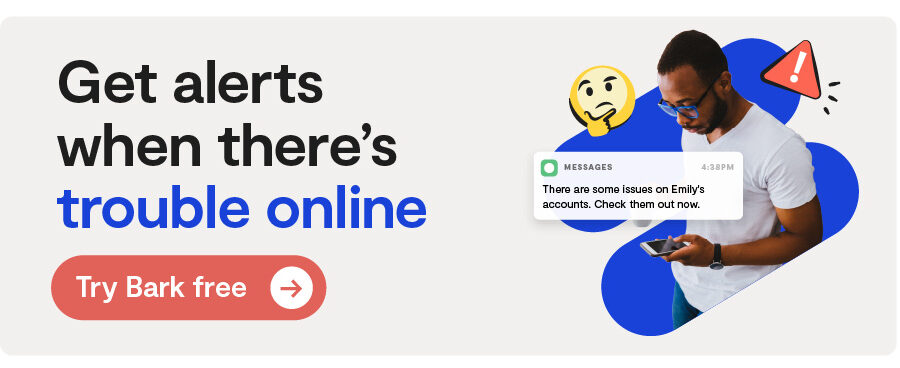Chat, Social Media
Is noplace Safe? A noplace Review for Parents
Recommended Age
16 and up
Overview
It seems there’s a new social media app trying to be the next Instagram every other week, but rarely does one reach the popularity that noplace has in such little time. The app has been described as a mix between MySpace and Twitter (or X). We’ll put it like this — if you remember using MySpace, imagine that but “Gen Z-ified.” That’s noplace.
But noplace isn’t the first contemporary app to take inspiration from internet forerunners like MySpace, so what makes noplace different? Here are some feature highlights that make it distinct from the current trendy platforms:
- No algorithms feeding you what it thinks you want to see — just a global feed and a friends-only feed.
- Fully text-based posts (no images or videos at this time).
- Customizable profiles — everything from the text color to the shape of the text box can be adjusted to your liking.
- Status updates reminiscent of MySpace such as “what you’re listening to,” “what you’re eating,” and “relationship status”.
So what does noplace mean for your child if they start using it? That’s exactly what we found out for you — read this review to find out if noplace is safe for kids.
Harmful Content 😲
The central use of the app is the global feed, and kids could easily run into inappropriate content here, such as profanity, discussion of sex, violence, drugs, and more. Noplace has built technology to moderate content that violates their guidelines and supposedly is getting a team together for additional moderating. But we know that no moderation system is fool-proof, so it’s still possible for your child to encounter harmful content on noplace. In noplace’s favor, the lack of images and videos does significantly limit the variety of harmful visual content your child could encounter.
When you sign up for the app, a pop up will ask you for your content preferences — either “wholesome,” which excludes 18+ content, or “all,” which includes 18+ content. As with almost every other social media app, there is no age verification, so there is nothing stopping your child from fudging their age to access the 18+ content.
One other thing about the app is the levels feature. When you start using the app, you’re automatically on level 1. However, by posting and getting your content “boosted” (noplace’s version of a “like” button) you can graduate to higher levels. It seems there’s already a gamification culture of “farming for levels” or doing whatever it takes to level up. This could be the beginnings of an addictive feature, similar to keeping a Snapchat streak or getting a lot of views on a TikTok video.
Predation 🚨
Given that there’s a global feed that gives easy access to all users and a private chat feature, the risk of predation on noplace is incredibly high. Users can start a private chat with any other user, even if you haven’t added each other as friends yet. This is noplace’s biggest red flag — for that reason, we strongly encourage parents to think twice about letting their child use this app, or if you do, to keep a close eye on this feature if you do allow your child to use it.
Positive Value 💙
The sentiment behind noplace is certainly worth noting. And noplace definitely feels different compared to other popular social media platforms — there isn’t an influx of mindless algorithm-driven media or perfectly curated ads trying to sell you something. It feels less addictive and overstimulating, and more refined and old-school. Not to mention the sheer enjoyment that kids (and adults) can get from customizing all parts of your profile to reflect their own quirky and unique personality.
This being said, good intentions don’t negate the real dangers that exist due to some of its features and the lack of safety precautions on noplace.
Privacy 🔒
Noplace has no private profiles. All profiles and posts are automatically public. In setting up your profile, there are options to add your name, age, location, and other personal identifiable information (PII). If your child does not include any PII in their profile, they could have a fairly anonymous experience, but their profile would still be discoverable by any user.
Parental Controls ✅
Noplace does not have any parental controls. The closest they get to safety controls is that users can report, block, or mute other users.
But good thing Bark can provide some extra controls! With Bark, you can:
- Block noplace entirely, if needed.
- Manage when your child can use noplace throughout the day.
So, should my kid download it?
Given the lack of age verification to block 18+ content and the presence of a private chat feature, we’d only recommend this app for older teens, about 16 and up. If you allow your child to use noplace, be sure to pair it with conversations about internet safety and let them know you’re a safe place to go to if they encounter anything concerning on the app.
More reviews
Social Media
Is Sora Safe? A Sora App Review for Parents
Up next in the ever-growing AI space is Sora, an app that turns text prompts and images into hyperrealistic,...
Read reviewSocial Media
Is Tea Safe? A Tea App Review for Parents
Dating today often starts with an app, and now there’s one that claims to help women vet the men they’re t...
Read reviewPopular
Is Replika Safe? A Replika Review for Parents
AI chatbots and companions are becoming more popular, and teens in particular seem drawn to these apps to find...
Read review