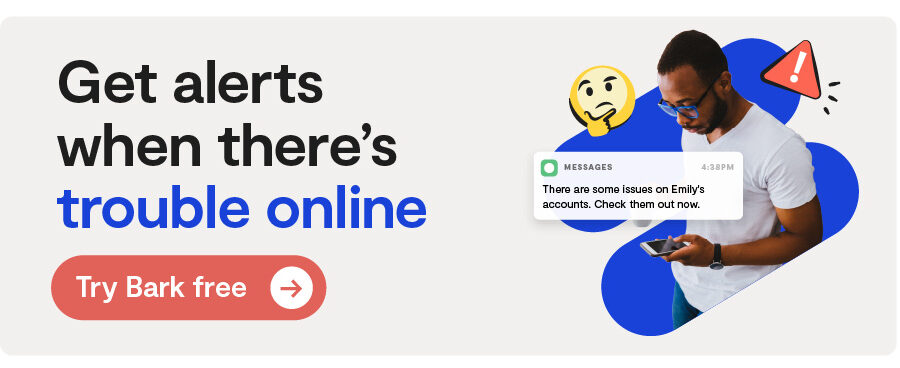Lifestyle, Photo
Is PicsArt Safe? A PicsArt App Review for Parents
Recommended Age
15 and up
Overview
PicsArt is a popular photo and video editing app with plenty of ways to create, like drawing, adding stickers, and making collages. Users can start editing from scratch, or choose from hundreds of templates. However, PicsArt isn’t just an editing app. It offers a large online community where other creators can share their art and interact on the PicsArt Discord server. Here’s everything else you should know before letting your child use PicsArt.
Harmful Content 😲
PicsArt has embraced AI and offers users the ability to generate images and videos. The app has community guidelines and filters that restrict inappropriate content, but these filters can be tricked, so kids can encounter graphic content, like nudity and gore. Also, users can share art publicly, so your child could see inappropriate content this way.
Another alarming feature is the link to Discord, a popular messaging platform, which we discuss more in the predation section of this guide.
Predation 🚨
Unfortunately, because of the link to Discord, there’s a much higher risk of predation. Discord is an online messaging app where users can join groups with hundreds of other members. Often, predators use apps like this pretending to be a kid so they can trick your child into trusting them.
The online community within PicsArt is also a concerning feature. If your child shares photos publicly, a predator could use them to find out personal information about your child, like their age, gender, or hometown.
Positive Value 💙
PicsArt can certainly be a fun creative outlet for your kid. The app has plenty of cool features and templates to take photo and video editing to the next level. If your child doesn’t use the AI features or engage with other creators, they’ll have the chance to make some cool designs.
Privacy 🔒
Users don’t have to share anything publicly, but they can if they want to. Also, it’s possible to make an account using a fake name and no profile photo to stay anonymous.
Parental Controls ✅
PicsArt doesn’t offer any parental controls or monitoring tools, so your child can post publicly, interact with other creators, and even join the Discord server without you ever knowing. That’s where Bark comes in.
Bark can help you stay in control by letting you:
- Block the PicsArt app completely, if needed.
- Manage when your child can use the PicsArt app throughout the day.
So, should my kid download it?
Probably not, at least not until they’re older. Although PicsArt is a fun creative tool, there’s lots of potential dangers. Between the AI features, the PicsArt community, and the Discord link, it’s safer to find another creative outlet for your child or have a discussion about the dangers of PicsArt before giving them access.
More reviews
Social Media
Is Sora Safe? A Sora App Review for Parents
Up next in the ever-growing AI space is Sora, an app that turns text prompts and images into hyperrealistic,...
Read reviewSocial Media
Is Tea Safe? A Tea App Review for Parents
Dating today often starts with an app, and now there’s one that claims to help women vet the men they’re t...
Read reviewPopular
Is Replika Safe? A Replika Review for Parents
AI chatbots and companions are becoming more popular, and teens in particular seem drawn to these apps to find...
Read review