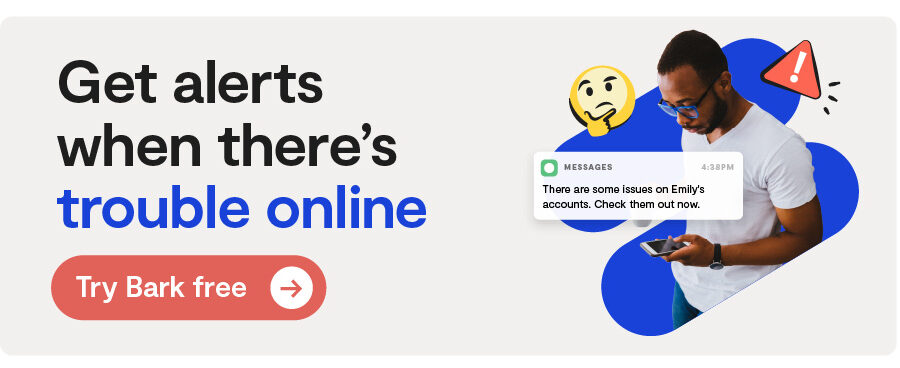Overview
Roblox is one of the most popular video games in the U.S. for children 5–12. But despite its wild popularity, it can still be a little hard to understand what exactly kids are doing while they’re playing it. To start with, Roblox isn’t just one game — it’s a platform hosting literally millions of games that people can choose to play. Users create and publish these games, and they all take place in the Roblox world and are designed in the Roblox animation style, which resembles the characters in Minecraft. But — is Roblox safe for kids? We’ve got everything you need to know below.
Harmful Content 😲
As with any other platform that has user-generated content and an in-game chat feature, there’s always the chance that kids can run into inappropriate content while playing. This can include profanity, sexual content, drugs/alcohol, and more. The games themselves are often similar to mainstream video games, with simulated violence (players can kill and be killed).
Another issue to watch out for is scams. Robux, the in-game currency you can use to purchase upgrades and avatar accessories, can be obtained in a couple of different ways. You can purchase it with real money, receive it through Roblox Premium, or earn it through creating games. Make sure your child knows to ignore players who are offering free Robux — they’re most likely phishing scams.
Lastly, a quick heads up — many Roblox players also use Discord, a popular messaging app among gamers. Due to Roblox’s strict chat filters, users will move their conversations to Discord where even more harmful content — not to mention potential predators — can find your child. Roblox even blocks the word “Discord” in their chats to prevent this from happening, but there are always workarounds. Words like “cord”, “kord”, “deskord”, and “dis” are commonly used to bypass the filters. Be sure to either block Discord or closely monitor their activity to help keep them safe.
Predation 🚨
Roblox’s user base, while kid-heavy, is composed of users of all ages. Because of this, there’s always the chance that potential predators could attempt to communicate with underage users. Fortunately, Roblox heavily invests in keeping content in the chat app clean.
Parents should know that some games on Roblox have features that imitate social media apps. For example, a game called “LifeTogether RP” allows users to use a smartphone with an app that looks and works exactly like Snapchat. Users can take snaps of their avatars and send text chats within this Snapchat app to anyone on the server. Roblox’s chat filters do apply to these messages, however, it does open up another way for kids to message other users within Roblox.
Positive Value 💙
Creating
Not only can you play and explore in a fun open world, but you can also build your own game with Roblox Studio. Kids can get super creative and dream up any location they can imagine — from Ancient Greece to the Marvel Cinematic Universe — and make it come to life. Bonus: When they’re building out these worlds, they’re learning the basics of coding!
Customizing
Kids love creating and constantly updating their avatar (a video game version of yourself that you can customize with hair, clothes, and props). These features can help children express their personalities and interests while playing the game.
Socializing
Just like in real life, young people can hang out at the same time as friends and play games and chat. During the 2020 pandemic, virtual spaces and events became popular ways for Roblox users to socialize. The game now boasts more than 150 million active monthly users, which means its popularity as a social destination shows no signs of slowing down. There’s also a new video chat feature called Connect where users hang out in the form of their avatars — i.e., as the animated versions of themselves.
Privacy 🔒
Along with the parental controls (discussed below), Roblox’s privacy tools can help protect your kid. From the settings menu, you can choose who (if anyone) can message and chat with your child, along with who can invite them to join them in private servers. And like with all social media platforms and apps, make sure your kid picks an unidentifiable user name (i.e., no real names, school mascots, or birth years) and keeps their bio (which is public) free of personal info.
Parental Controls ✅
When it comes to robust parental controls and dedication to helping protect younger players, Roblox really walks the walk. Here are just a few of the ways the company safeguards kids.
Chat filters
Roblox filters all chats to help prevent inappropriate content and personally identifiable information from being displayed. Over 400 human moderators help review content that gets flagged by the filter’s AI. Things may slip through the cracks occasionally — no filter is perfect — but it’s definitely a good effort.
Linked parent accounts
Roblox allows parents to create their own account and link it to their child’s where they can set restrictions, manage screen time, and view their child’s game activities. The child cannot change these settings from their account — changes can only be made from the linked parent account. This sets Roblox apart from other platforms like TikTok, for example, that allows kids to turn off any parental settings at any time. You know what that means — it’s essentially useless.
Age verification
One of Roblox’s newest features will soon be voice chat for users over 13, and they’re rolling out an age verification tool in an attempt to help enforce the age limit. Users will have to upload a photo of their government-issued ID along with a selfie to prove that it’s actually them in the picture.
Restricted mode
The Account Restrictions feature makes it so that absolutely no one can send your child messages or chat with them. These restrictions also limit the games kids can play to a pre-approved, age-appropriate list.
Monitoring
Parents can log in to their kid’s account and see nearly everything they’ve been doing on the app, including:
- Group chats
- Private messages
- Friends and followers
- Virtual item purchases and trade history
- Creations such as games, items, sounds, and more
- Recently played games
Bark also provides help for Roblox. We’re here to help you keep your kid safe by allowing you to:
- Monitor content searches and sent chats on Android devices and the Bark Phone.
- Block Roblox entirely, if needed.
- Manage when your child can play Roblox throughout the day.
So, should my kid download it?
Is Roblox safe for kids? We think that for middle schoolers and above, Roblox is a fairly safe app. The parental controls lock down a lot of potentially worrisome features, and the company seems dedicated to providing a decent environment for younger players. Bark can also monitor sent Roblox chats and searches on Android devices, helping to make it even safer.
More reviews
Social Media
Is The Jump Safe? The Jump App Review for Parents
The Jump is an up-and-coming app claiming to be a healthy version of social media. Individual users can create...
Read reviewSocial Media
Is RedNote Safe? A RedNote App Review for Parents
In the days leading up to the potential ban of TikTok, many users have begun flocking to RedNote, a Chinese ap...
Read reviewSocial Media
Is Bluesky Safe? A Bluesky App Review for Parents
Bluesky, made public in February of 2024, is an up-and-coming social media platform similar to X (formerly Twi...
Read review