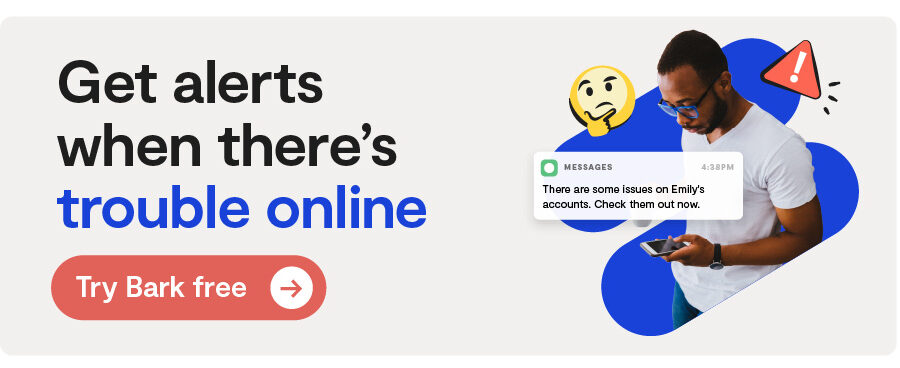Overview
YouTube Kids is a parent-controlled app intended to give children a safer experience on the popular platform. Setting up a YouTube Kids account requires a parent to log in (using their personal Google account), add their child’s name and age, and then select how they want to filter content. As a parent, you can either choose from three different pre-set categories that will filter content based on your child’s age, or you can opt to hand-select videos and channels for your child. Either way, your kid will have a more curated YouTube experience with limited features like no comment section and fewer channels available to them.
Harmful Content 😲
YouTube Kids does a decent job at filtering content based on age, but their algorithm isn’t perfect. The company admits to the fact that not all of its videos are manually reviewed, and it’s possible for inappropriate content to slip through the cracks. It’s also important to consider that not all age-appropriate videos will be right for every family.
Luckily, YouTube Kids gives parents the option of hand-picking specific videos or channels they want their child to watch. While this method is more time-consuming for the parent, who has to search and select each video and channel, it will ultimately reduce the risk of your child encountering mature content. Another aspect of YouTube Kids that parents should be mindful of is the advertisements. YouTube has stricter guidelines for what kind of ads can be shown on the platform and they don’t include click-through links, but nonetheless, if your child is on the app they’ll be seeing ads.
Predation 🚨
One of the best features of the YouTube Kids app is the lack of a comment section. There’s no way for your child to chat with strange people on the app, eliminating the risk of predation. No comment section also means less bullying and reduced exposure to inappropriate language.
Positive Value 💙
YouTube Kids is not only a safer form of entertainment for children, but it can also serve as an educational resource. Your child can listen to clean music, watch educational shows (think Sesame Street or Ms. Rachel), and learn to draw by following art tutorials. YouTube Kids also offers additional learning material to help kids with school, like videos about multiplication and history. Overall, the platform can help foster curiosity and creativity without exposing your child to explicit content or giving them the ability to chat with strangers online.
Privacy 🔒
The only information parents are required to provide about their child is their age and first name. However, if you don’t want to use your child’s real name and age, you don’t have to. You can add fake information and you’ll still be given the same options to customize what your child can watch. Also, YouTube Kids accounts aren’t public, so there’s no way for a regular account to find them on YouTube.
Parental Controls ✅
As a parent, you can decide how much control you want over your child’s account. You can select one of the three different age categories to help filter videos, or you can select the specific videos and channels you want your child to watch. Further, you have the option of turning off the search bar, so your kid can’t look up specific content – just don’t forget to create a special PIN to lock the settings when you do. We suggest doing this immediately when you download the app. Open up your child’s profile, go to settings, and you’ll be prompted to answer a basic math equation before setting a custom PIN.
In settings, you can also set a timer for your child’s account, but the maximum amount of time is 60 minutes. If you want to create more customized time limits and schedules, Bark can help.
With Bark, you can:
- Block YouTube Kids completely, if needed.
- Manage when your child can use YouTube Kids throughout the day.
So, should my kid download it?
Sure! YouTube Kids offers safer entertainment options, clean music, and educational content for kids of various ages. Since YouTube admits that their filtering algorithm isn’t 100%, we suggest customizing your child’s experience by hand-picking what channels and videos they can watch, as well as turning off the search bar in the settings. If you need ideas for age-appropriate YouTube channels, check out our content reviews!
More reviews
Social Media
Is The Jump Safe? The Jump App Review for Parents
The Jump is an up-and-coming app claiming to be a healthy version of social media. Individual users can create...
Read reviewSocial Media
Is RedNote Safe? A RedNote App Review for Parents
In the days leading up to the potential ban of TikTok, many users have begun flocking to RedNote, a Chinese ap...
Read reviewSocial Media
Is Bluesky Safe? A Bluesky App Review for Parents
Bluesky, made public in February of 2024, is an up-and-coming social media platform similar to X (formerly Twi...
Read review