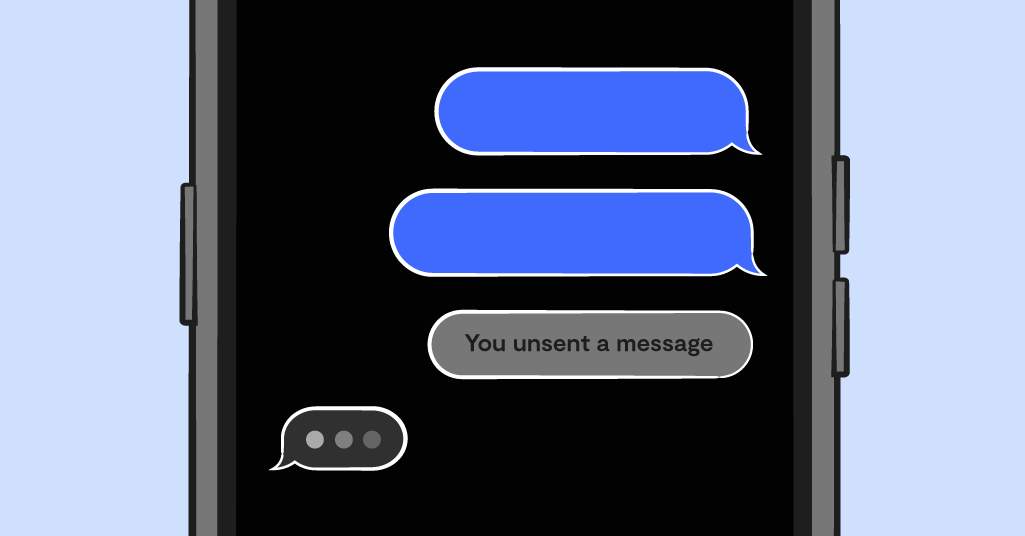**This blog post was updated on August 8, 2024.**
Key takeaways from this blog post:
- Disappearing message apps, like Snapchat, erase messages after they are viewed or after a set time.
- These apps encourage risky behavior by providing a false sense of security.
- Features of disappearing message apps include self-destructing texts, screenshot alerts, and encrypted communications.
- Being aware of these apps can help you monitor and guide your child's online activity.
- Regular discussions about online safety and responsible app use are essential for managing potential issues with these platforms.
One of the most concerning and troublesome features to come out of the social media space is disappearing messages. No matter how you feel about social media for teens, most parents can quickly see how disappearing messages lead to tricky and dangerous situations.
This risky feature prompts many questions from parents. Exactly what apps have disappearing messages? When do they disappear and is there a way to recover them? We’re going to cover five popular apps with disappearing messages, how it works, and what you can do. We’ll also cover some important points to discuss with your kid about the dangers of disappearing messages.
Snapchat
We have Snapchat to thank for introducing disappearing messages to the world. Here’s how it works: Chats are defaulted to delete 24 hours after viewing. You can go into settings and change this to delete right after viewing or to never delete. Group chats work a little differently, as they’re only deleted after 24 hours once everyone has viewed them. Otherwise, photos are deleted after seven days.
Users have the option to save Snaps whether or not they’re the ones who sent them — and this goes for texts, pictures, and videos. So if you send something risky, the other person can still choose to keep it and it’ll stay visible in the chat for both parties, no matter what your disappearing settings are. You’ll receive a notification whenever they save something.
Snapchat has parental controls but none of them apply to disappearing messages, unfortunately. You can have your child set their account to never delete messages, but there is nothing stopping them from changing this later — Snapchat’s built-in parental controls don’t let you password protect your settings.
Luckily, WhatsApp’s disappearing messages are not on by default, although it’s still easy enough to change this in settings. Users can set messages to disappear after 24 hours, seven days, or 90 days. Similar to Snapchat, users can keep a message even if it’s set to disappear. But interestingly, senders have the option to “upkeep” a message if someone else tries to keep it.
Another important note for WhatsApp regarding media: All media (pictures and videos) are automatically saved to your photos. So media can be set to disappear in the chat, but they’ll still exist in your photo library — as well as your friend’s.
Instagram has what’s called Vanish mode, which allows you to send disappearing messages, photos, videos, and more in Instagram chats. Things disappear whenever someone leaves the chat or vanish mode is turned off, however. In contrast to Snapchat and WhatsApp, users don’t have the option to save disappearing messages (but don’t forget they can always be screenshotted). You’ll receive a notification if someone tries to screenshot or screen record your vanish mode conversation.
Telegram
Telegram is a hodge-podge of concerning features — and the disappearing messages feature is just one of them. First, Telegram has a message option called “Secret Chats” where you can message using end-to-end encryption so that no one else can intercept or view these messages. These messages will self-destruct after a preset amount of time for both people in the chat.
Telegram also allows this self-destruct feature for normal messaging outside of Secret Chats. And if someone tries to take a screenshot of your message, you’ll get a notification. Parents can have their kids turn off the self-destruct feature, but again, there are no parental controls to lock this.
iMessage
We know this one isn’t an app, and iMessage doesn’t technically have a disappearing messages feature. But they do have an “Undo send” feature. Kids can use this in the same way as disappearing messages – sending risky messages and then unsending them within the two-minute limit. Currently, there is no way to disable this feature on iPhone, nor is there any way for parents to manage it using Family Sharing.
The Disappearing Messages Dilemma
Now that you have the specifics about disappearing messages, here’s what you need to make sure your child knows. Disappearing messages present a dilemma since they don’t actually disappear most of the time. As we mentioned, people can screenshot anything that is sent to their phone. And some platforms like Snapchat and WhatsApp give you the ability to save messages directly to your phone, which overrides the disappearing feature.
This is important because kids need to know that what they say online always matters, regardless of whether or not it disappears. Just as words in real life have an impact, their words online do, too. Remind your kid that if they’re sending messages that disappear, they should not use that as permission to say anything hurtful or inappropriate.
On the flip side, in cases of bullying or predation, it’s detrimental when the messages disappear in case it’s needed to turn in to authorities. So consider also reminding your child that if they are sent something that makes them uncomfortable, they should show it to you first so you can decide if it needs to be saved or not.
Monitor Your Child’s Messaging With Bark
The good news is that Bark’s monitoring covers tons of these popular apps! If your child sends a risky text, our powerful AI will scan it looking for specific context that indicates a problem. You’ll then get an alert so you know to investigate. It can even catch messages and send you an alert before they disappear on apps like Snapchat. Sign up for a free, 7-day trial today to see how Bark’s monitoring can bring peace of mind to your family’s online world!
Read more
Bark helps families manage and protect their children’s digital lives.