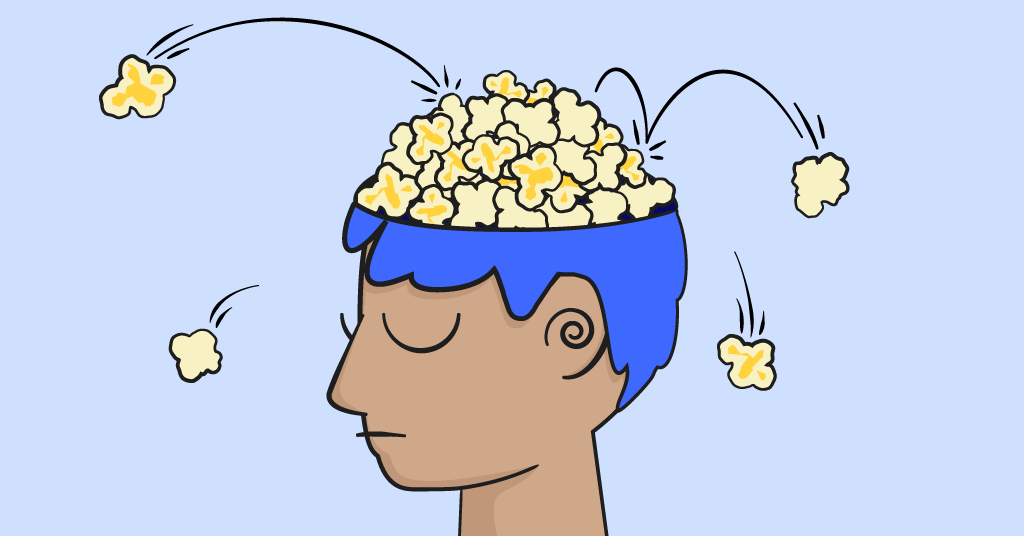When it comes to giving your kid a phone, many families — especially the hardcore and loyal Apple families — default to a hand-me-down iPhone. Parents already know how it works, it’s free, and it’s the path of least resistance.
But it’s not the best way to introduce your child into the world of handheld technology. Why? Because iPhones are built for adults, not kids. Some folks may think all phones are created equal, but the best phones for kids are built especially for them, which is exactly how the Bark Phone was designed.
In this blog post, we’ll highlight all of the ways the Bark Phone vs iPhone debate comes out on the side of Bark — and peace of mind for parents.
Comparing the features: Bark Phone vs iPhone
Monitoring
iPhone
You’ll get a more hands-off experience with monitoring on iPhones. In fact, what Apple calls “monitoring” is just getting stats about phone usage — time on apps, number of pickups, etc. This is helpful data to know, but there’s not much you can do with the information besides adjust screen time rules, and that’s only if you have another Apple device for remote management; otherwise, it must be managed directly on the child’s device. Also, Apple doesn’t alert you to potentially concerning texts or web browsing activity.
Bark
No one else monitors quite like Bark, and that’s because we use the term to mean advanced technology that scans your child’s device, apps, browsers, and social media platforms for potential dangers. You’ll get an alert for issues like bullying, predators, sexual content, and more. Monitoring is our secret sauce, and it’s what helps families keep their kids safe online. You’ll have a better idea what’s going on in your child's world, which is what makes the Bark Phone one of the best phones for kids.
Alerts for nude photos
iPhone
Under “Communication Safety,” Apple will display a message to your child if they’re about to view a risky image in iMessage, along with a link to click for resources and the ability to text a grown-up. But the kid can still view the image with a tap of a button. Apple even relents and states in the copy “It’s your choice, but make sure you feel safe.”
Bark
With child sexual abuse material (CSAM), Bark automatically removes images that are sent or received on your child’s Bark Phone. It even prevents your child from saving a nude photo they take of themselves — it’s deleted instantly and parents are sent an alert.
For nude photos of adults, Bark automatically sends parents alerts that inappropriate content has been detected, along with the context of who sent it, when, and any contextual information.
Disappearing texts
iPhone
One of the newest iPhone features is the ability to unsend a text within 2 minutes, which essentially turns iPhones into Snapchat with its disappearing messages. A notice appears stating that a message was unsent, but there’s no way for parents to view what image actually left their kid’s device.
Bark
We received a ton of feedback on this issue, which is why parents have the ability to turn off text deletion altogether. This means that everything your child sends and receives in the text app stays there, if you choose. This helps in two key ways. First, there’s always a record of what happened so you can go back and see what’s going on. Second, knowing that there’s no deletion, kids will be less likely to exchange potentially dangerous messages.
Daily app limits
iPhone
Apple allows you to set daily total limits for various apps, as well as set different rules for “Downtime.” However, kids have gotten really good at circumventing Screen Time, and even Apple itself has admitted to the bugginess of the feature. A quick search in our Parenting in a Tech World Facebook group will reveal tons of posts from befuddled parents asking how their kids are spending hours a day on apps that have a one-minute limit. That’s right — you can’t set any app limit to “none.” It has to be one minute at the minimum.
Bark
With the Bark Phone, you can set total daily time limits for apps across specific platforms (like YouTube) or entire categories (like social media), or a combination of both. You can also set customizable screen time schedules based on categories like bedtime, school time, free time, and your default rules. And because Bark’s software is baked into the phone with stringent safeguards (and not added as an afterthought like Apple’s Screen Time), it’s much more tamper-proof.
Website blocking
iPhone
With Apple Screen Time, you only have a few choices. When you want to block web content, you can choose “Limit adult websites” or manually add in always allowed or always blocked websites that your child can only visit. Both have flaws: if you choose “limit adult websites,” you’re still leaving your kid open to tons of other problematic sites. And if you choose to block everything and manually add in allowed sites, that will take a lot of time.
Bark
We make it easy with an intuitive interface that gives you tons of options. You can block entire categories – like streaming sites, gaming sites, and dozens more — and quickly allow for exceptions within each (like allowing all streaming apps except for Max). Combining these rules into our screen time scheduling makes transitions seamless, too. You can block YouTube during the school day, then allow it for an hour after your kid gets home, then block it again at bedtime — and this all happens automatically.
Location tracking
iPhone
If your kid has an iPhone, you use Apple’s Find My to keep track of their location. From the app, you can see their current location as well as their distance from you. You can also set location alerts whenever they arrive at or leave specific locations, but your child has to approve this feature.
Bark
Bark’s robust location tracking is built for parental peace of mind, and it offers location alerts, check-ins, and real-time GPS tracking, along with the exact route they take. You can also get important travel information like whether they’re biking, driving, or walking, along with the top-speed summary of your child’s trips. And particularly for teen drivers, the Bark Phone has a "lock while driving" feature that will automatically pause the device when it detects it’s in a moving vehicle. The phone will remain locked until it’s no longer detected as moving at the speed of a car.
Ready to order a Bark Phone?
Now that we’ve discussed the merits of the Bark Phone vs iPhone debate, it’s clear that the Bark Phone is the best choice for families. Privacy? That’s Apple. Safety? That’s Bark.
No other phone comes close to giving the parents this level of control and peace of mind! Order yours today.
Read more
Bark helps families manage and protect their children’s digital lives.