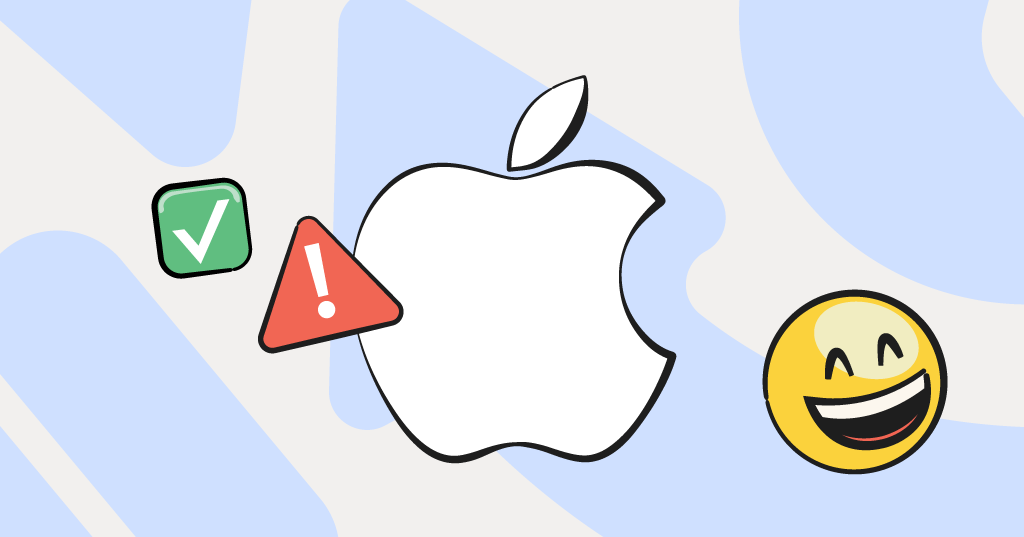In 2023, it was reported that about 87% of teenagers in America have iPhones. No one can deny the brand loyalty Gen Z seems to have with Apple, but this puts many parents on the hunt for the best parental control app for iPhone devices.
You might be thinking, don’t iPhones already have built-in parental controls? They do, it’s called Family Sharing and parents can use Apple Screen Time features to control some aspects of their kid’s device usage. However many parents have quickly found these controls to be lacking when it comes to properly protecting their child.
Fortunately, Bark offers Apple families a far more robust and comprehensive parental control app for iPhones! At Bark, we know the features that give parents peace of mind about their kid’s smartphones. As a result, tons of Apple families feel Bark is the best parental control app for iPhones — in this post, we’ll show you why.
Why Bark is the Best Parental Control App for iPhone Devices
Customizable screen time management
Parental control apps for iPhone are good but sometimes fall short. That's because Apple Screen Time can only take you so far when it comes to parental controls. You can manage how long your child can use certain apps or block them altogether if you need. But there are a few holes in their controls that make it difficult for parents actually to lock down the risks that come with a smartphone.
For example, Apple Screentime allows you to block web content in two ways — either block everything or you can “limit adult websites”. The problem with the latter is that it doesn’t actually catch all inappropriate sites. Some easily fall through the filter’s cracks, making it possible for your child to encounter adult content online. To protect against these threats, you'll need robust parental control apps for iPhone like Bark.
Bark’s screen time features were created to give parents far more granular and customizable options. Bark has tons of categories so that parents can decide more exactly what content they want to allow or block. For example, you can block all sexual content and ensure they can’t access this content through an app or site. You can also block all social media, but make exceptions for the ones you’re okay with your child having. All of these are reasons why Bark is the best parental control app for iPhone users.
Content monitoring as the healthy middle ground
But what about the apps and sites you do allow? You might approve some apps but recognize there’s still a risk for inappropriate content. With Apple Screen Time, you can either block them or allow them, all or nothing. But with Bark’s parental controls for iPhones, you get the happy middle ground — you can allow it and supervise it.
Bark’s powerful AI will scan your child’s activities, looking for anything that needs a parent’s attention. Let’s say you allowed your child to use an app like GroupMe to communicate with their sports team. But on this app, your child received a message from a stranger outside the chat. When Bark scans these messages, it’ll look for concerning content, such as grooming or predatory language. If detected, it’ll send you an alert so you can quickly investigate and talk to your child about it.
Bark can monitor texts, emails, and 30+ social media apps. On iOS devices, we can cover tons of popular apps like Instagram, YouTube, Pinterest, Reddit, X, Kik, and more. We can also monitor your child’s Safari visits and searches. Paired with our screen time, Bark’s content monitoring is why so many parents find Bark to be the best parental control app for iPhones.
What If My Kid Has an Android?
If your child has an Android, that’s no problem! Bark is compatible with both Android and Apple devices. In fact, we even recommend parents get an Android as opposed to an Apple device. Despite its popularity among kids, iPhones weren’t built to protect them from most online dangers.
Apple’s privacy policies are not very friendly toward third-party apps like Bark, but Androids give Bark much more room to monitor data on their devices. This is why we can monitor Snapchat on Androids but not on iPhones, for example.
If you want more coverage for content monitoring, an Android is definitely your best bet. And if you want a smartphone with our powerful parental controls built-in, then check out the Bark Phone. No installing extra apps, just reliable parental controls right out of the box.
Ready to Try the Best Parental Controls for iPhone Devices?
We believe Bark will be a great tool for your family in keeping your child safe on their iPhone. But just so you can see for yourself, you try Bark for a free, 7-day trial. After that, you can keep all of Bark’s award-winning parental controls for your child’s iPhone and other devices in the home for just $14/month. Contact Bark to get the best parental controls for iPhone today!
Read more
Bark helps families manage and protect their children’s digital lives.