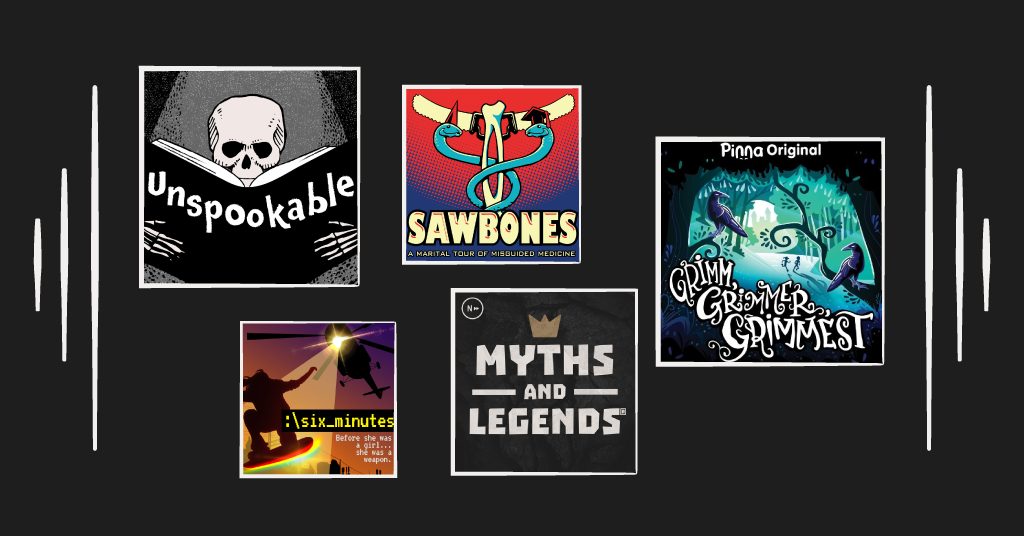**This blog post was updated on August 8, 2024.**
Key takeaways from this blog post:
- Digital art sites offer kids creative platforms to explore and develop their artistic skills online.
- Sites like Tinkercad and Procreate provide tools for drawing, 3D modeling, and animation.
- Many of these platforms are user-friendly and include tutorials to help kids get started.
- Parents should monitor usage to ensure safe and appropriate online interactions while encouraging creativity.
- Exploring these sites can foster artistic growth and provide constructive outlets for self-expression.
It's no secret that kids love spending time in front of screens, whether it's playing video games, scrolling through social media, or watching their favorite shows. However, too much screen time can have negative effects on your child's development and overall health. So, as a parent, how can you balance your child's screen time with other enriching activities?
One great option is to introduce them to the world of digital art! Below, we've compiled a list of 10 art websites that are not only fun and engaging but also suitable for kids of all ages. From coloring to digital painting and even graphic design, these websites will inspire your child's creativity and allow them to explore their artistic talents in a safe and enjoyable way.
10 Art Websites for Kids
1. Color By Numbers
As the name suggests, this account takes the classic paint-by-number process and makes it digital! Simply select a paint from the sidebar and click to paint in the areas that coincide with each paint number. This foolproof “painting” is perfect for all ages, from busy toddlers who can’t sit still to anxious adults looking for a little mindless, creative fun. Looking to go analog? You can also print out paint-by-number templates for hand coloring or painting.
2. Jackson Pollock
For those looking for a little more abstract art, look no further than Jackson Pollock. This interactive website uses your cursor as the paintbrush as you make quick swipes across the screen to reveal Pollock’s characteristic colorful splatters.
3. PBS Kids Arts Games
If your child is nervous about picking up the virtual paintbrush, let their favorite cartoon characters lead the way. On PBS Kids Arts Games, well-known characters like Elmo from Sesame Street and D.W. from Arthur lead your child through various creative adventures.
4. Scrap Coloring
Elsa (an elementary school teacher) and Stephane (a software engineer) wanted to create an online coloring experience for their three children that went beyond the basics. Instead of a simple swatch of basic predetermined colors, in the world of Scrap Coloring, kids can pick from a wide array of fabrics, papers, textures, patterns, gradients and more to color in a variety of scenes and characters.
5. Draw a Stickman
With Draw a Stickman, your child’s artwork goes beyond just fun and colorful and becomes a functional part of a grand adventure. In the beginning, users are prompted to sketch their own “stickman” character to use. Once your Stickman is drawn, he moves about the screen facing different challenges—which he’ll need your help to face. Draw a sword to face the mighty dragon or a rain cloud to put out the fire. Each step along the way, your art skills will be put to the test.
6. Make Beliefs Comix
Another action-packed art adventure, kids and teens can create their own comic strips with the help of Make Beliefs Comix. Backgrounds, characters, and text bubbles are all used in tandem to create a unique written and visual story that pushes your child’s creative limits.
7. Mandala Gaba
It’s all about symmetry, baby! Mandala Gaba allows users to create beautiful mandalas, which are kaleidoscopic designs that feature symmetrical patterns. The website’s interactive drawing board can instantly mirror your strokes across a number of points, creating intriguing symmetries and unexpected designs.
8. Google Arts & Culture
Hoping to sneak in a little bit of learning into your child’s next creative venture? Consider introducing your kiddos to Diwali or Hanukkah celebrations through Google Arts & Culture’s online coloring books that are outside your usual horizons.
9. Canva
For the budding graphic designer interested in curating the perfect social feed or crafting their own ‘zine, Canva takes the tools once available only in complicated applications like Photoshop and makes them intuitive. Kids and teens can browse thousands of templates and use amazing new integrations like the “magic eraser” to remove background characters from photos and polish their designs.
10. Sculpt GL
For those looking to get their hands dirty — virtually, that is — Sculpt GL enables users to use a variety of techniques to move and configure a ball of clay into something spectacular. While the controls and toggles are a little more advanced, tutorials are provided, and a few minutes spent playing with the different settings and methods will have you revealing a masterpiece in no time.
Read more
Bark helps families manage and protect their children’s digital lives.