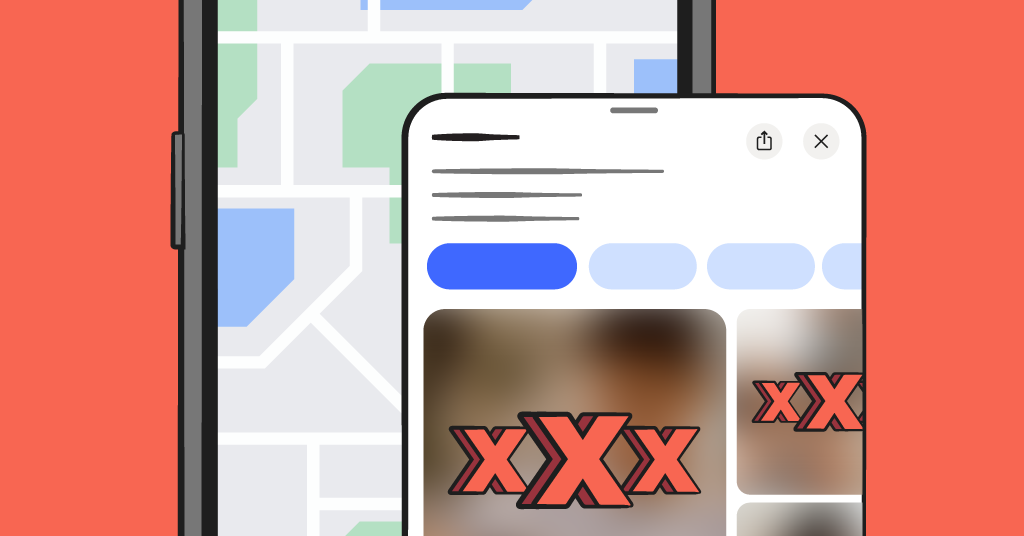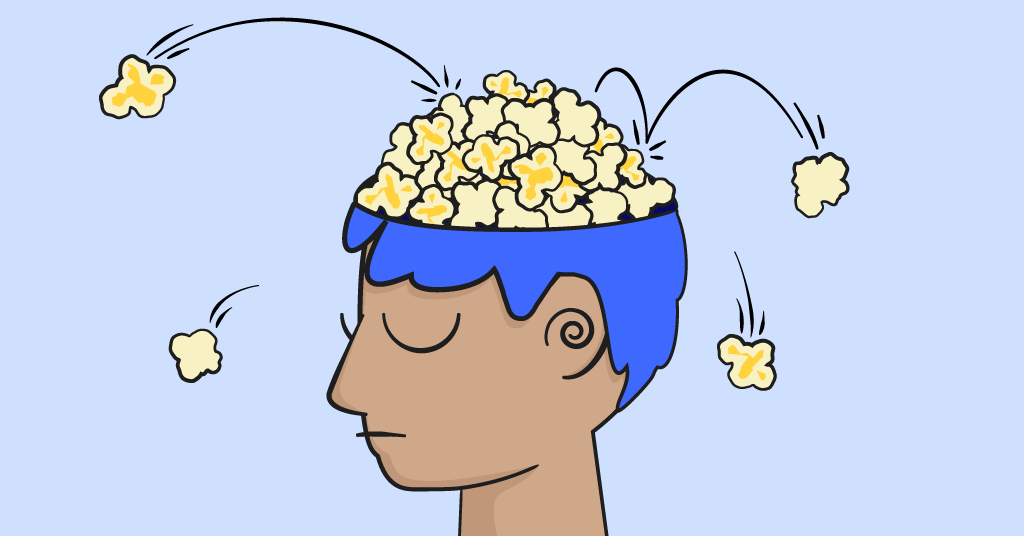Kids are now accessing porn and inappropriate content through apps you probably wouldn’t think twice about — Google and Apple Maps. While this activity may seem shocking, kids have been searching for explicit content as long as it has existed — from lingerie catalogs to watching fuzzy channels on television.
Technology today, however, means kids have gotten very creative in how they push the boundaries of what’s allowed. But don’t worry, we’ll give you everything you need to know about Google Maps safety so you can help protect your child.
How Kids Find Inappropriate Content on Map Apps
Kids open up the Google Maps or Apple Maps app — which you probably haven’t blocked because it seems harmless — and search for strip clubs, nude beaches, or anything that could potentially be risque.
Results pop up, and just like when you’re trying to decide on a dinner spot, you’ll see reviews (and also photos) that other people have posted. Only the kinds of places kids are looking for when they do this include nude or suggestive content.
And unlike with other types of apps or social media, kids don’t even need to create a login or an account — it’s all just there for the viewing 24/7. This is why Google Maps safety should be a number one priority in your household.
Sharing Content Via Milk Island
Another interesting avenue is looking up what’s called Milk Island. Milk Island is a fake location on Google Maps with “reviews” that are just photos, videos and other types of inappropriate content. Google deletes the videos periodically and it starts over, though for some reason the company won’t permanently block this “location.” It’s become a sort of open secret among kids.
Google Maps Safety: What Parents Can Do
If you’re worried about your child accessing Google Maps to look at inappropriate content, you’re not alone — we’ve seen in our Facebook group, Parenting in a Tech World, that it’s happening a lot more often these days. Here are some tips to help you deal with it if you’re concerned.
Check their usage
Using Apple Screen Time, Google Family Link, or Bark, you can see just how much time your child is spending on the various apps on their device. Keep an eye out for red flags. For example, if they’re at home on a weekend and you notice they’ve spent three hours on Google Maps, there’s a chance they may be looking at something you don’t want them to.
Start a conversation
The important thing to remember is that age-appropriate sexual curiosity is a normal and healthy part of growing up and “the talk” needs to happen more than once as kids grow up in the digital age. Children will most likely encounter mature content earlier and more frequently than we did in the 80s and 90s.
You can also talk about how Google Maps is for looking up directions, but that the app can also display content that’s not meant for kids. Try to create a space where your child feels comfortable coming to you with any questions they have about what they see online. It’s not about catching your child doing something wrong — it’s about helping protect them from content they may not be mature enough to handle yet .
Use parental controls
Bark can help you keep your kid safe by blocking Google Maps if it becomes an issue, or only allowing it at certain times of day. Bark also monitors texts, apps, and social media platforms for signs of potential dangers and sends you alerts for concerning content. For example, if your child were to save any of the photos from Google Maps, you’d be notified so you can check in and have a talk.
Need Help? Bark’s Got Your Back
Dangers like the Google Maps safety issue are yet another reason it’s becoming more and more clear that most apps and devices simply weren’t made for children. That’s why Bark has products and apps that are specifically designed with kids and online safety in mind.
From the Bark Phone and the Bark Watch to our in-home filtering device, the Bark Home, we help parents stay one step ahead of their super-tech-savvy tweens and teens. Check out our products page for all the details on our family-friendly tech devices.
Read more
Bark helps families manage and protect their children’s digital lives.