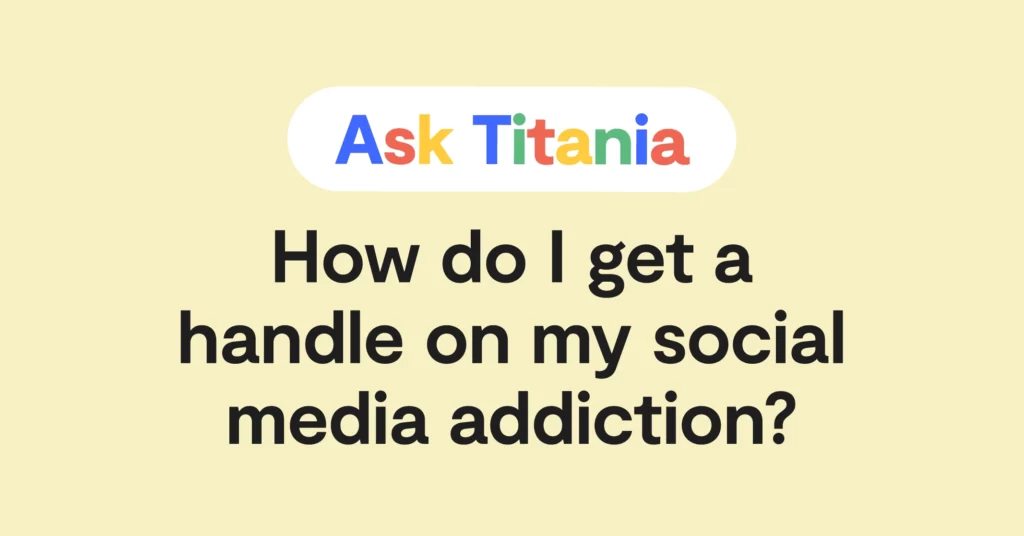If you find yourself Googling how to monitor your kid’s text messages, you’re definitely not alone! Tons of parents have come to the same realization — kids need a level of supervision on their phones to help keep them safe from online dangers. But considering we’re the first generation of parents that have to answer this question, it can feel overwhelming to find the right solution for your family.
Don’t worry, that’s why we put together this guide on how to monitor your kid’s text messages. You’ll find all the possible ways to monitor your child’s messages, what you can expect from each one, and even steps on how to get started with monitoring using a third-party app.
How to Monitor Kids’ Text Messages
There are a few different ways to monitor kids’ text messages. Among the most frequently used options are:
- Phone mirroring
- Screen recording software
- Manual spot checking
- Third-party parental control apps
We’re going to do a quick overview of each option. We’ll focus on two major factors: how time-consuming it is for the parent and how much privacy it provides to the child. Each family is different, but for many, giving their child a bit of privacy even in their online world goes a long way in their development and trust with their parents.
Phone mirroring
Phone mirroring is a popular option, particularly among Apple families, but it requires a bit of tech savviness on the part of the parent. If you happen to have a spare iOS device, you can sign into your child’s Apple ID on the spare. Theoretically, all of your child’s messages and other activities will occur on the spare as they happen on their phone.
The main problem here is that it scores high on being time-consuming. Parents are left with the task of combing through hundreds of messages, a task that most parents don’t have the time or inclination to do. It also doesn’t leave a lot of room for kids to have a healthy level of privacy, because the parent has access to literally everything.
Screen recording software
Some may feel screen recording software is similar to regular parental control apps, but actually, these are much different and far more risky. Here’s how it usually works: Software on your child’s phone will take screenshots of your child’s phone at regular intervals. So whatever is on their screen at that moment gets captured and sent to your phone.
This isn’t ideal for multiple reasons. It’s another time-consuming route for monitoring and it doesn’t provide a sufficient level of privacy for the child. Additionally, it’s not the most efficient way to catch inappropriate content — things can easily be missed and a screenshot may not give the context you need to accurately address the situation.
Lastly, many of these screen recording software companies are essentially spyware and are not companies you want to trust with your or your children’s data. They may even require you to jailbreak the device, which is highly risky.
Manual spot checking
This one is as least tech-savvy as it gets — simply take your child’s phone and look through the messages yourself. For many families, this may be sufficient. However, you run into similar problems as the previous options. It’s time-consuming and opens the door to reading more than perhaps is necessary for your child’s online world.
Third-party parental control apps
This is generally the most popular option for parents. Using a third-party parental control app usually gives parents the ability to monitor content, as well as set screen time limits, block apps and sites, and more. Depending on the app, this is the least time-consuming route to monitoring. But it’s important to know exactly how and what an app scans when it comes to monitoring messages.
Take Bark, for example. We use powerful AI technology to monitor your child’s online activity. This means we don’t just look for specific keywords like many other monitoring apps do. We feel this isn’t a comprehensive way to catch potentially harmful content. With our AI (which has been scanning content for nine years now and the more it reads, the more accurate it has become at detecting content), Bark can not only pick up on obvious instances of inappropriate behavior but also more subtle instances. This allows for potentially harmful situations to be addressed sooner rather than later.
How to Monitor Kids; Text Messages With a Third-Party App
So let’s say you decide to use a third-party app to monitor your kid’s text messages. Where do you start? Here is a general guide:
- Research parental control apps or software that’s compatible with you and your child’s devices (Apple and Android have different policies for third-party apps).
- Install the preferred app or software, which usually involves downloading an app to your child’s phone as well as your own.
- Grant necessary permissions and turn on/off specific settings to allow for monitoring (depending on the chosen app).
- Regularly check to be sure devices are connected properly.
- Pair monitoring with real-life conversations with your child about the importance of parental controls to help keep them safe and discuss the potential dangers they could face while online.
How to Monitor My Child’s Text Messages on an iPhone or Android
As mentioned above, Apple and Android have different approaches when it comes to monitoring with third-party services. Apple is far more strict and doesn’t give much access to most third parties. Because of this, Apple families might find themselves jumping through a few more hoops to get the monitoring they need for their children. This often includes needing access to a home computer, for example.
Androids, on the other hand, are more third-party app friendly and don’t require the same process as Apple. They also don’t require a home computer and allow access to monitoring certain apps that are limited on iOS devices.
When it comes to monitoring your child’s text messages on an iPhone, Bark has a helpful solution to avoid needing a home computer — the Bark Home! You can use this to seamlessly connect your child’s iOS devices over Wi-Fi and receive alerts for concerning content.
Want to Try Bark For Yourself?
If you’re curious whether Bark is the right monitoring solution for your family, consider signing up for our free, 7-day trial. Try out all of Bark’s parental controls, including content monitoring, screen time schedules, web blocking, location tracking, and more, and see how Bark can be a powerful tool for your family’s online safety. You can also give your child a Bark Phone, which is a Samsung Galaxy A series that has all of Bark’s features — including text message monitoring — built into the phone.
Read more
Bark helps families manage and protect their children’s digital lives.