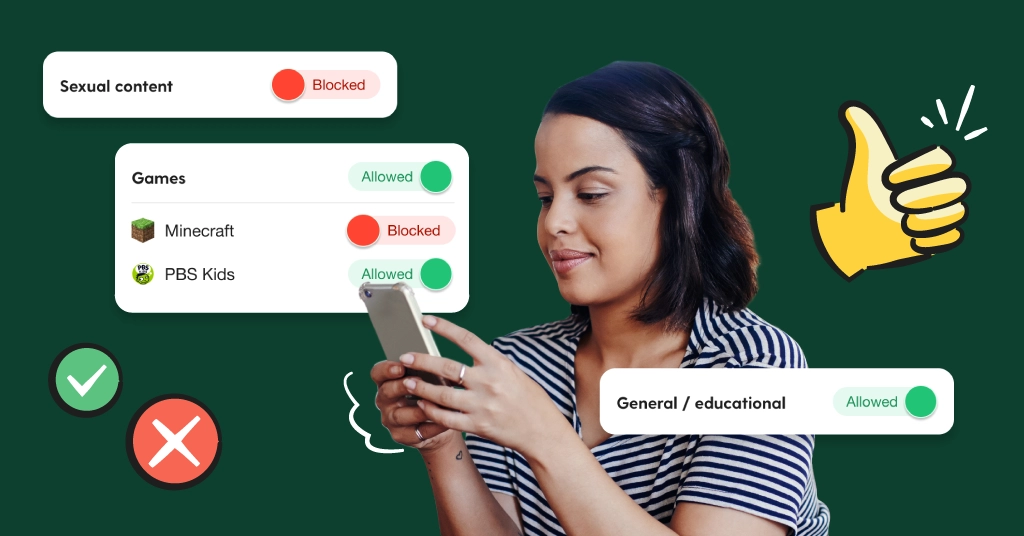
Being a parent usually means you have to wear tons of different hats — parent, cook, therapist, Uber driver, tutor. But nowadays, you can add full-time IT specialists to the list. With all of the tech that kids get their hands on, parents now have the task of not only learning how these devices work but also how to use parental controls to keep their kids safe.
One parental control that is a must-have in many households is web filtering, or the ability to block access to websites and apps. It seems simple enough, but how does it actually work? Knowing some of the basics can give parents some peace of mind about what exactly their kids can (or can’t) access and how Bark can be a vital tool when it comes to keeping them safe online.
How Web Filtering Works
If you think of the internet as a physical place, then each site you go to is like a specific location, like a house, building, etc. Each of these places has an address, just like in the real world. The address is the URL, like “www.facebook.com.”
Web filtering will intercept the internet connection for the specific “address” or URL in order to block access to that location. It’s sort of like how you have to call the power company to turn on the electricity for your home when you first move in or have them turn it off when you move out. So web filtering services, like Bark, will either “turn on” or “turn off” the internet going to the specific URL. Sites you don’t block will stay open!
Web Filtering: The Two-Way Street
Web filtering can get you a long way in terms of limiting what sites your child can visit, but unfortunately, no third-party web filtering service can filter content within the site. If we go back to the house analogy, you can filter which houses your child can and can’t go into, but you can’t filter which rooms they enter. And some websites have “rooms” that should definitely only be for adults.
In an ideal world, web filtering would be a two-way street. Popular apps like TikTok, YouTube, Instagram, and Snapchat, would provide adequate web filtering within the platform to keep kids from accessing inappropriate content. Sadly, this is not always the case. If you choose to allow Instagram, it’s binary: all content or no content. That’s how kids can still view inappropriate things.
Another example is streaming apps. Tons of kids are on these apps, and yet almost all of the popular music platforms have porn content easily accessible. Some of these apps have an explicit content filter, but when our team tested these filters, we found them to be inconsistent or inaccurate. Parental control tools like Bark try their best, but these apps seem to not be too concerned with what’s out there, unfortunately.
What Bark Can Filter
Bark offers robust and reliable web filtering that parents can rely on. Here are just a few things Bark’s web filtering can do:
- Block apps and sites (like Snapchat)
- Set rules for blocking or allowing whole categories of apps and sites (like sexual content or all streaming sites)
- Provide exceptions within categories (like blocking all gaming sites but allowing only Roblox)
- Schedule when your kids can access particular apps and sites
- Turn off the internet when needed (while still allowing texts and calls)
- Lock on SafeSearch on Google, Bing, DuckDuckGo, and YouTube
Tons of families have depended on Bark’s filtering to keep their kids safe. When a kid tries to access something that Bark has blocked, they’ll likely see the app or site trying to load or say something like “This site can’t be reached.” This means our web filtering is doing its job.
Families can also use the Bark Home to apply Bark’s web filtering controls to all of their home devices. This includes phones, tablets, computers, gaming consoles, smart TVs, smart assistants, and more!
What Bark Offers That No One Else Does
And when it comes to content within sites and apps, we got that covered, too. We offer powerful, machine-learning content monitoring that scans your child’s device for texts, emails, and 30+ platforms. If your child does encounter something inappropriate, like sexual content on a music app or extreme violence in a YouTube video, you can be sent an alert. This way, you can be there in those moments when your child needs you most. If you’re interested in seeing how Bark can help your family, you can get started with a free, 7-day trial today.
Read more
Bark helps families manage and protect their children’s digital lives.




