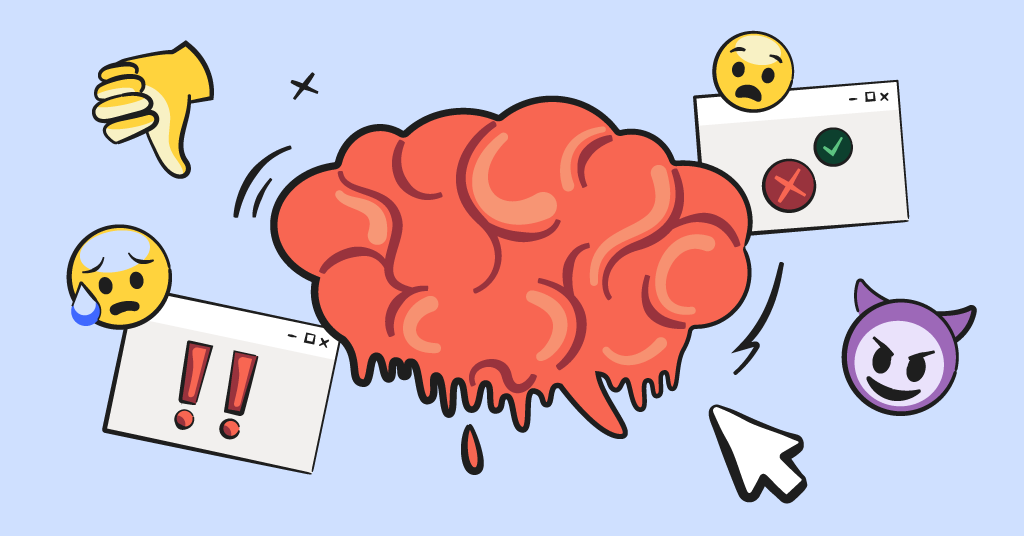iOS 18 launches today, and Apple has once again shown the world that their devices are built for privacy. One of the biggest new updates includes the ability for users to hide and lock specific apps behind biometric scanning or passcodes.
There are a ton of other features that families need to know about, and we’ve broken them all down for you below.
First, the Good News
RCS messaging means better texting between iPhones & Androids
Know how texting between Androids and iPhones is always messed up with small videos, wonky messaging, and other annoying bugs? This new update aims to fix that!
When all iOS users in a mixed group chat with Androids update to iOS 18 and select “RCS messaging” in their settings, messaging will be vastly improved with features like:
- Read receipts
- Better quality photos and video attachments
- Improved group chat functionality
- The ability to name group chats
- Will work works over both cellular networks and Wi-Fi
- Typing indicators
- Cross-platform emoji reactions
- Location sharing within text threads
Unfortunately, Android users will still have green bubbles — but now kids will no longer be able to use the (formerly valid) excuse that Androids cause functionality problems with group chats.
iOS 18 Features to Worry About
Hide and lock apps in the Hidden Apps folder
With iOS 18, users can now quickly individually lock apps. This means you can require FaceID or a passcode before an app will open. And when you choose to hide this app, all notifications will be silenced so you won’t leave telltale trails of it existing.
Use Satellite iMessage to send or receive texts without Wi-Fi or data
Parents take note — this new feature will allow your child to text in places that have bad or no service. Apple is partnering with Globalstar, a satellite communications company, to give users the ability to send emergency messages. It’s free for now, but there’s speculation that Apple will eventually charge for this service.
Schedule a message with Send Later
Texting has traditionally been an intimate, read-as-you-receive type of messaging. But this new feature brings in old-school email functionality, allowing users to draft texts and then schedule them to be sent at a later time. This isn’t a terribly dangerous new feature, but we imagine that kids may find ways to use it that make them appear more timely than they may usually be.
Use Tap to Cash to send and receive Apple Cash
Payment apps are incredibly popular right now, but they require adding someone’s contact info or phone number to begin the transaction. With Tap to Cash, both users can simply tap their iPhone to another iPhone to quickly send money via Apple pay.
Engage with Apple Intelligence and much more
Apple is really doubling down on AI with iOS 18, and this new addition goes far beyond just having Siri to tell you the weather. Apple envisions a sort of holistic, all-encompassing AI personal assistant, but it’s unclear just how popular this trend will be, especially with kids. We believe that the most used feature will probably be the built-in writing and summarizing tool, as it incorporates Chat GPT. The following iPhone models will have Apple Intelligence:
- iPhone 16
- iPhone 16 Plus
- iPhone 16 Pro
- iPhone 16 Pro Max
- iPhone 15 Pro
- iPhone 15 Pro Max
- It will also be available on iPad and Mac models with an M1 chip or later
How Bark Can Help
Whether your child will have iOS 18 or will remain a few updates behind, Bark can help you with content monitoring, screen time management, website blocking, and location tracking! Start your free, one-week trial today to see how it can benefit your family.
Read more
Bark helps families manage and protect their children’s digital lives.