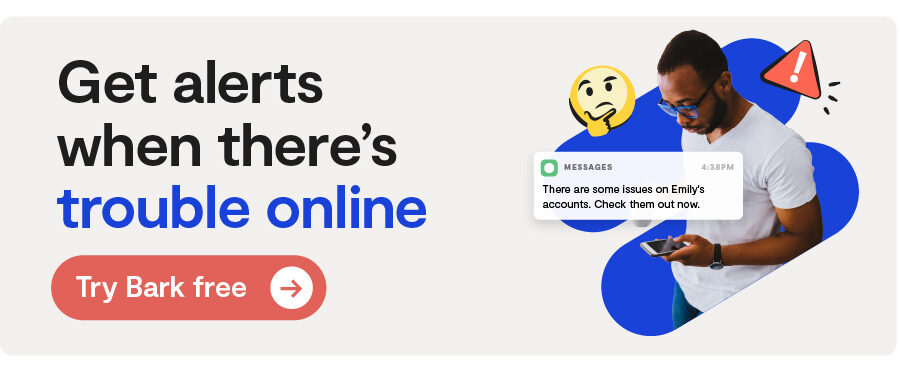**This blog post was updated on May 7, 2024.**
Have you ever wondered, “Is Discord safe?” Maybe you’ve heard your kids talking about how fun it is or you’ve seen information about it online and been curious to learn more. What is Discord, exactly? The chatting platform is especially popular in the gaming community but its appeal has recently spread to a more mainstream audience. Like any app that enables strangers to message one another, Discord has its fair share of dangers, including inappropriate content and potential online predators. In this post, we take a look at what parents need to know about Discord and what to tell other parents when they ask, "what is Discord?" or "is Discord safe?"
So, What Is Discord?
Discord is a messaging platform that’s very similar to Slack. It features chatrooms, direct messaging, voice chat, and video calls. Users can join different “servers” and within each server are different “channels.” Think of these like chat rooms — they can be about anything, from huge public video game servers to small, private groups of friends. Discord is free to use, and there’s no limit to the amount of messaging users can do. If you're familiar with Slack, it's a similar setup!
What Is Discord Used for?
Discord is a huge place for teens to hang out and talk about gaming, whether you’re actively holding a controller during a game of Fortnite or just shooting the breeze. The platform boasts more 100 million users, which makes its user base larger than the population of most countries. Some teens even use it as their preferred way to talk to their friends, more so than even texting (because you don’t need cell service to send messages). The platform has become so popular, in fact, that Samsung built it into its phones.
What is Discord Nitro?
Discord has grown quickly in recent years as a free-to-use platform, but the company developed a premium version called Nitro that has extra features like special emojis and larger uploads, all for $9.99/month. There's also a Basic plan that's $2.99/month.
Is Discord Safe? Risks Kids Face on the Platform
While Discord has terms of service that aim to protect users from being harassed or bullied as well as a Trust and Safety team to help, there are still “adult” servers on Discord that contain graphic and sexual content.
Another feature for families to watch out for is Discord’s direct messaging feature. If direct messages are enabled, any user can message another user, even if they don’t know each other. This opens a kid up to being solicited by strangers, potentially receiving explicit and inappropriate material. And since Discord is a platform where users publicly reveal their interests, potential predators can use that information as an easy way to gain their trust. There are some controls that scan and delete explicit messages, but they can easily be disabled in the settings.
How to Block Discord with Bark
- From your Bark dashboard, find your child’s profile.
- Select Settings.
- Choose Parental controls.
- Review the rule sets you’ve scheduled.
- Scroll down until you see Screen time rule sets and select the rule set currently applied.
- Toggle Discord to Blocked.
- Repeat these steps for any other screen time rule sets you’ve scheduled.
- You’re all set!
Discord Family Center
Discord recently released parental controls (called Family Center) that serve to inform parents about their teen’s activity on the platform. To protect the teen’s privacy, parents cannot see their teen’s actual conversations, but they can see who they are messaging and what communities they join.
While this is certainly a step in the right direction, Discord did not provide a way to lock these settings (such as with a PIN, which other platforms like Roblox have utilized). At this time, it is unclear if teens will have the ability to turn off Family Center without their parent’s permission.
The other issue is that kids have to agree to turn on these settings — parents can only complete the Family Center setup if their teen gives them the QR code from their app.
To set up Family Center:
Parents will need to download Discord and create an account if they don’t already have one. This way, you can link your accounts together.
- On your teen’s Discord app, navigate to “User Settings”.
- Select “Family Center”.
- Generate the QR code under the “Connect with Parent tab”.
- On your phone (the parent), navigate to Family Center
- Select “Connect with Teen” and scan the QR code.
Once your teen has accepted the request, then you should see their activity populate in Family Center on your app.
Discord has several other features that you can toggle on to help keep your child safe, but unfortunately, your kid can turn them off at any time as they’re not password-protected by you.
These features include:
- Explicit content filters in DMs
- DM settings, including who can message your child
- Friend request settings, including who can add your child as a friend
- Blocking
Help Protect Your Kids On Discord Text
One of the first steps a parent can take to help protect their kids on Discord is to set up parental controls. While these settings are important, they can’t account for everything. For additional support, parents should monitor their child’s online activities with Bark. Bark monitors text chat within Discord’s direct messages on Android and Amazon devices and alerts parents to potential issues, including cyberbullying, depression, suicidal ideation, threats of violence, and more. Our advanced technology doesn’t just search for keywords — it analyzes language in context that might indicate that something’s wrong.
So, what is Discord and is Discord safe? While it does have its fair share of issues, with the proper tools in place, those risks can be lessened significantly. Bark monitors Discord messages as well as texts and 30+ different apps for signs of digital dangers. Sign up today for a free, one-week trail to help keep your kids safe both online and in real life.
Read more
Bark helps families manage and protect their children’s digital lives.