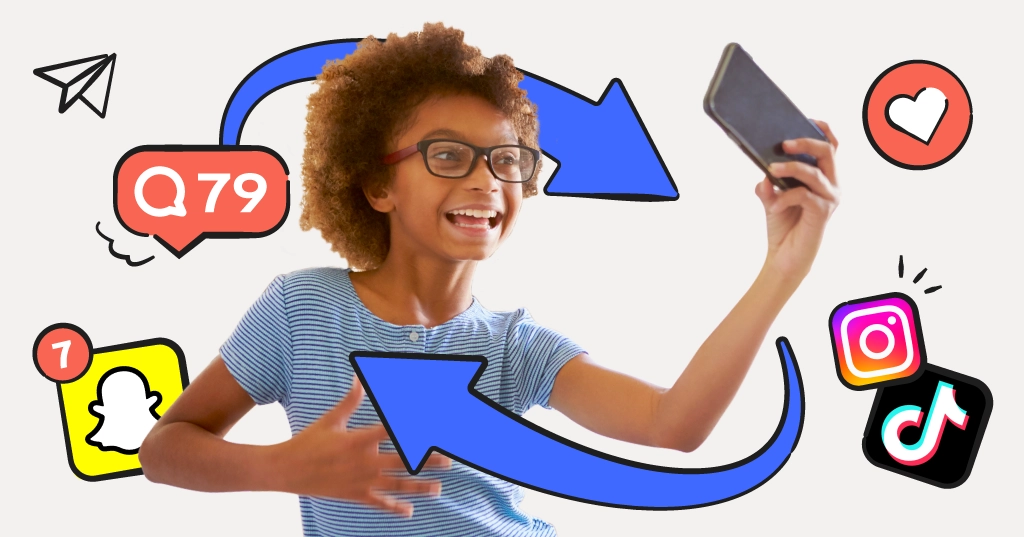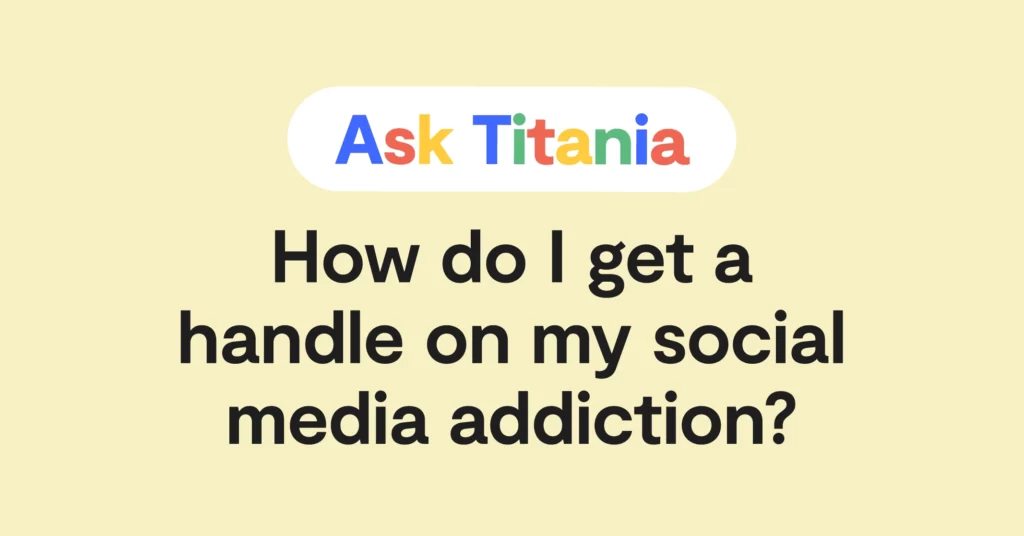This is an all-too-common scenario these days: You allow your teenager access to a few social media apps once they’re old enough. They get obsessed with scrolling and posting, and their screen time skyrockets. You notice their moods change and their schoolwork suffers. You try to institute some boundaries and…it doesn’t exactly go well.
What’s a parent to do in this more and more common situation? How do you backtrack and help your child focus on other activities? The answer is: removing social media. But it’s not as simple as pressing delete. It’s going to take some effort and planning, and possibly even new devices. But don’t worry, we’ll walk you through what you need to know.
Stay Strong — This Will Be a Challenge
You’ve heard the old saying that “you can’t put the toothpaste back in the tube.” It applies to kids and technology, too. Once they’ve gotten a taste of dopamine-fueled social media platforms and their neverending likes, comments, and notifications, they’re hooked.
But you are the parent, and you’ll need to always remember that you have your child’s best interest at heart. You didn’t fail them, and you’re not going to make things worse by taking away social media. They may push back, complain, and just generally be upset like only a teen can. But it will pass. Kids have thrived without social media for hundreds of thousands of years before social media — they will be okay. In fact, countless parents in our Facebook group have shared that removing social media access and screens helps their children act like they used to — it just may take a little while. Another interesting point? No parent we’ve ever talked to at Bark has ever said they wished they’d given their child social media sooner — not one.
Consider a New Phone If It’s an iPhone
Old habits can die hard — and with iPhones, it’s doubly hard. Making previously allowed apps off-limits can be next to impossible. Even with Family Center and Screen Time, once you’ve allowed an app, a child can always go back and reinstall it. This is one of the most frustrating things parents tell us about when it comes to Apple products. It’s a huge oversight and one that causes a lot of drama in families.
And even if you choose to just gradually remove social media and set stricter time limits on troublesome apps, there are tons of Apple Screen Time workarounds that kids manage to find. These include downloading VPNs to get around restrictions, changing time zones, and even creating duplicate Apple ID profiles. While it’s true that some families do manage to use Screen Time just fine, countless others constantly report in Parenting in a Tech World about their struggles and the dangers their kids face because of their iPhones.
Go the Nuclear Route
Sometimes, simply deleting a few apps off your kid’s devices isn’t enough. Some parents decide to take their child’s phone away indefinitely, which is definitely the most intense — and safest — move you can make. A one-month no-tech suspension, for example, can show you’re serious about stopping any inappropriate behaviors that social media may exacerbate. It’s important to keep in mind, though, that this may not be a permanent solution — kids may need phones for transportation or school — but it can definitely serve as a hard reset.
For a more lasting approach, you could consider changing your family’s approach to a personal device altogether. Here are two approaches that could replace an iPhone or Android.
A locked-down smartwatch
There are tons of kid’s watches on the market, and they can provide many of the same functions as a phone — location tracking, calling/texting, and other core features parents look for. These types of smartwatches are more locked down and give parents more oversight into functions, which provides a safer environment for kids.
Bark Phone starter plan
Want a phone that’s just talk and text with absolutely no apps, social media, or games? The Bark Phone starter plan is exactly what you want. Why is it better than other locked-down kid’s phones? Not only because of Bark’s built-in monitoring, which scans activity for potential dangers, but also because you can gradually add in functions whenever you’re ready. You can also approve every contact so you know exactly who your child is talking to.
…But not flip phones
Many frustrated parents think that a switch to a “dumb” phone is the answer to all of the dangers that smartphones present. Unfortunately, that couldn’t be further from the truth. Many of these low-cost devices still have access to the internet. And even more concerning is that they’re harder to monitor.
Find Non-Social Media Alternatives for Apps
It can be hard to tell which apps constitute social media — that’s how ingrained these platforms have become in our lives. So for arguments like “I still want to take photos / listen to music / talk to my friends,” be ready with alternatives (and counterarguments). You can still take photos with Instagram, for example. And there’s absolutely nothing wrong with simply texting friends and not using Snapchat’s DMs. One of the most positive effects of a no-social media rule can be an increase in the amount of in-person hangouts kids can take advantage of.
Learn About All the Other Ways Kids Access the Internet
Removing all social media from your child’s devices is a good start, but you’ll need to know about all of the other ways your child can still use social media. All of the popular apps like Instagram, Snapchat, and TikTok have web browser versions that you can log in on. This means they can use their school computer, your computer, or even the web browser on a smart TV to log in and start messaging their friends. They’ll also be able to log in via a friend’s phone to their accounts and then use that camera to take photos.
We say this not to make you feel overwhelmed, but to give you a heads up into the reality families face today in the face of technology. It’s still important to set boundaries, and even with social media blocked at home, that’s still going to give your child a break from scrolling the apps.
The Bark app, when you stay logged in, monitors your child’s social media accounts at the account level, which means that it will scan for dangers no matter how they’re logged in. That means you’ll still get alerts for potential issues.
Keep an Eye on How Your Child Is Handling No Social Media
Kids often rely on social media for communication and a sense of belonging with their friends and peers, so taking away this outlet could cause negative effects on their mental health in the short run. Keep an eye on them and watch for any behavior changes that could be a cause for concern. If they're still struggling after a while, speaking with a school counselor or mental health professional may be beneficial.
Monitor and Manage with Bark
No matter what devices you have or apps you allow, make sure you’re using Bark to monitor and manage them. Our monitoring tool scans 30+ social media platforms and apps — as well as texts, emails, YouTube, and photos/videos — for potential dangers. You’ll get an alert if we find something concerning.
Our screen time and blocking tools also help you set healthy boundaries around the apps and websites your child has access to. Whether it’s blocking all apps, none, or just a few, you’re in charge.
If you’re interested in what Bark does, check out the Bark Phone for more information, or you can start a free, 7-day trial of our app. Raising kids in the digital age may not be easy, but we’ve got your back.
Read more
Bark helps families manage and protect their children’s digital lives.