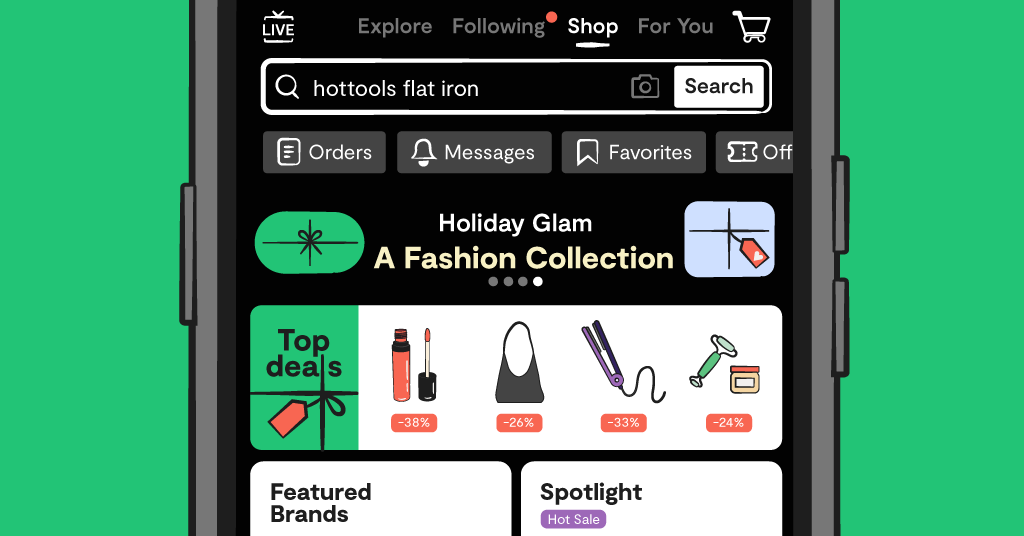If you’re the proud parent of a new Bark Watch kid, congratulations! You’ve made a great choice getting them a mobile device that will help keep them connected as well as safe online and in real life.
To help set you up for success, we’ve got 5 tips that will make the set-up process a breeze, so your kid can get to exploring and you can start getting peace of mind.
Pro tip: We recommend setting up the Bark Watch before you plan to give to your kid. Charge it, then put it back in the box and wrap it all up (if you want). This way, when your kid opens it up, it’ll be all ready to go!
5 Tips for Setting up Your Kid’s New Bark Watch
1. Make sure you're home and have your Wi-Fi password handy
Right after you take the Bark Watch out of its box and power it on — here’s our quick start guide, in case you want even more detail — you’ll want to get it connected. The first step? Hooking it up to your home Wi-Fi network. You’ll select the network name and then type in the password on the Bark Watch screen. Once that’s done, you’ll switch over to your phone and adjust settings in the Bark parent app.
2. Gather all of the phone numbers you want your child to be able to text and call
One of the things that makes the Bark Watch safer than a regular smart watch or smart phone is that you control every single contact. That means your kid won’t be getting wrong numbers, scammers, or strangers messaging them. You’ll add friends and family as trusted contacts in the Bark parent app, and the watch will talk and text to them only. You can also designate numbers as emergency contacts so your kid can get in touch even quicker with them.
3. Add your kid’s most-visited places to their saved locations so you can get alerts
When we were designing the Bark Watch, one of things parents requested most was a quick and easy way to track their child’s location. To make things ever more seamless, we also added in the capability for parents to get location alerts. You can add frequently visited locations (like school, home, or your child’s best friend’s house) and get a notification whenever they arrive or leave. You’ll get peace of mind straight to your phone whenever their location changes.
4. Teach them about the emergency and 911 buttons so there’s no accidental dials
The Bark Watch makes it easy for your child to reach you with the tap of a button. And when they tap two buttons in the right order, they’ll also be able to easily pull up 911 to call for help. (Check out our quick start guide for all the details about the SOS buttons). Take a moment to explain how and when to use them so your kid knows only to use them in real emergencies. This will help prevent accidental calls while ensuring they feel confident using the features if there’s a real need for it.
5. Send them a celebratory text so they have something to read when you give it to them
Here’s a fun little idea: Once you’ve gotten everything set up, send your kid a welcome message so they have a text waiting for them when they open it up. Something like “Welcome to your next big adventure! Love, Mom” or “You’re a big kid now! Congrats!” Giving your kid a watch opens up a new world for both of you, so enjoy this new phase of your relationship.
Bonus tip: Take a funny picture of yourself on the watch so it's in their gallery
Did you know that you can take selfies with the Bark Watch? You totally can! Try taking a silly one and leaving it in the photo gallery. When your kid starts exploring their new device, they’ll have an unexpected laugh waiting for them.
Why Choosing the Bark Watch Was a Great Decision
The Bark Watch is so much more than just a cool gadget — it’s a safer way for your child to connect with friends and family, explore their world responsibly, and even learn about healthy tech habits.
Plus, you get peace of mind with unbeatable features like Bark’s built-in content monitoring, customizable parental controls, location tracking, and trusted contact lists. We hope it helps your family learn how to navigate technology more safely and prompts some heart-to-heart conversations as your child grows up.
Read more
Bark helps families manage and protect their children’s digital lives.