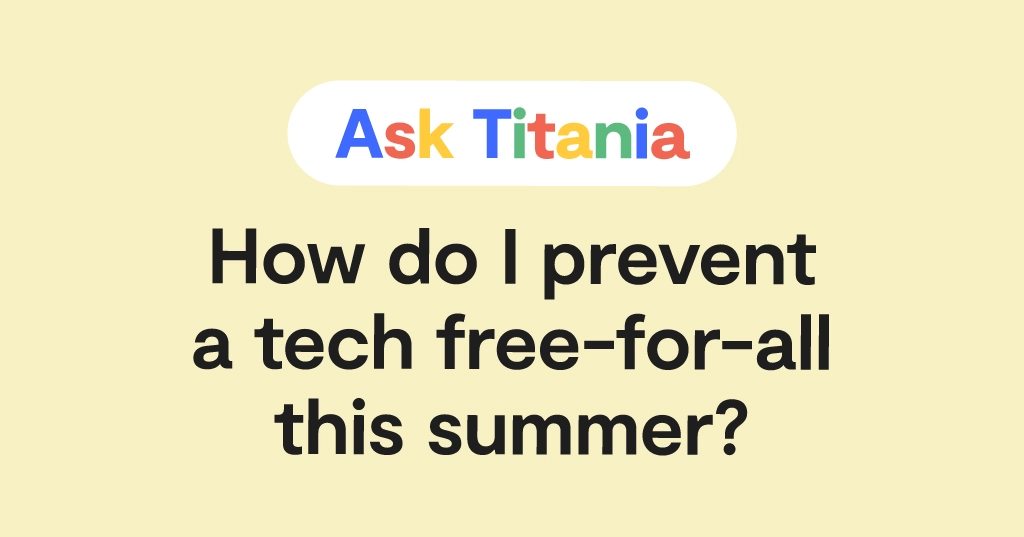In a world dominated by smartphones, the choice between iPhone and Android has become a significant decision for families. But whether you’re a hardcore Apple family or just looking for a more cost-effective and safer choice for your kids, we’ve got you covered with all the details you need to make a seamless switch from iPhone to Android. From transferring photos to talking to your kid about adjusting to the green bubbles, here are five things parents will find helpful when switching from iPhone to Android.
1. Here’s how to transfer all those photos
Switching from iPhone to Android may seem like a daunting process when you have to move everything over onto a new device, but it happens all the time, every day — so both Apple and Android have made the process a breeze. First, you can simply connect your child’s old device to the new device using the charging cord and follow the on-screen instructions. If you don’t have a cord, you’ll also be prompted with a wireless transfer option.
If you want to use an app, simply download Google Photos on your child’s iPhone and back everything up. When you log in to the app on the new device, all the photos will be waiting for you. (Google Photos are part of Google One, which we’ll get into more below.)
Finally, you can log in to privacy.apple.com to request a copy of your child’s photos and videos that are saved in iCloud so you can move them over. There are also many other ways to transfer photos — some with increasing levels of complexity for the more tech-minded — if you just google “transfer iPhone photos to Android.”
2. Monitoring is so much easier
Apple makes it hard for parents who choose to use parental control apps like Bark. iPhones were built with adult privacy in mind, which is why they’re not the best choice for parents looking to help protect their kids. Androids are the preferred choice for parents seeking to actively participate in shaping their children's digital experiences, ensuring a safer and more controlled environment. There’s a reason, after all, why the Bark Phone — the safest phone out there for kids — is an Android and not an iPhone.
3. Yes, there will be green bubbles. No, it’s not the end of the world.
We have a whole other blog post about this debate if you need more support, but here’s the gist: iPhones have “blue bubbles” when texting because of iMessage. Androids don’t have it, so when they text iPhones, their messages appear green. Because iPhones are expensive status symbols, kids have latched on to needing those coveted blue bubbles to fit in. But not everybody has an iPhone, and at the end of the day, Androids and iPhones are the biggest smartphones on the market, and everyone will have one or the other.
If a child is being teased for having a green bubble, odds are those kids aren’t close friends. This of course doesn’t make it any easier on a kid that already feels bad, but it’s worth discussing how their real friends will want to text them no matter what color their bubble is.
4. Google One is the equivalent of Apple iCloud
Used to keeping everything up in the cloud? You can do the same exact thing with an Android! Google One can replace iCloud for families by providing expanded cloud storage and family sharing. With a Google One subscription, you can purchase additional cloud storage beyond what comes for free, ensuring that everyone in your family has ample space for photos, videos, documents, and more.
5. So much is exactly the same — just with different platforms
At the end of the day, 99% of the most sought-after features for any smartphone are going to be the same — texting, calling, playing games, and taking great photos. Androids are just as capable. And some, like Google Pixels or the newest Samsungs, are just as fancy (if not more so!) than iPhones.
Used to FaceTiming? That’s okay! You can use Google Meet, Zoom or any other video chat app. Androids can also receive FaceTime call links and use the app — you just can’t initiate them.
Only ever used iMessage to text? Google Messages is how you’ll text going forward. In some cases, you’ll need to deregister iMessage — here’s how to do it.
Looking for the Best Android for Kids?
We hope this guide was helpful in your switch from iPhone to Android, but while any Android is going to be safer than any iPhone for a child, the hands-down safest option is the Bark Phone. The Bark Phone stands out from other phones because of our advanced content monitoring that comes built-in that automatically scans texts, photos, videos, apps & social media for dangers. You’ll get an alert if anything concerning is found.
On top of monitoring, the Bark Phone also gives you unprecedented control over your child’s digital experience — from approving every contact they add to managing when they can use YouTube throughout the day. It’s the premier choice for families looking for peace of mind while their child is online.
Read more
Bark helps families manage and protect their children’s digital lives.