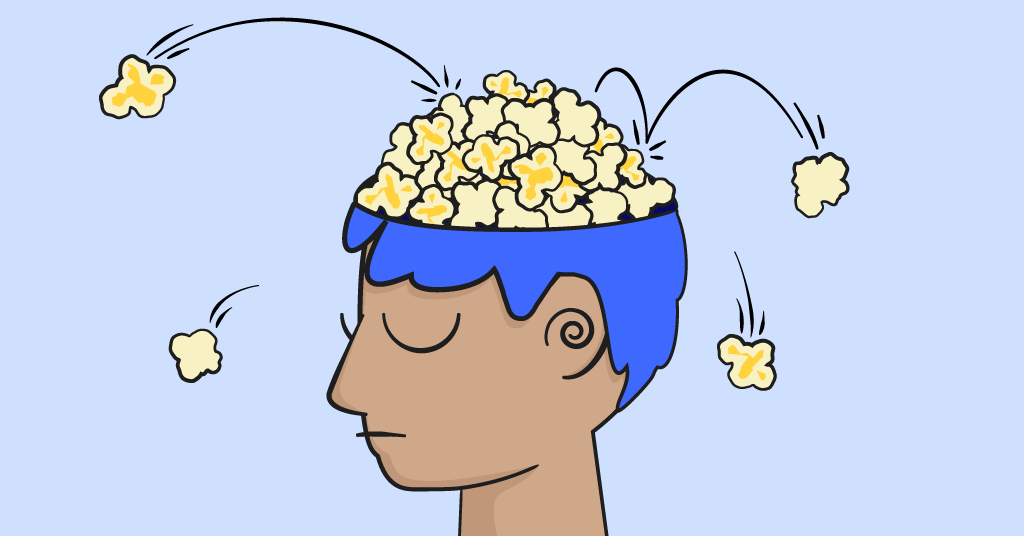Bark is the one of the only parental monitoring apps of its kind, thanks to our advanced AI technology and years of experience alerting parents to dangers online. But if you’re new to the world of parental controls and monitoring, you may not know exactly what to look for in a good parental control app.
In this post, we’re going to break down exactly what Bark can monitor and how it works. Consider this a crash course so that you can feel confident in what Bark does quietly and expertly in the background to help protect your family online.
The Best Parental Monitoring App: What Does Bark Do Exactly?
First, let’s start with the fact that when Bark monitors your child’s online activities, we’re looking for specifically harmful or concerning content. Other parental monitoring apps will say they monitor, but really they mean they just give you a copy of every single message your child sends or receives. This sounds comprehensive in theory, but it’s actually way more work for you to comb through it all and find the one message that may be an issue.
When Bark monitors, we do the combing for you and send you an alert if a message indicates a potential problem. Our algorithm is trained to look for the context of a text message, as opposed to just keywords. This allows us to pick up current slang, predatory behavior, and more.
What Devices And Platforms Can Bark Monitor?
Next, let’s look at what type of devices Bark can monitor. Bark can monitor content on phones, tablets, and computers. We can monitor iOS, Android, Mac, Windows, Kindle Fires, and Chromebooks.
From a high level, we can monitor texts, emails, 30+ apps, and browser activities. But if we zoom in, we’ll see that each of these things vary depending on device type and form of content. For example, we can monitor Snapchat on Androids, but not on iOS devices. Another example is that we can monitor the text chats of Kids Messenger, but not photos or videos.
Below is a list of all the apps Bark can monitor:
- Band
- Discord
- Dropbox
- Flickr
- Google Drive
- GroupMe
- Holla
- Kik
- Messenger Kids
- OneDrive
- Roblox
- Skype
- Slack
- Snapchat
- Spotify
- Steam
- TikTok
- Tumblr
- Twitter/X
- VSCO
- YouTube
- Google Chrome
- Firefox
- Safari
- Gmail
- Outlook
- Comcast
- AOL mail
- iCloud Email
Why Are There Some Things Bark Can’t Monitor?
You may be wondering why we have these limitations on our parental monitoring app. And this is a valid question — we’re asking the same question to these popular platforms. The unfortunate reality is that many popular apps have very strict privacy policies that prevent third-party apps (like Bark) from fully monitoring their data.
Here at Bark, it’s important to us to do all we can within the parameters these apps give us. Other parental control apps may promise they can fully monitor Snapchat on iOS, but the way they deliver this is through jailbreaking or other unsafe means. So we opt to only monitor what we’re allowed to, all the while advocating that these platforms change their policies to be more cooperative with important digital safety apps like Bark.
How Does Bark Monitor?
Let’s take it a step further about how Bark monitors on a granular level. There are two ways Bark monitors apps — either from the device itself or through the account.
Apps that we monitor through the device (such as TikTok, Discord, or Kik) means that we can access your child’s data simply because the app is downloaded on their device. For apps that we monitor through the account (i.e., Reddit or Pinterest), we access this data by having your child’s login information.
For the most part, you likely won’t need to know these differences, other than when you’re initially setting up Bark and you need to make sure you can access your kid’s login information for certain apps. But some parents may need to know this if their child logs into their social media on multiple devices.
If your child has an iOS device, then Bark will begin monitoring the device as soon as it’s on your home Wi-Fi. Every six hours, it will scan the device and send you alerts for concerning content. For Android devices, Bark can continuously scan your child’s device and send you alerts both on and off the home Wi-Fi. You can check out our blog post to learn more details about iOS monitoring.
Ready to Get Started with the Best Parental Monitoring App?
Now that you know exactly how Bark’s monitoring works, you can get your family set up to start receiving alerts for any potentially harmful content. You can use the Bark app on your child’s device, or you get the Bark Phone or Bark Watch with our monitoring capabilities built right into it! In addition, Bark also offers robust screen time management, web filtering controls, and GPS location tracking. Get started with our free, 7-day trial today.
Read more
Bark helps families manage and protect their children’s digital lives.