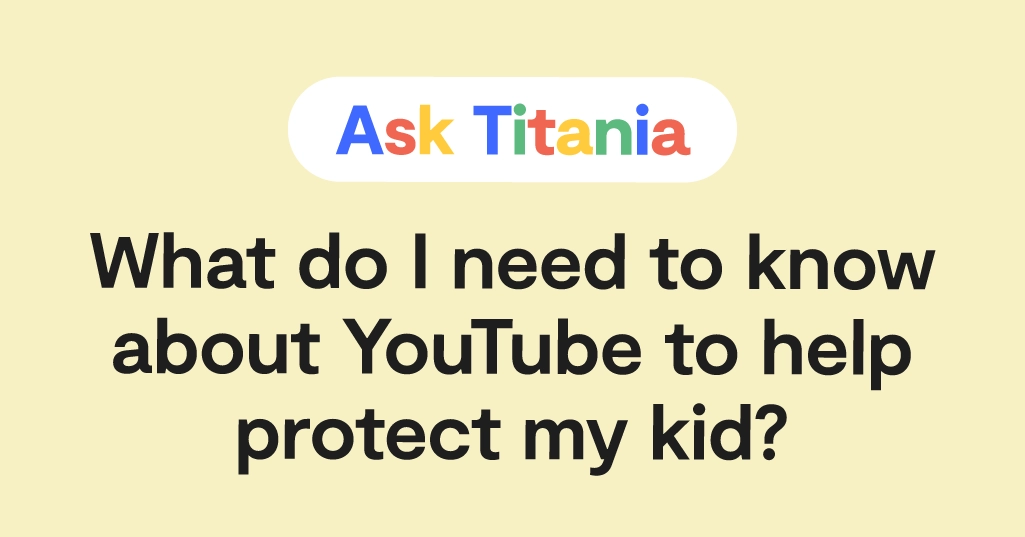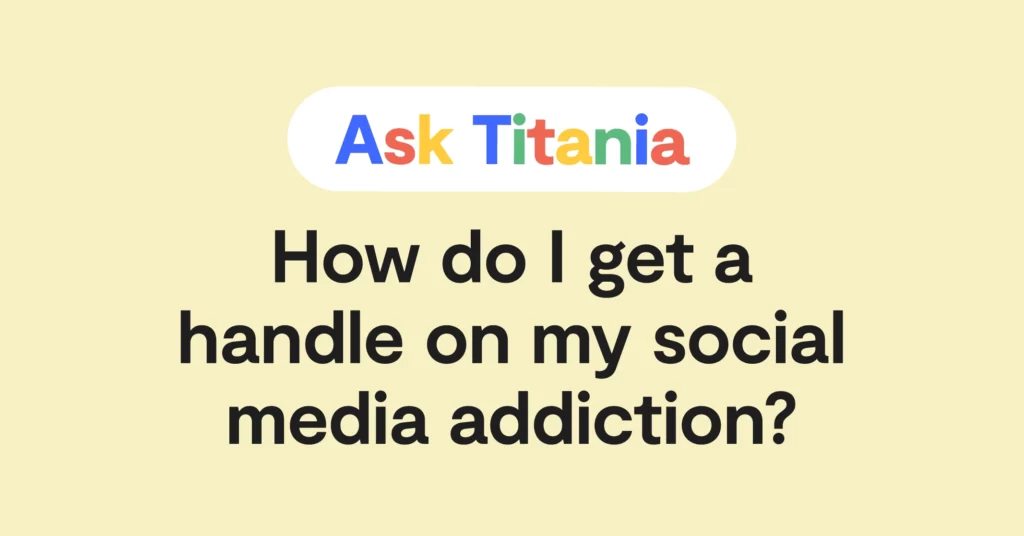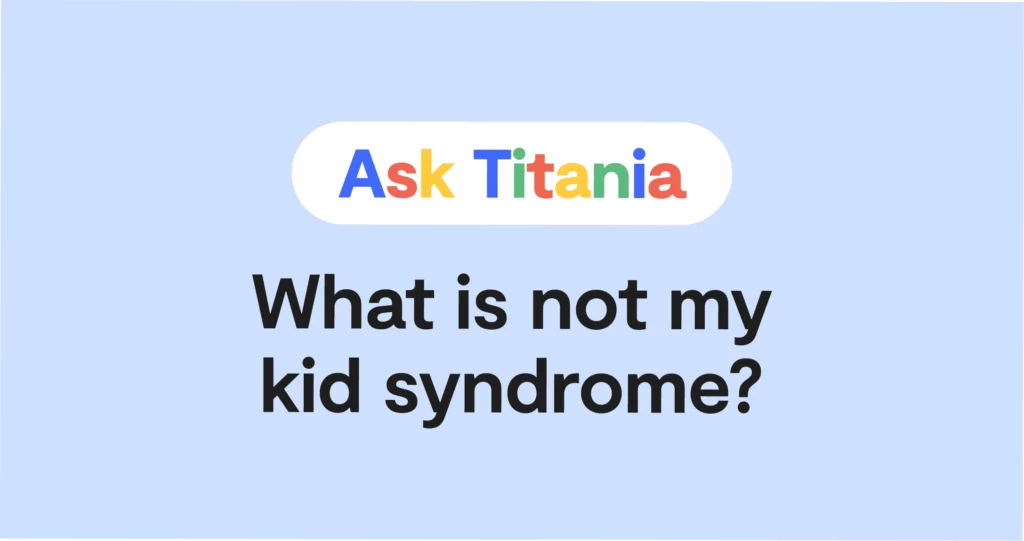**This blog post was updated on September 19, 2024.**
Dear Titania,
As my 6-year-old gets older, we’re gradually adding in more screen time in the form of educational and entertaining kid’s videos. Right now, I pull up YouTube on the family TV but eventually we’ll be getting a tablet, and one day he’ll have his own phone. I’m not sure of the difference between YouTube and YouTube Kids, or for that matter how kids these days even navigate YouTube or what they might stumble upon. What do I need to know to be prepared?
Signed,
Concerned About Youth on YouTube
Dear Concerned About Youth on YouTube,
First off, I commend you for thinking ahead to your son’s online experience and well-being. Dealing with technology is a huge hurdle, and YouTube is where young people — from young kids to all the way to young adults — spend much of their time.
Our generation had TV with 50-ish channels, while kids now have literally billions of videos on YouTube with more being added every single second on every possible subject you can think of. Getting a handle on it can definitely be overwhelming, and there are even some things that you can’t always control — like random inappropriate videos that pop up even on YouTube Kids (scary, I know!).
The State of YouTube Today
Did you know that YouTube is currently the most visited website in the world? It’s that popular. What was once just a humble place to upload funny personal videos — remember YouTube in 2006? — is now a media juggernaut that is home to streamers that get millions of views, movie studios that launch trailers, and global brands that spend countless dollars in advertisements.
Also, YouTube is currently trying to keep up with TikTok with their Shorts, which are bite-sized, portrait-oriented videos that look very similar to TikToks. Not to mention, their latest addition of YouTube Communities, a Discord-like feature that allows YouTubers and their subscribers to interact and share content back and forth.
Basically, if you want to find something on YouTube, from a tutorial about how to change your specific car’s windshield wipers all the way to a McDonald’s commercial from 1992, you can find it. But in addition to anything your kid may want to watch, there are incredible amounts of inappropriate content — including literal porn.
Content Popular with Kids
It’s no surprise that children love a website that gives them access to almost literally any kid’s content in the world (and throughout time!). But unlike our generation, which was generally limited to what was on TV like Looney Tunes, Scooby Doo, and Saved by the Bell (end of list), kids today watch tons of different types of content, including:
- Video game streaming
- Unboxing videos
- Craft tutorials
- DIY slime videos
- Prank videos
- Viral challenges
- Dance how-to videos
- Toy reviews
- Scripted content and shows
It should also be noted that YouTube recently added safeguards to teen accounts to limit their exposure to harmful content, specifically videos that promote achieving certain fitness or beauty goals. Though this is a step in the right direction, it feels like a drop in the bucket compared to all the different types of concerning content teens can encounter on this app.
YouTube Kids Is a Option, But Not Perfect
For younger kids, YouTube launched YouTube Kids, which is a curated, standalone app separate from regular YouTube. It has three levels:
Preschool setting
The Preschool setting (ages 4 and under) is very locked down and lets kids watch videos that promote creativity, learning, and exploration.
But be wary, as YouTube even explicitly states “our systems work hard to exclude content not suitable for kids in preschool, but not all videos have been manually reviewed. If you find something inappropriate that we missed, you can block it or report it for fast review.”
Younger setting
The Younger content setting (ages 5 to 8) lets kids search and explore songs, cartoons, crafts, and more.
Once again, YouTube’s scary caveat: “Our systems work hard to exclude content not suitable for young kids, but we can’t manually review all videos. You may find something inappropriate that we missed. With this setting, search results will be limited to content for kids 8 and under. If you wish to turn Search off, you can do this following the instructions in parental settings.”
Older setting
The Older content setting (ages 9 to12) lets kids search and explore more music videos, gaming, science, and more.
Obligatory YouTube “It’s not our fault if your kid sees porn on our kid’s app” confession: “Our systems try to exclude adult content, but we can’t manually review all videos. You may find something inappropriate that we missed. With this setting, search results are limited to content recommended for kids 12 and under. “
How to Manage YouTube
YouTube recently gave parents to ability to link their account with their teen's YouTube account, which would give them insight into their teen's app activity. These insights do not give parents a very comprehensive look at the content their teen is viewing — the main thing parents will know about is when their child uploads a video to their channel.
Two of the most popular ways to manage YouTube are Google Family Link and Bark. Google Family Link is an app you download and connect to your kid’s account. But one VERY important thing to keep in mind is that your kid can literally choose to disconnect from Family Link at any time if they’re over 13. In my opinion, that makes it essentially worthless for teens.
For younger kids still using YouTube kids, the controls give you a little management if put in place properly — like enabling search or blocking certain videos.
Bark is the best option for managing and monitoring YouTube. As a parent, you’ll get alerts for:
- Videos your child posts
- Comments on their videos
- New videos from your child’s channel subscriptions
- Views and searches
On top of alerts, you can also block YouTube entirely, or choose to manage when your child can use it throughout the day. This could look like “no YouTube during the school day” or even “only 30 minutes total of YouTube.”
Also an important thing to remember — kids may try to access YouTube on any device that allows it, including your phone, the family TV, and gaming consoles, so make sure those devices are logged into their personal account so it can be monitored. If you access YouTube while logged out, rudimentary restrictions are automatically put in place. But if your kid logs in with a fake account, those won’t apply.
Stay Involved and Keep the Conversation Going
I can’t overstate just how important involvement in your child’s online activities is. Their life should be a part of your life, so make it a habit to regularly check in with them about what they’re watching and what they like about it. Better yet, sit down with them and watch some of their favorites so you can understand what they’re all about (yes, even if it’s just another slime-making tutorial).
Read more
Bark helps families manage and protect their children’s digital lives.