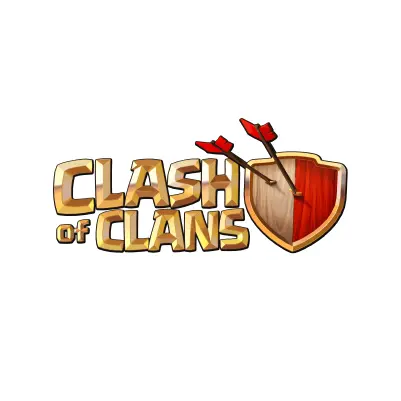
How To Set Up Clash Of Clans Parental Controls
Clash of Clans is a strategic action video game set in a fantasy world where the player is the chief of their own village. Clans of up to 50 players can merge to work together while sharing a group chat. Clash of Clans was designed with teens in mind, but potential hazards include inappropriate language and conversations in chat rooms.
Parental Controls
Parental controls will need to be set on each device kids might use to play the game. Supercell, the company that owns Clash of Clans, works hard to maintain a safe and secure environment for players. The game doesn’t have a private chat facility, and it displays regular warnings against sharing personal information.
If there are any issues, Clash of Clans contains prominent tools for players to report any offensive, insulting, or inappropriate behavior. It’s also possible for users to mute chats from any player whose messages they do not want to see. If users prefer to report any concerns by email, messages can be sent to parents@supercell.com.
How to filter chats for profanity
- Tap on the gear icon in the lower right-hand corner.
- Tap More Settings.
- Make sure Filter Clan Chat is set to On.
- Now, potentially inappropriate words will be starred out with asterisks.
How to mute a specific user in chat
- On the left hand side of the screen, swipe the > icon to open the chat window.
- There is a general, global chat and a clan chat option of around 40 people, if your child has joined one. Some clans may be friends your child knows in real life, or it could be composed of strangers.
- Tap on the offending user’s name.
- Tap Mute. You will no longer see chats from this user.
How to report a specific user for inappropriate behavior in chat
- On the left-hand side of the screen, swipe the > icon.
- Tap on the offending user’s name.
- Tap Report.
More guides
How to Set Up Nintendo Switch 2 Parental Controls
Since its debut with the NES in 1985, Nintendo has provided quality content and captivating ...
Read guideHow to Set Up Parental Controls on the Bark Watch
The Bark Watch comes with Bark’s monitoring built in, so it automatically monitors your child’s ...
Read guideHow to Set Up Parental Controls on a Bark Phone
The Bark Phone comes with Bark’s award-winning parental controls built right in, giving families the ...
Read guide

