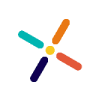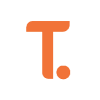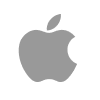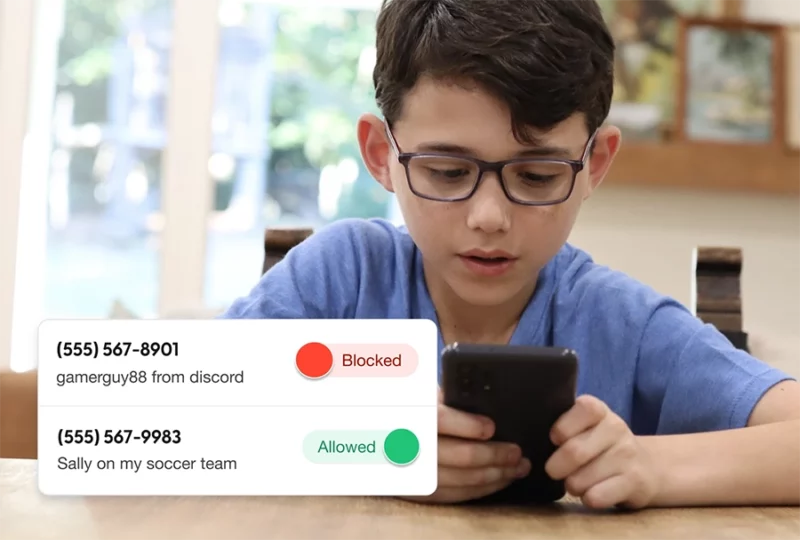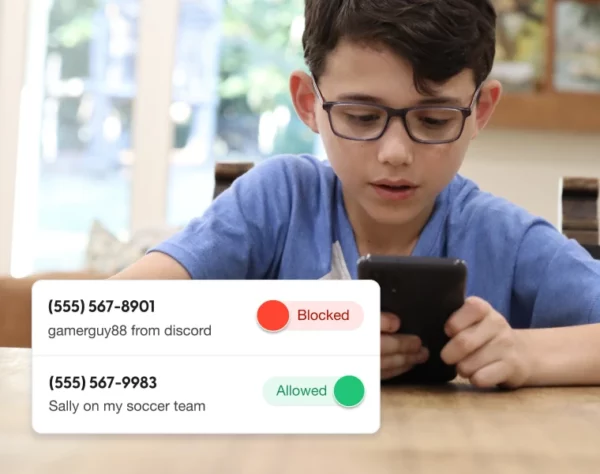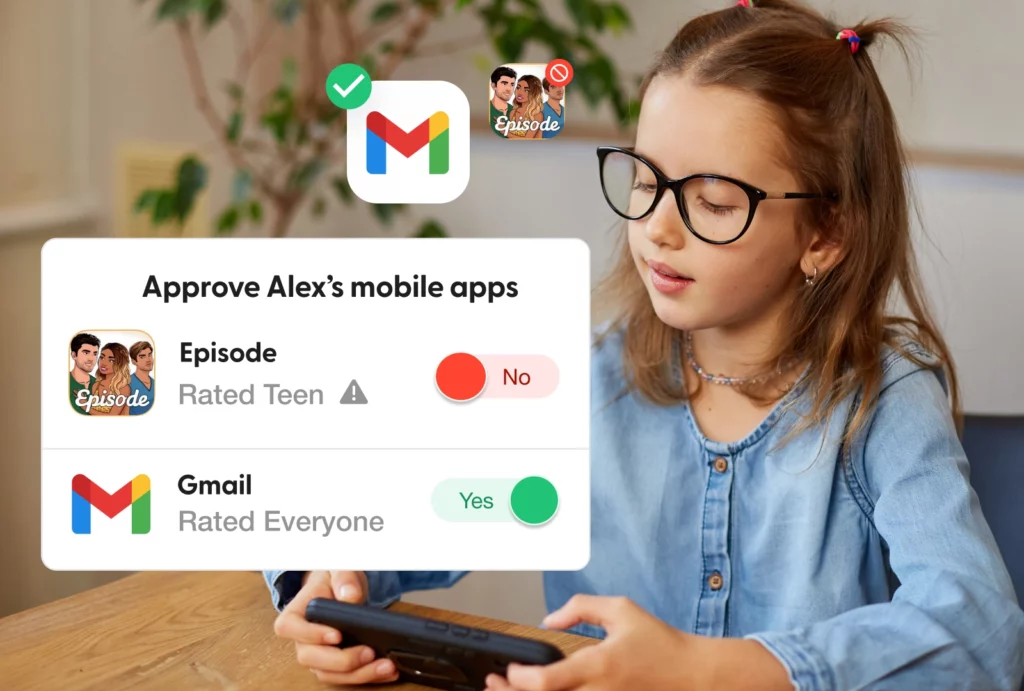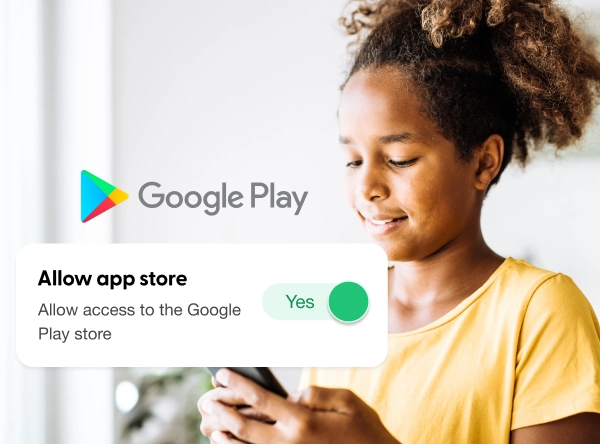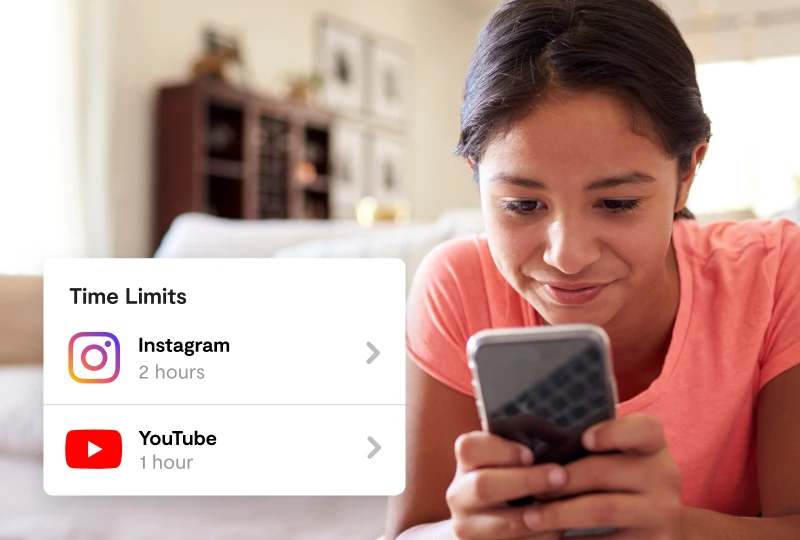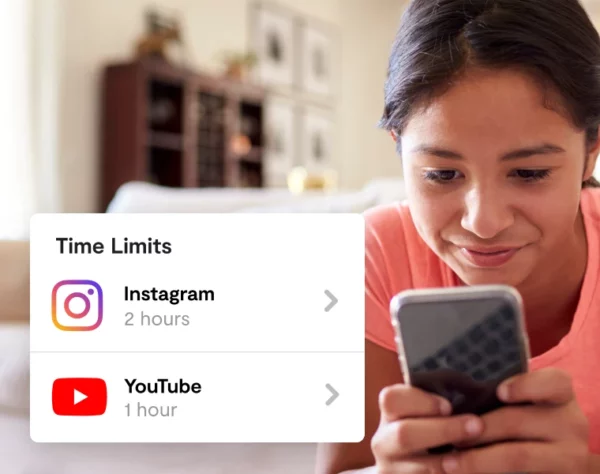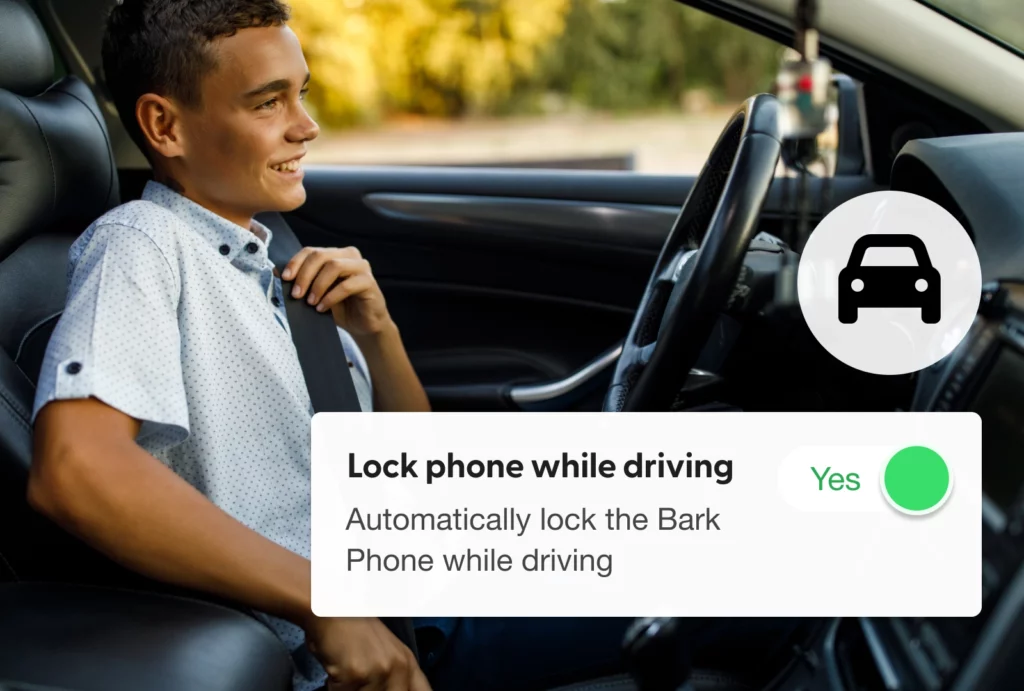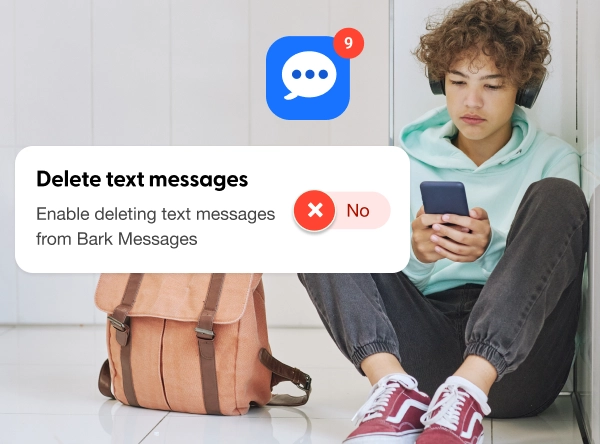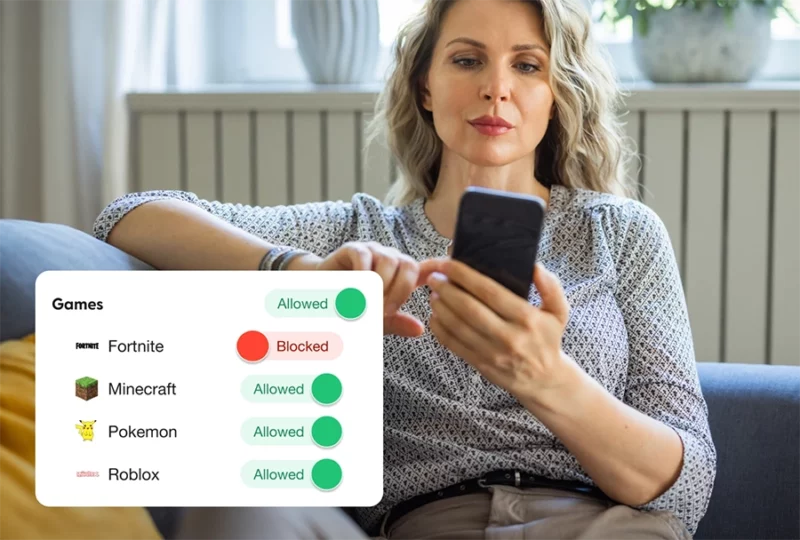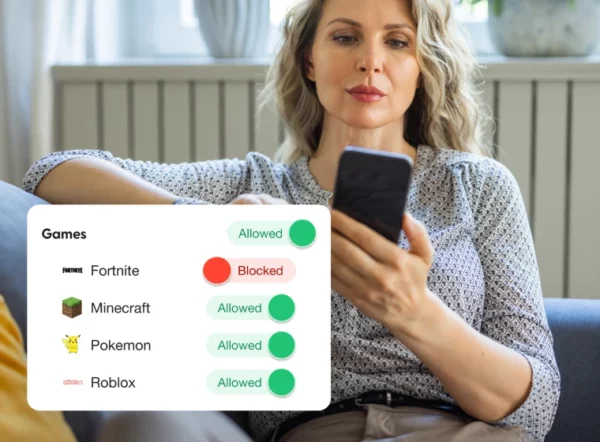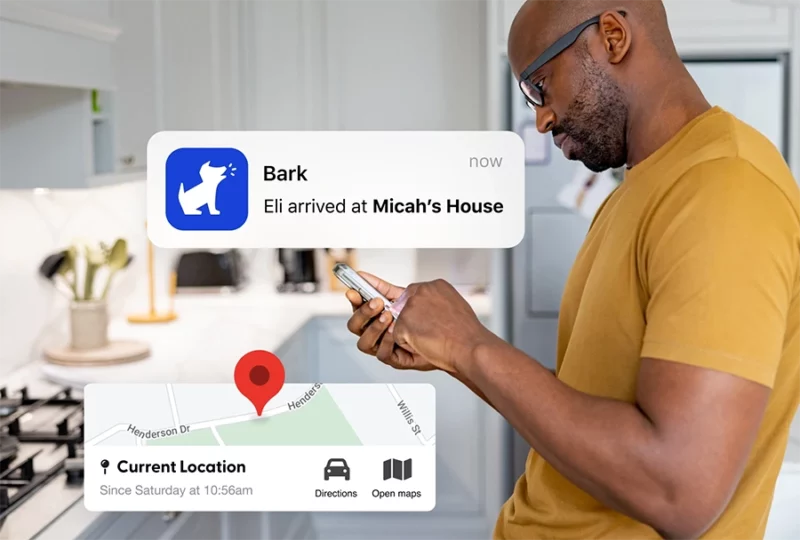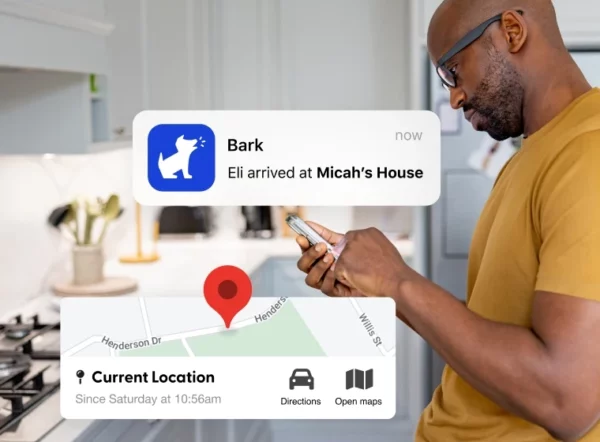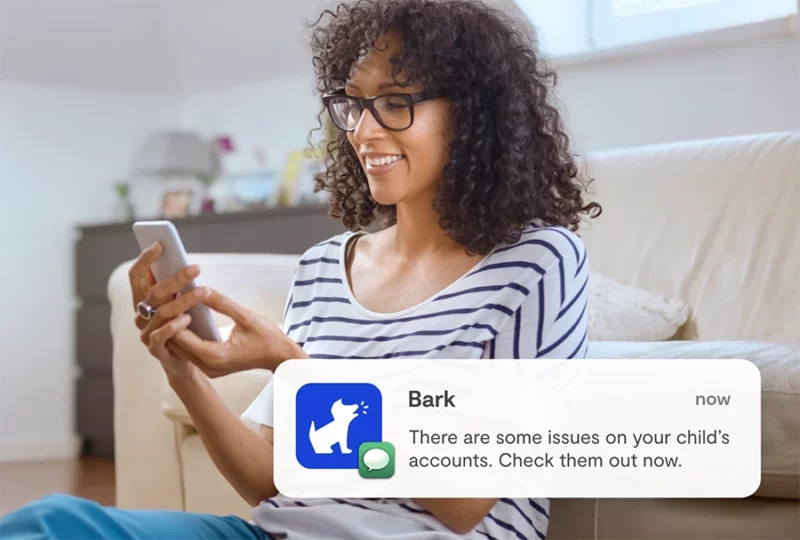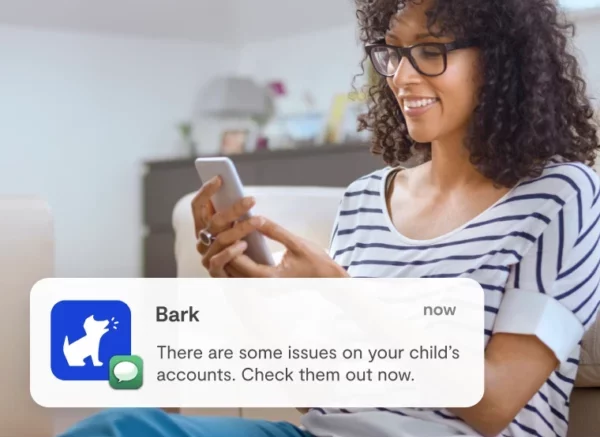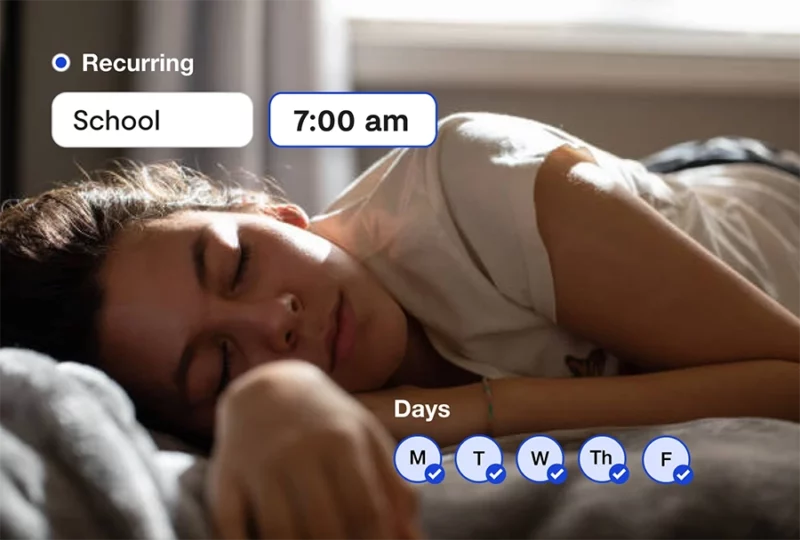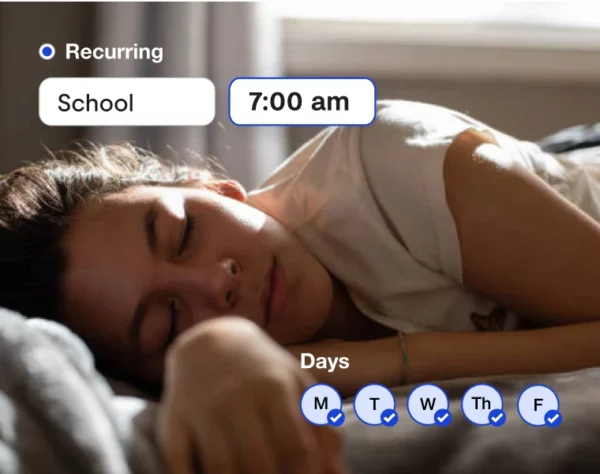The Bark Phone vs Other Kid’s Phones
The Bark Phone vs Other Kid’s Phones
See how the Bark Phone’s comprehensive protection stacks up against other popular phones for kids.
Select a competitor:

All plans include:
- Unlimited talk and text
- A Bark Premium subscription for the entire family
- Free transfer of your kid's phone number to the Bark Phone
Plans starting at
$
29
/mo
USD
+ device fee
Which plan works for your family?

Starter plan
$29/mo
Perfect for younger kids
-
No apps, no browser, no social mediaTalk & text only
-
Advanced content monitoringGet alerts for potential dangers
-
Tamper-proof parental controlsKids can’t get around your safety settings
-
GPS-powered location trackingGet peace of mind when your kid is on the go


Advanced plans
From $39/mo
Completely customizable for older kids
-
Advanced content monitoringGet alerts for potential dangers
-
Approve apps and contactsChoose which apps are installed and who they can talk to
-
Robust screen time and blockingSet time limits and block inappropriate content
-
Add or remove functions at any timeTake away social media, web browsers, and more whenever needed

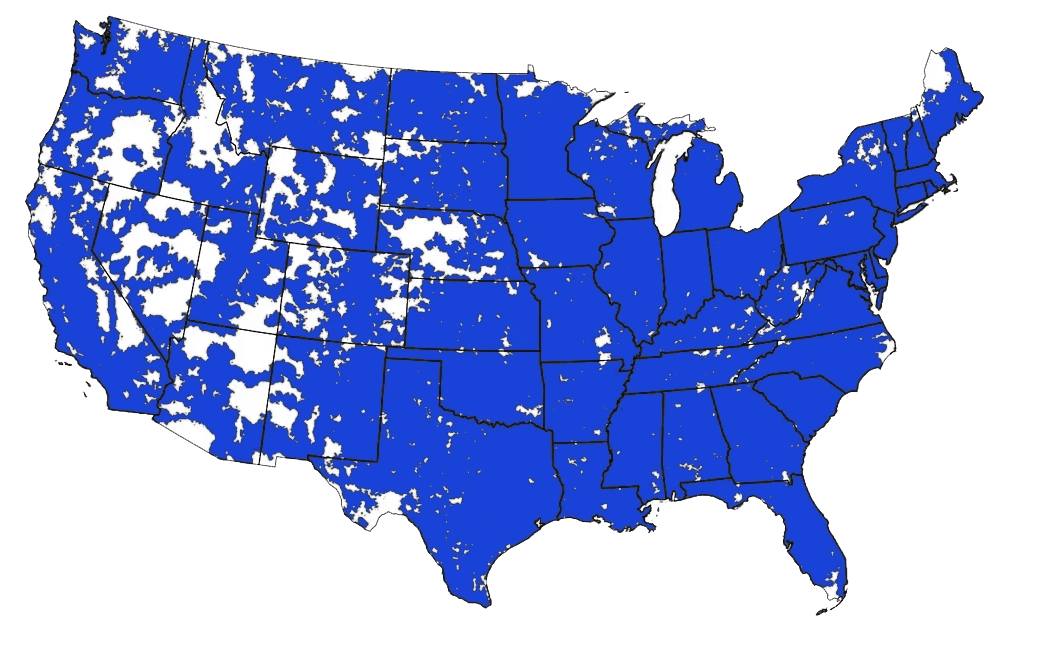
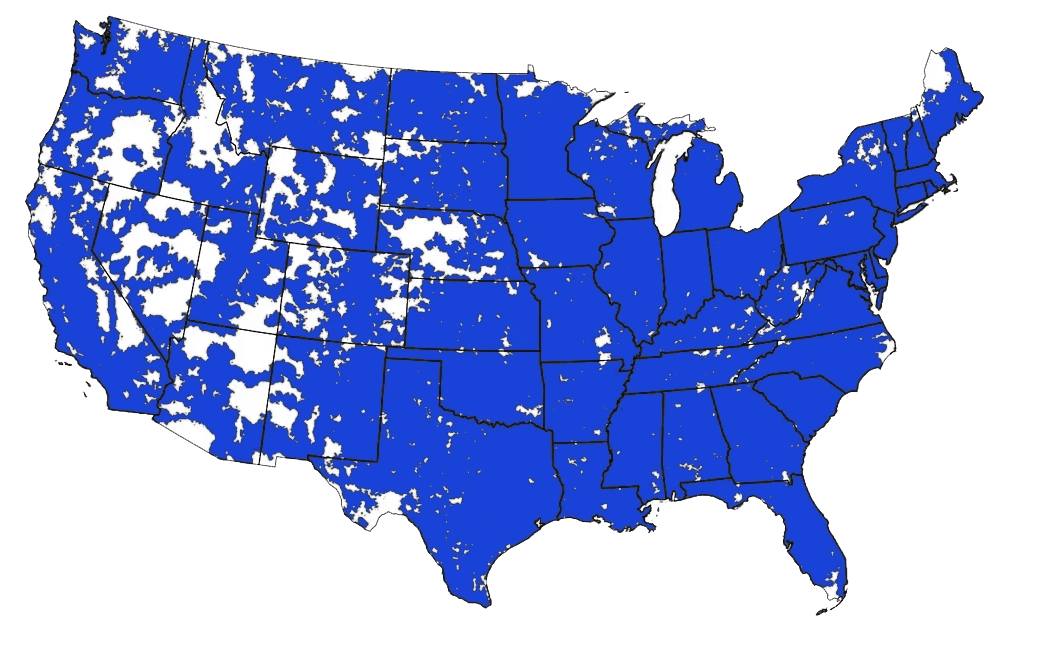
We’ve got you covered
Find out if Bark covers your service area.
FAQs
The Specs

- What's Included
-
Device
Data cable
Quick start guide - Product Name
- A15
- Brand
- Samsung
- Phone Style
- Smartphone
- Operating System
- Android 14
- Internal Memory
- 128 GB
- Screen Size
- 6.5 inches
- Water Resistant
- No
- Phone Memory (RAM)
- 4 GB
- Front-Facing Camera
- 13 MP
- Rear-Facing Camera
- 50 MP
- Processor Model
- Octa core (2.2Ghz + 2.0Ghz)
- Internet Connectable
- Yes, but not with Starter Plan
- Voice Assistant Built-in
- Google Assistant
- Wireless Technology
- 5G
- Color
- Blue Black
- Bluetooth Enabled
- Yes
- Charging Interface
- USB Type-C
- Carrier
- Data and coverage provided by Bark
- Email Capable
- Yes, but not with Starter Plan
- Built-In GPS
- Yes
- Sensors
- Accelerometer, Fingerprint Sensor, Gyro Sensor, Geomagnetic Sensor, Light Sensor, Virtual Proximity Sensing
- Voice Activated
- Yes
- Wireless Charging
- No
- Headphone Jack
- Yes
- Display Type
- Super AMOLED
- Screen Resolution
- 1080 x 2340 (FHD+)
- Touch Screen
- Yes
- Integrated Camera
- Yes, Front and Back
- Battery Capacity
- 5000 milliampere hours
- Camera Resolution (Front)
- 13.0 MP
- Camera Resolution (Rear)
- 50.0 MP + 5.0 MP + 2.0 MP
- Video Recording Resolution
- FHD (1920 x 1080) @30fps
- Main Camera - Flash
- Yes
- Main Camera - Auto Focus
- Yes
- Front Camera - F Number
- F2.0
- Front Camera - Auto Focus
- No
- Main Camera - F Number (Multiple)
- F1.8, F2.4, F2.4
Ready for a phone that’s safer right out of the box?
Designed from the ground up with child safety in mind, the Bark Phone will change the way you think about a kid’s phone.

Want to learn more?
Check out our individual comparison charts below.
- Bark Phone vs Gabb Phones
- Bark Phone vs Pinwheel Phones
- Bark Phone vs Troomi Phones
- Bark Phone vs iPhones
- Bark Phone vs Samsung A32
- Bark Phone vs Google Pixel
- Bark Phone vs Verizon Kids Phones & Plans
- Bark Phone vs AT&T Kids Phones & Plans
- Bark Phone vs Metro Phones & Plans
- Bark Phone vs Walmart Family Mobile