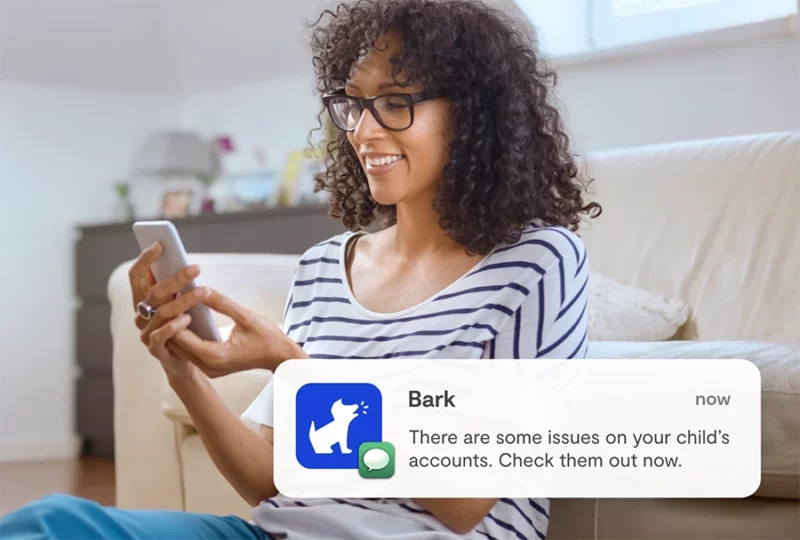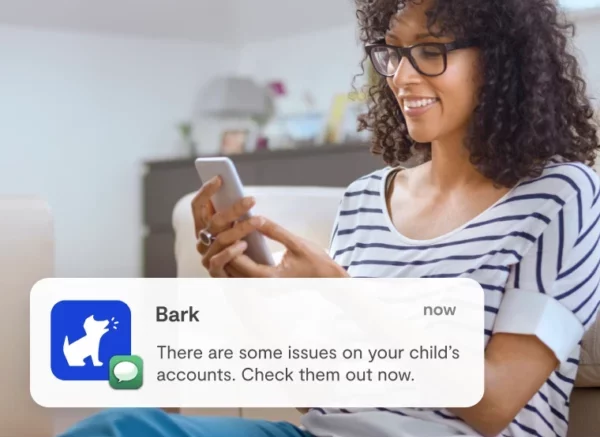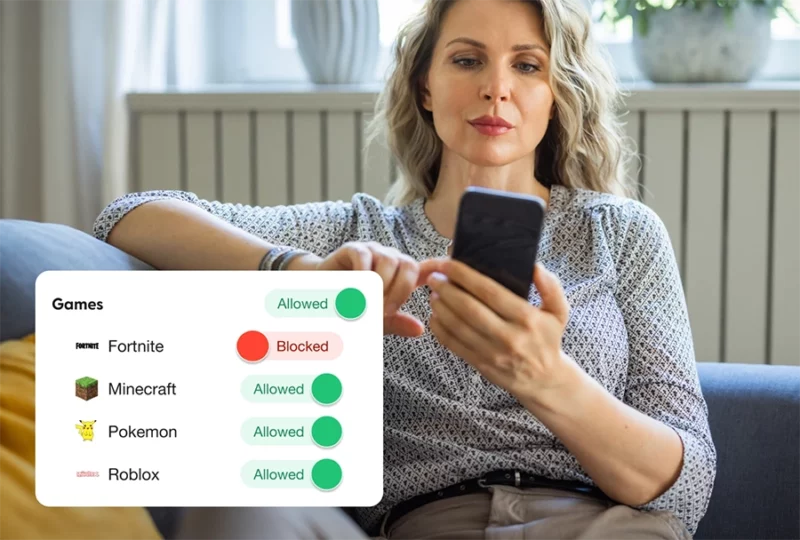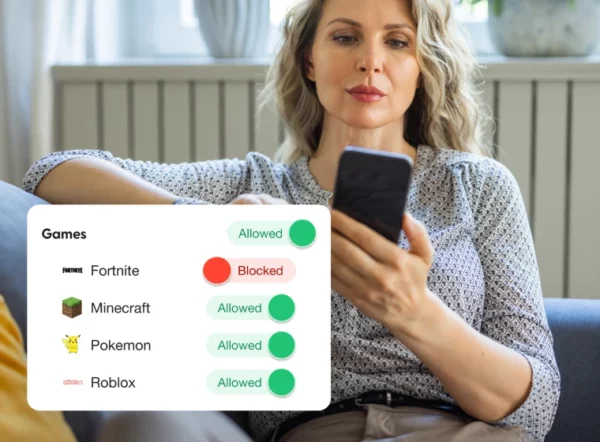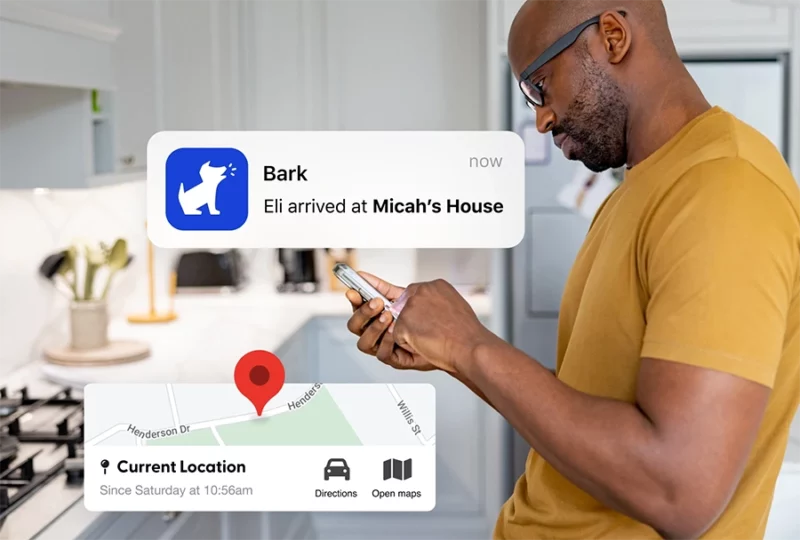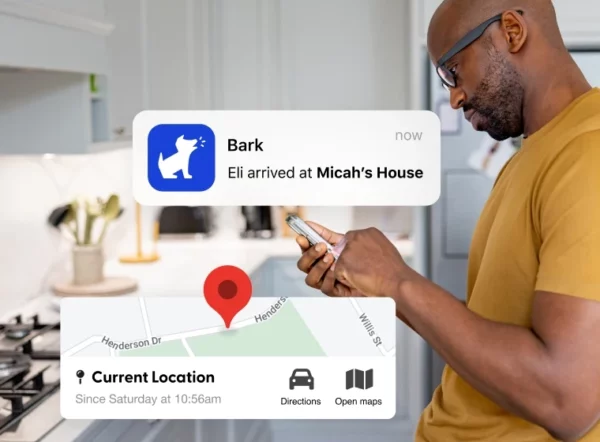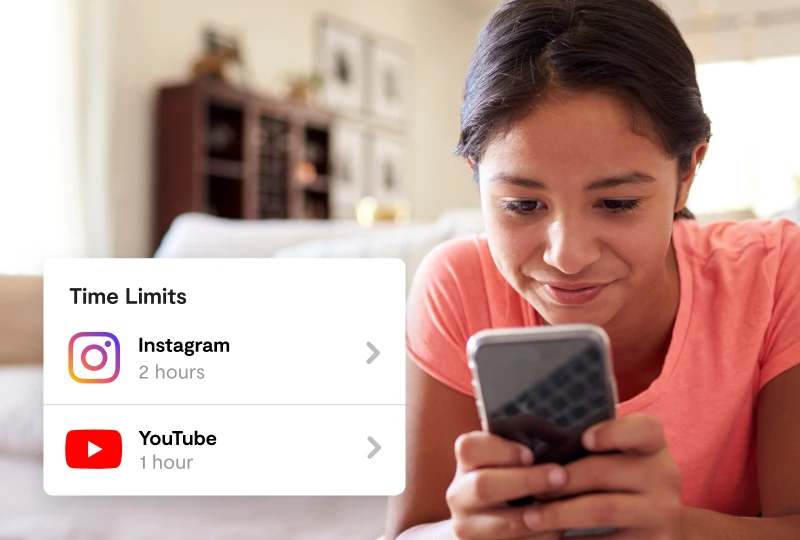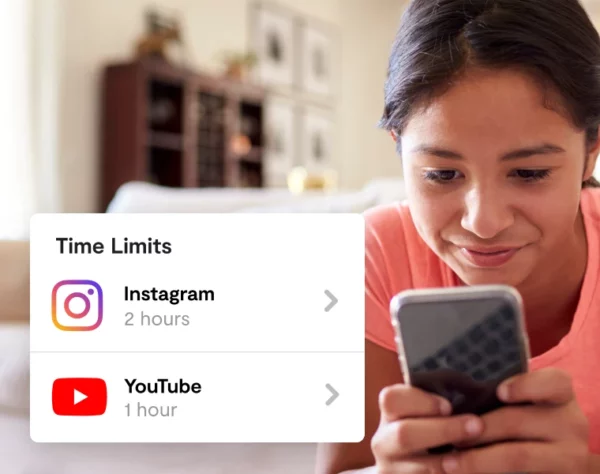iPhone Location Tracking & Check-In Alerts
With Bark’s parental control app, you can get phone check-ins, location alerts and real-time location tracking that make it easy to keep track of your kid on-the-go.
Available for iOS, Android, Microsoft, Google & Amazon devices & browsers:

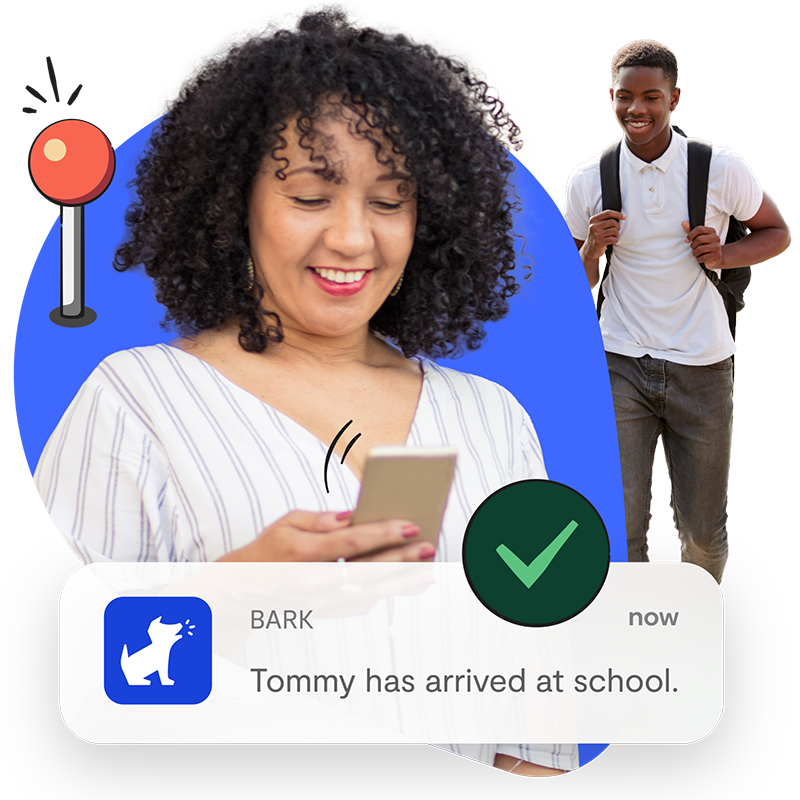
Featured On:
















Endless Location Sharing Uses
Just a few of the things you can do with Bark’s family location sharing features:
- Make sure your kid gets to school safely
- Get an alert if your teen sneaks out of the house at night
- Collaborate with a co-parent to help keep your kid safe
- Rest assured that your child made it to their BFF’s house on their skateboard
- And so much more!
See the Most Important Insights
You’re busy! If you prefer not to watch your kid move in real time on a map, we make sure you have the most important information about your child’s location.
Set up location alerts so you can keep them safe while they’re on the move.
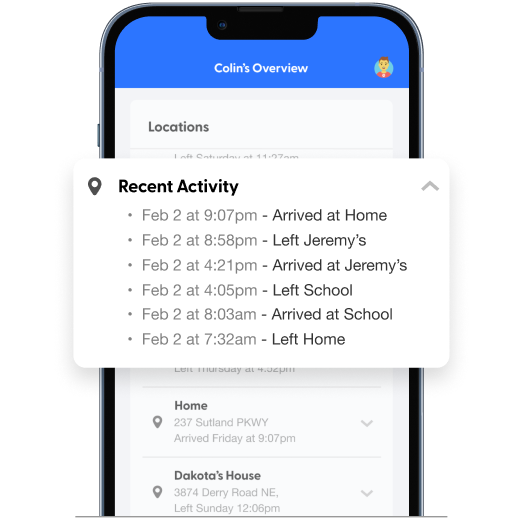
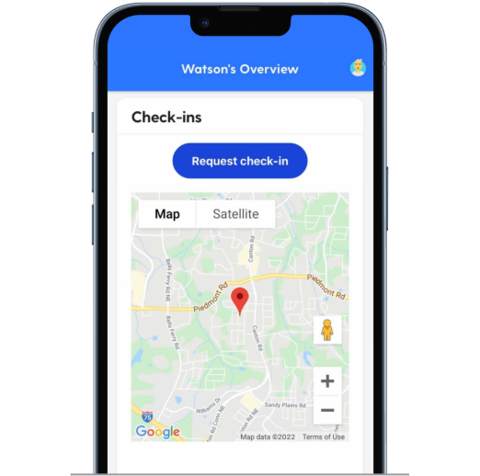
Extra Protection With Check-Ins
Sometimes, you just need to know your kid’s exact location.
For those situations, request a check-in or use real-time location tracking. Our family location sharing dashboard will show you the address of where they’re currently located!
Real-Life Use Cases
It can sometimes be tricky to know exactly how a family location sharing app can help your family.
These examples show real ways Bark supports your kid's overall well-being.

Sports Practices
Maria Q. uses Bark’s family location sharing app to let her know when her 14-year-old gets to basketball practice.

After Dark
Bark gives David B. peace of mind when his 11-year-old, Sasha, is heading to her BFF’s house for a fun sleepover.

Independent Kids
14-year-old Marcus loves to skateboard, so his mom, Ashlee, uses Bark to give him independence (safely).
Real-life Bark families. Real-life stories.
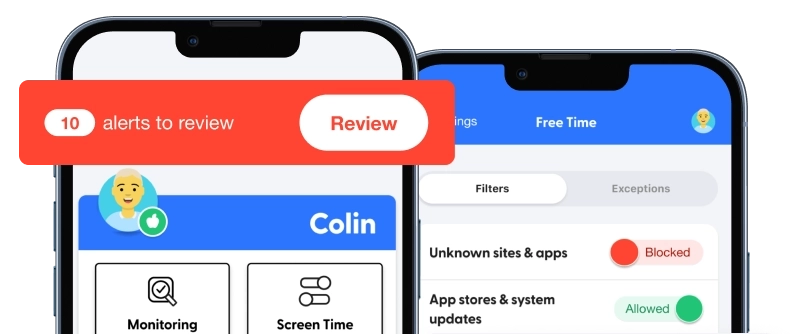
Pricing & Details
- Monitor texts, email, YouTube, and 30+ apps and platforms
- Monitor web searches and saved photos & videos
- Receive parental monitoring alerts for issues like cyberbullying, online predators, suicidal ideation, and more
- Get insights into your child’s digital activities
- Learn how to address issues with child-psychologist advice and tips
- Manage screen time
- Block website and apps
- Keep up with kids with location alerts and check-ins
Location Tracking FAQs
If you'd like to start keeping track of your child's visits to and from a location, simply add the address to your child's profile in your Bark app. Give the address a name to explain what it is, (for example, "Sarah's house" or "Soccer practice"), and then when your kid starts to move, you'll receive an alert!
The radius is adjustable down to 200 meters (~656 feet). This is the perfect size so that you're alerted if they start to change locations, but not so small that you get an alert every time they walk from geometry class to the cafeteria.
You can use Bark's location tracking features to be alerted to your child's movements throughout their day! Need to know that they got home from school safely? Done. Want to be sure they actually went to their friend's house? You got it. Want to be alerted if they try to sneak out at night? Definitely. The possibilities are truly endless.
Bark’s location features include real-time tracking on a map, location alerts and check-ins! Combined, they give you peace of mind that comes with knowing that your kid is actually where they're supposed to be at a given time.