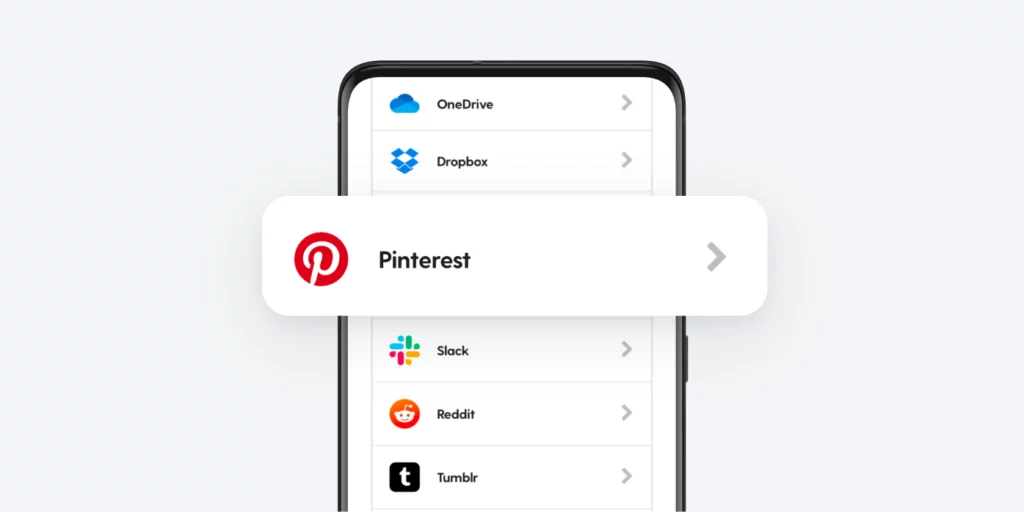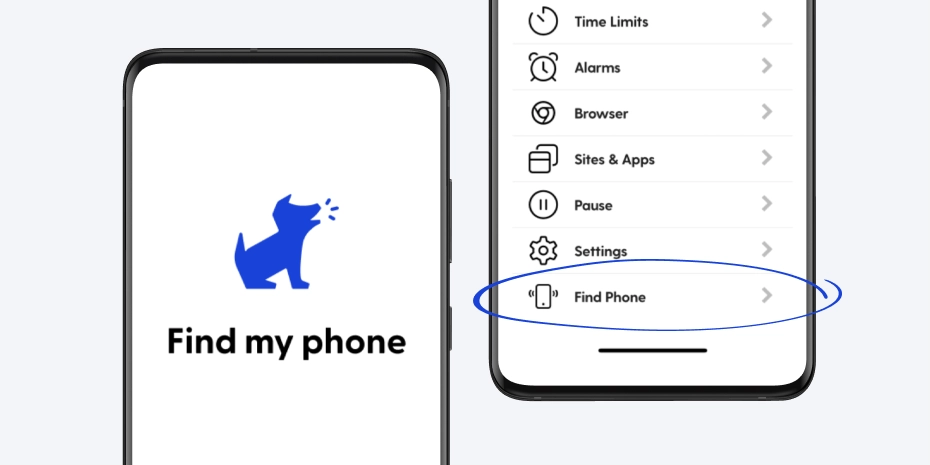
Misplaced phones can instantly throw a family into chaos, causing delays to school, practice, and work. To help families out, we’ve added a Find Phone feature for the Bark Phone so you and your child can quickly find it and get on with your day.
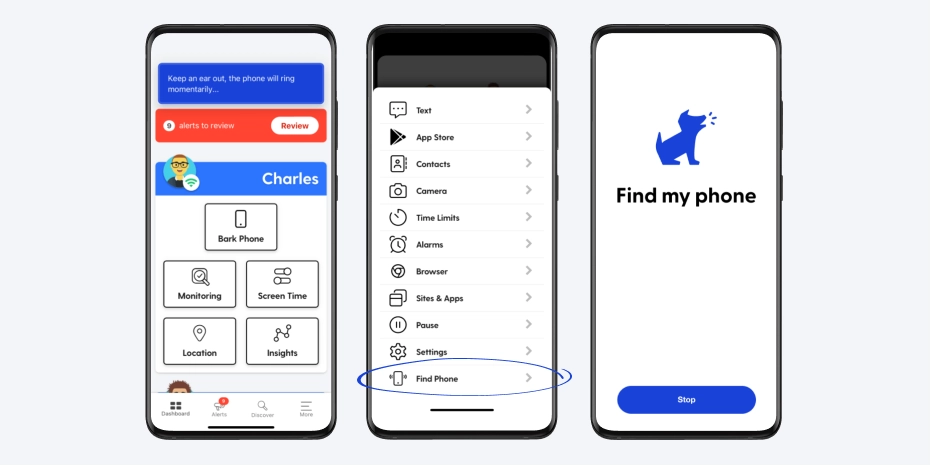
Here’s how to do it:
- Open your Bark Parent app on your phone.
- Tap Bark Phone under the child whose phone you’re locating.
- Tap Find Phone.
- Then listen for the ringer (it’ll play at maximum volume even if the phone is on silent) and zero in on it!
Check out our in-depth article to learn more about this feature.