Website Blocking for Kids
A website blocking app can help you create positive guidelines for your child’s tech use to help them grow up to be a strong, empowered digital citizen. Bark gives you customizable options to fit your kid’s unique needs.

Website Blocking Made Simple
Bark is more than just a website to block websites. Our web filter lets you select exactly what your kid can access on their devices. You can block specific sites or even whole categories like streaming services, online gaming, sexual content, and more.
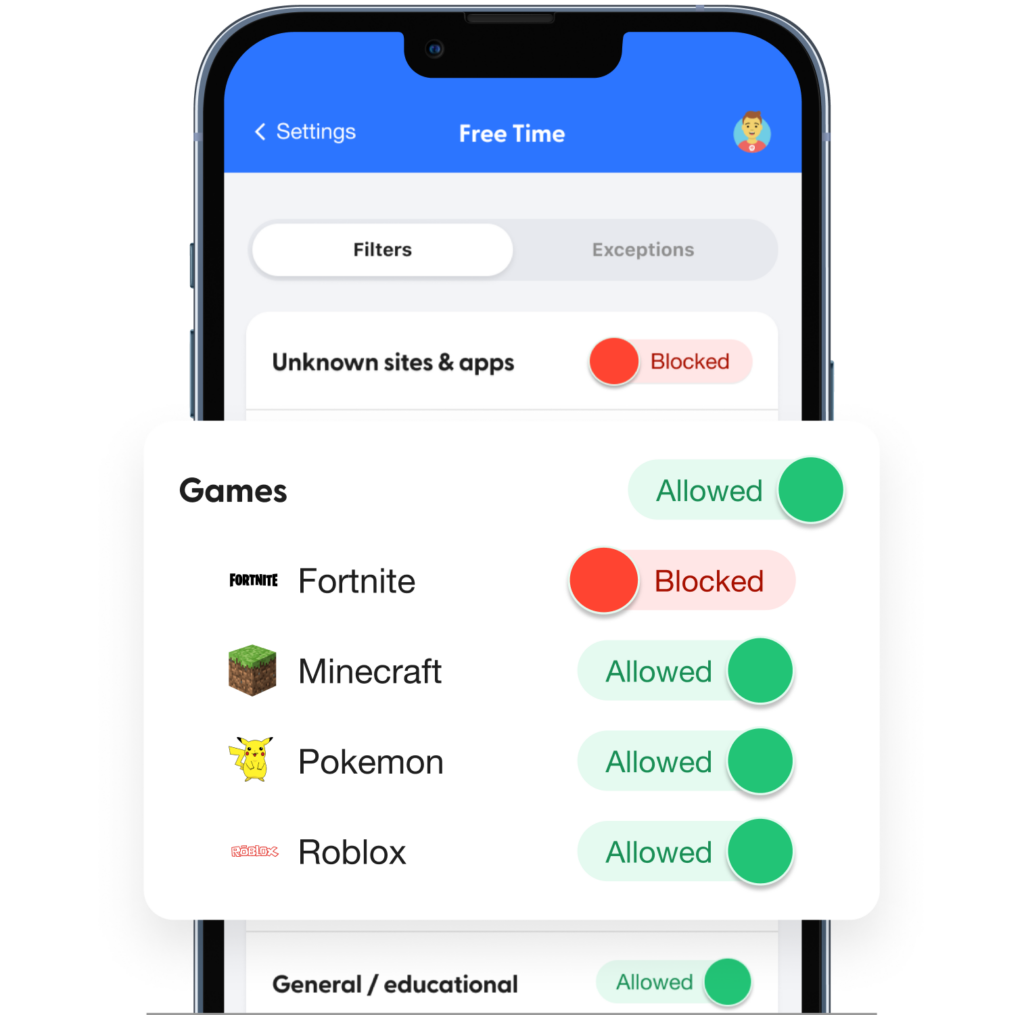
Filter Out Harmful Content
Bark lets you:
- Block specific websites and apps (like Pornhub.com or Discord)
- Block entire categories of websites and apps (like sexual content or gaming)
- See which blocked sites your child has attempted to access
- Customize when apps and sites are blocked when with screen time schedules
Get Valuable Insights
Bark doesn’t just block websites and call it a day. You’ll be notified if they try to visit a filtered site in case you need to start up a conversation about what’s allowed and what’s not.
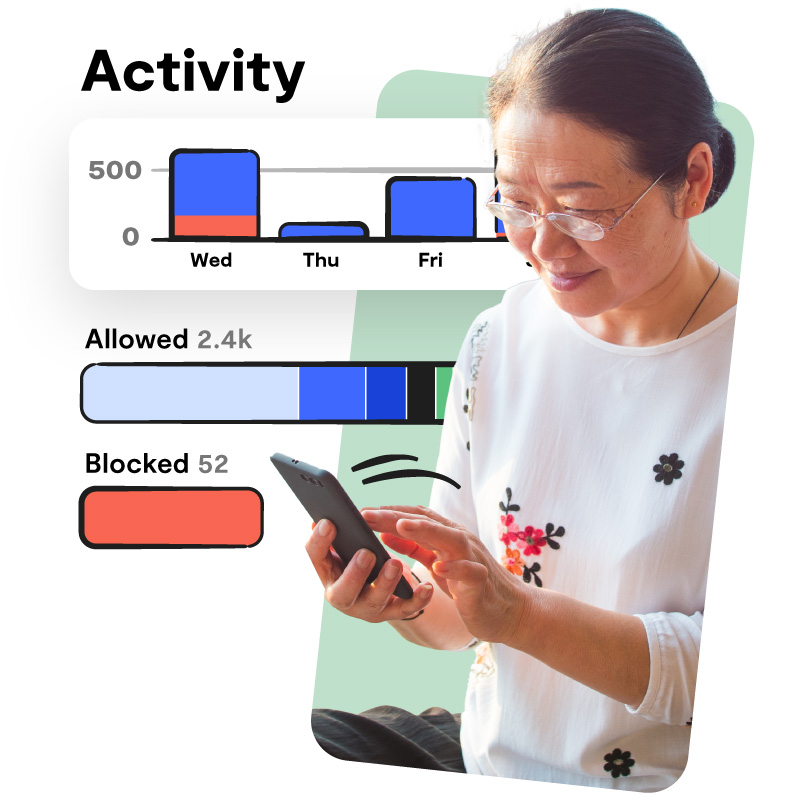

Block Websites on Gaming Consoles, TVs, & More with Bark Home
From TVs and Nintendos to PlayStations and iPads, Bark Home lets you manage screen time and block websites on all of the devices connected to your home Wi-Fi.
Unbeatable Blocking Features
-
Block specific websites and apps
-
Filter out entire categories of content, including streaming sites, gaming, porn, and more
-
Enable safe search on YouTube, Google, Bing, and DuckDuckGo across all home devices
-
Turn on Restricted Mode for all YouTube videos your child watches
-
Get insights into what your kid has been trying to access
Real-Life Use Cases
It can sometimes be tricky to know exactly how a website blocking app can help your family. These examples show real ways they support kids' well-being.

Mental Health
Melanie R. blocks Instagram from her 13-year-old daughter’s phone to help reduce the anxiety she feels when her friends are hanging out without her.

Sexual Content
Dave P. wants to make sure that Mark, his 14-year-old, learns about sex from him, rather than from the internet, so he blocks sexual content from Mark’s devices.

Disordered Eating
YouTube videos that promote disordered eating have harmed 12-year-old Isabella in the past, so Tasha supports her health by blocking the platform.
What Parents Are Saying
Featured On:




























Our Products & Prices
Bark Premium
Our comprehensive parental intelligence solution.
- Manage screen time
- Filter which websites your kids can visit
- Keep up with kids with location alerts and check-ins
- Monitor texts, email, YouTube, and 30+ apps and platforms
- Get alerts for issues like cyberbullying, online predators, suicidal ideation, and more
Bark Jr
Our entry-level product is perfect for younger kids.
- Manage screen time
- Filter which websites your kids can visit
- Keep up with kids with location alerts and check-ins
- Monitor texts, email, YouTube, and 30+ apps and platforms
- Get alerts for issues like cyberbullying, online predators, suicidal ideation, and more
How to Talk About Content Filtering
Kids can sometimes feel frustrated when you put content filtering in place. Here are some suggestions for how to talk about your decision.
- “I’m blocking adult websites from your phone because I want to make sure you get accurate information about sex and relationships. I’m here to help you learn about it!”
- “I know you’ve run into some scary stuff on Omegle in the past, so I’m going to turn that off for now so you don’t have to worry about that happening again.”
- “Which apps do you think benefit you the most? Which do you think negatively affect you?”

Want a Kid’s Phone with Website Blocking Built In?
The Bark Phone can help you keep your child safe from inappropriate content — and so much more.





